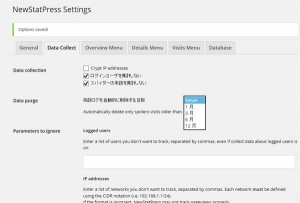Last updated: May 28, 2020 at 3:39 AM
Last updated: May 28, 2020 at 3:39 AM
In the log of the access analysis plug-in "NewStatPress", a huge amount of data is written to the DB every day.
Leaving this alone wastes server resources, so I thought it was better to clean it up, so I changed the settings for NewStatPress.
After selecting "3 months" in "Data purge" on the following setting screen and updating the settings, all statistical data has been lost. (T.T)
In other words, it was not a specification to keep the data for the last three months and delete the old data, but to delete all data three months after the start of counting and start counting again from the beginning.
At least, please keep the data of the total number of visitors.
I thought it was a festival later.
This was where we had no choice but to Never. (__;)
I feel that WordPress's access analysis plugin is not enough for the user.
If you modify the program of newstatpress.php, you may be able to get rid of the lost 3 months of counter data (visitor 7400), but we will keep it busy because updating plugins later will be busy.
Also, start over from 1.
In addition, the CGI program of the graphic counter made with perl is still alive, so I will give up obediently because it is good. (–;)
- NewStatPress – Data purge
- Graphic Counter
* Added on April 2
Eventually, I modified the NewStatPress program.
See here for details⇒ NewStatPress corrects the total number of visitors
* Updated on May 16
After that, with the latest version of NewStatPress, the Data Purge setting was set to one month and the DB was cleared, leaving the data for one month, and the counter value was also saved. The phenomenon that the counter value becomes 0 seems to be just a bug. orz
👉 Look at [resolved] access number automatically reset everyday (4 posts)
* Added on September 26
If a value other than "Never" is specified in the Data Purge settings, only the data for that period will be counted as the counter value. (Found by program analysis)
Therefore, please note that the general counter is not saved.
By the way, I set the aggregation period to 3 months to prevent the NewStatPress DB from becoming too large, and use the Perl program aggregation value instead of the NewStatPress counter value for the total counter aggregation. I did it.
For more information on counter management, see this related article. 👉 Support for mobile phone and system renovation