 Last updated: June 16, 2023 at 12:36 PM
Last updated: June 16, 2023 at 12:36 PM

I purchased a Nintendo Switch after the service of the free software "Karaoke JOYSOUND for Wii U" that I used on Nintendo's Wii U ended.
As already reported in the article below, I purchased a used Switch from Yahoo Auctions for 19,000 yen.


Installation of "Karaoke JOYSOUND" and "Mario Kart 8"

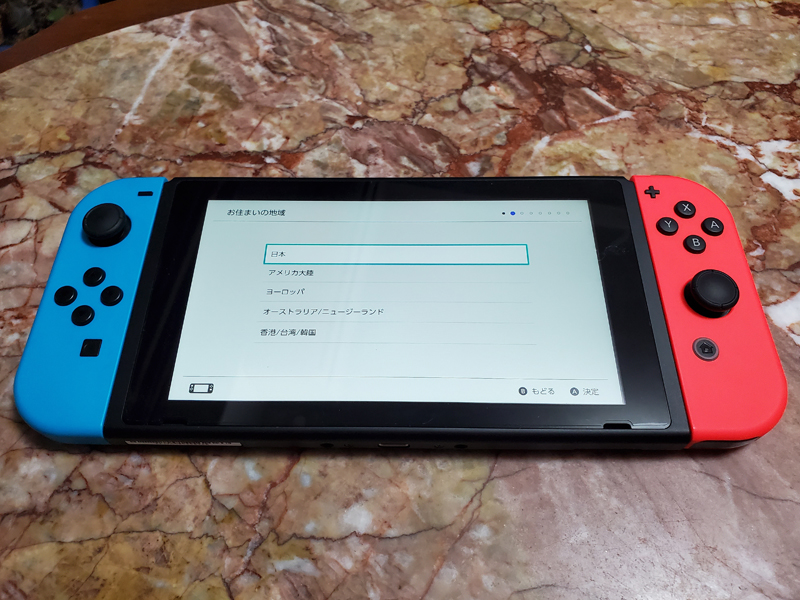
Regarding the purchased Switch, when I checked the SD card slot, as shown in the gallery above, a 64GB "microSDXC memory card" was inserted, so I will install the software in this SD card area. * The microSD card that can be used with Switch isHere
In the future, if the SD card becomes full, you can use a new SD card by transferring it to a large-capacity SD card on your PC and updating the data on the Switch itself (restart is required). Since it will be like this, I think that there is no particular problem at present.
For the time being, as for the software, first install the standard "Karaoke JOYSOUND for Nintendo Switch" (free) and "Mario Kart 8 Deluxe" (paid).
For Mario Kart, I purchased the download version from Amazon, so I downloaded the software from the "Nintendo eShop" menu.
At first, I was considering purchasing the packaged version of Mario Kart, but since inserting and removing the SD card is troublesome, I think the download version is better, even if it costs a little more.
I finished installing "Karaoke JOYSOUND" and "Mario Kart 8" as follows. I have 49.2GB free, so I can still go.


As a matter of fact, when it comes to games, I basically only play Go, so this capacity is enough. 😅
The Nintendo account used on the WiiU can be transferred to the Switch, but the Mii avatar could not be transferred, so I created a new one.
Connection to an analog amplifier that connects to BOSE speakers


As you can see in the article below, my condominium has a 5.1ch home theater system connected to a DENON amplifier (everything is made by DENON, except for the ONKYO center speaker). There is also a 2ch BOSE speaker connected to an ONKYO analog amplifier.
This BOSE speaker system was previously used on the WiiU.
So this time, I would like to connect the Switch to the ONKYO analog amplifier mentioned above.
The WiiU also supported analog output via the "Wii-dedicated AV cable", but the Switch only supports HDMI cables and does not have RCA terminals.
Therefore, in order to add an RCA terminal to the Switch, I purchased an "HDMI digital audio separator" from Amazon and made it compatible with analog audio output.

This splitter connects the HDMI output to the TV and the audio output from the RCA jacks to an analog amplifier. (Separately prepare HDMI cable x 2, RCA cable x 1)
The "Wii U wireless microphone" and "Wii U microphone" can be used with "Karaoke JOYSOUND for Nintendo Switch" as they are, so we will continue to connect the microphones.
As shown below, open the Switch dock and connect the AC adapter cable, Wii U wireless microphone (USB port), and HDMI cable. Once the dock is closed, connect the Wii U Mic to the left USB port on the dock as well.


In addition, many people seem to recommend the Wii U wireless microphone, but when I actually used it, the sound quality of the Wii U microphone, which is a cord microphone, is superior. is recommended.
Karaoke selection from "Kyokunavi JOYSOUND"
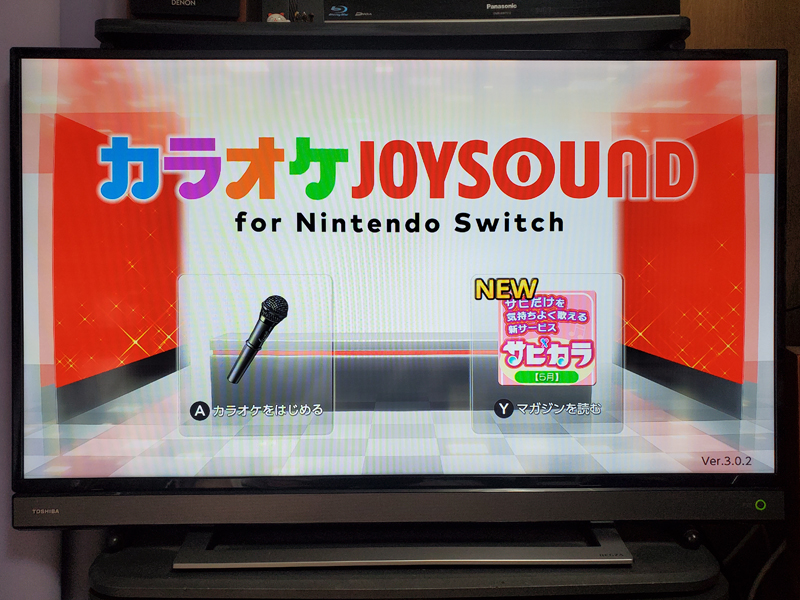
With the WiiU, you could select songs from the WiiU GamePad even during a karaoke performance, but with the Switch, you can't select songs from the main unit during a performance.
However, the smartphone app "Kyokunavi JOYSOUND], you will be able to select songs even while playing.
In order to use "Kyokunavi JOYSOUND", it is necessary to start "Karaoke JOYSOUND for Nintendo Switch" and switch the operation mode to multi-function mode as follows. The app can be installed from the QR code displayed on subsequent screens.
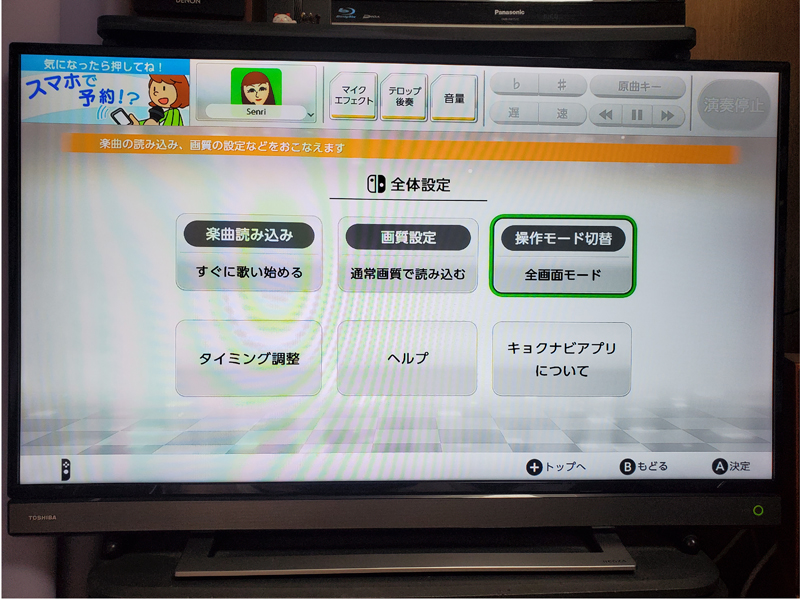
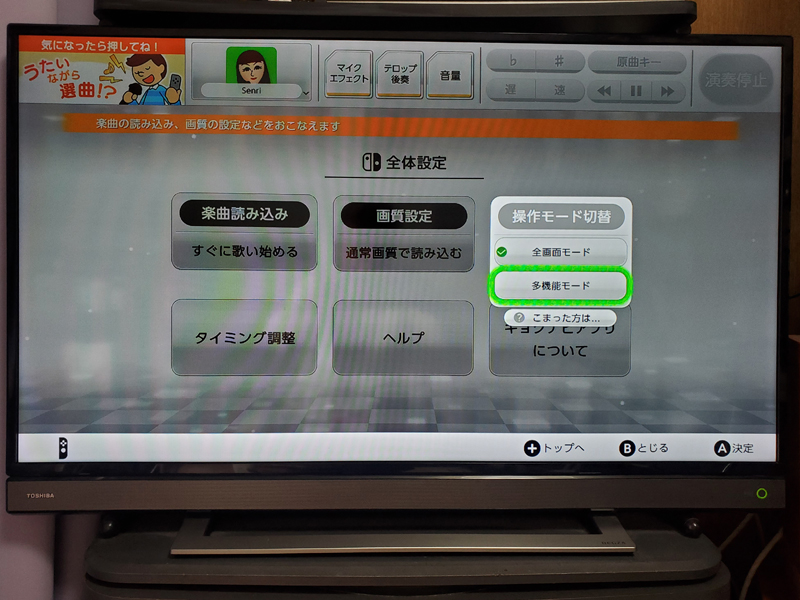
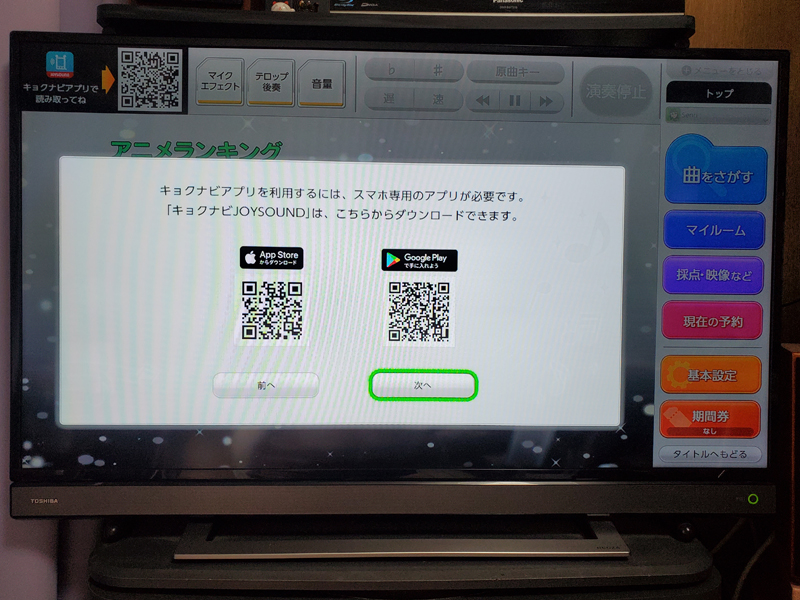
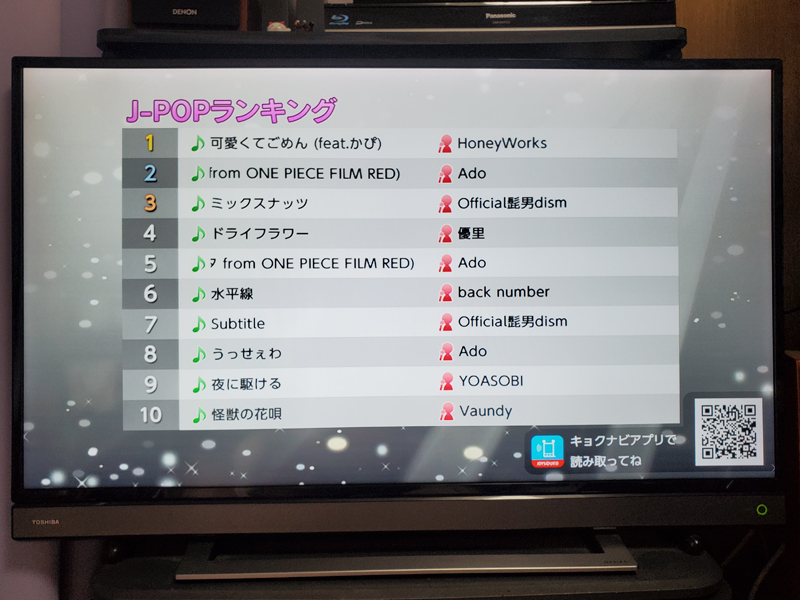
Startup and initial settings of "Kyokunavi JOYSOUND" (Android version)
After starting "Kyokunavi JOYSOUND" as shown below, set the application settings to "Nintendo Switch mode" and tap the remote control button at the bottom of the screen.


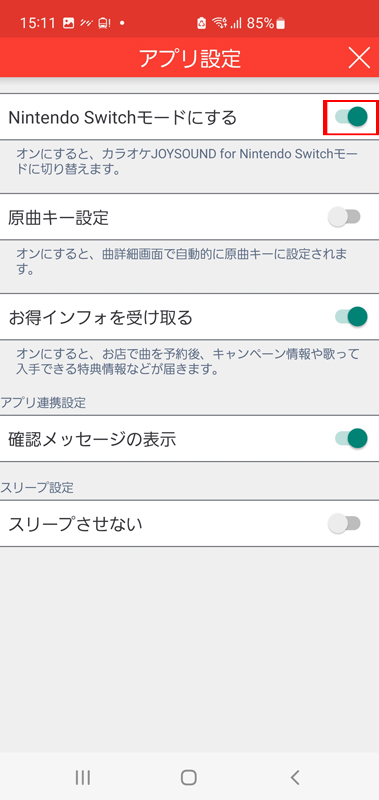
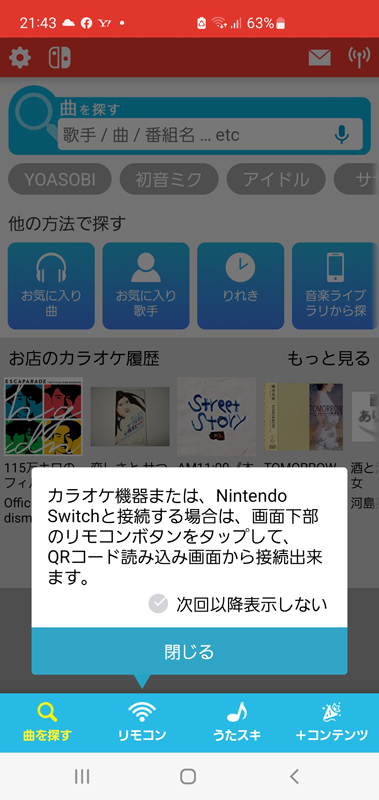
Pairing Kyokunavi JOYSOUND with Switch
In order to link "Kyokunavi JOYSOUND" with Switch, the app reads the QR code of "Karaoke JOYSOUND for Nintendo Switch" displayed on the TV and selects the user.

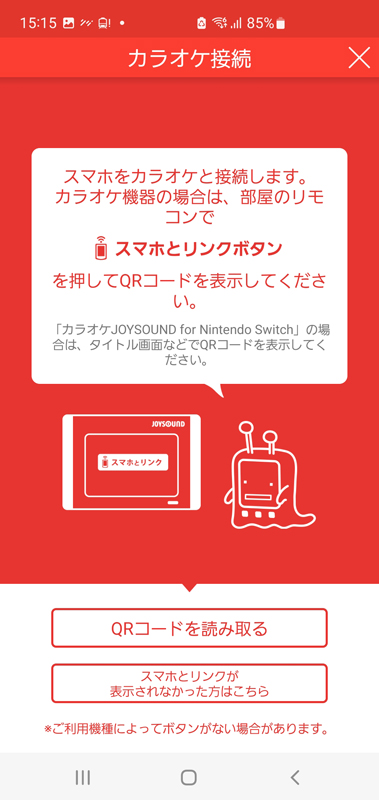
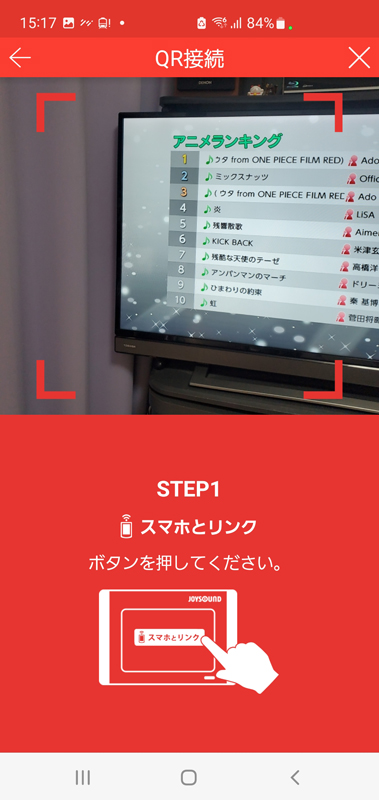

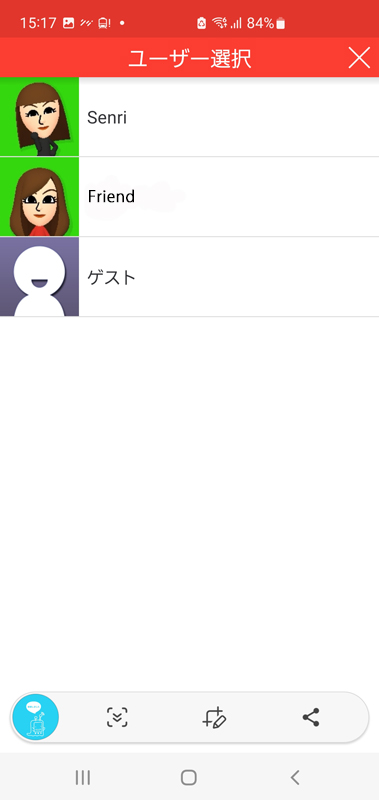

ticket purchase
In order to use "Karaoke JOYSOUND for Nintendo Switch", a period ticket (called "use ticket" on WiiU) is required, so we purchased a 90-day period ticket as follows.
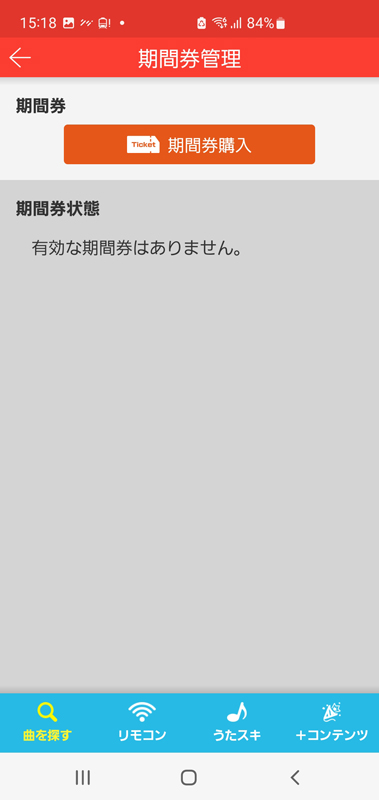


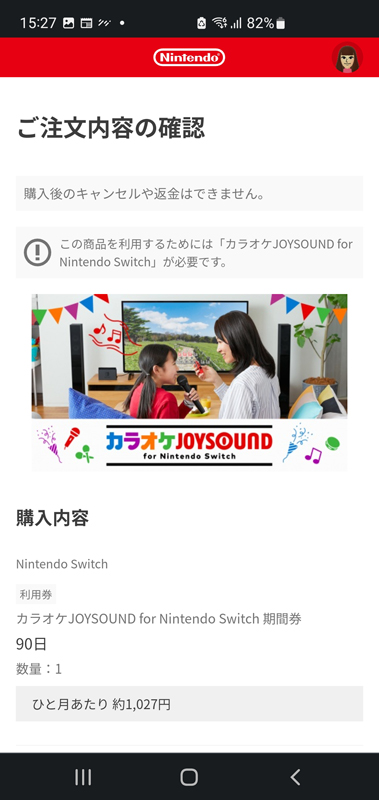
Selecting songs from Kyokunavi JOYSOUND to Switch
"Karaoke JOYSOUND for Nintendo Switch" does not have a video of the person himself, but you can sing more than 150,000 songs, from the latest songs to nostalgic hits. .
In addition, from the circumstances so far, "Karaoke JOYSOUND for Wii U" was banned about 6 years after the release of the successor to Wii U (Switch), but considering the current situation that the successor to Switch has not been released, This time it looks like it will last for a long time.
The gallery below is an example of selecting songs from Kyokunavi JOYSOUND. You can also display the operation screen of the remote control like Denmoku. Back in the days of the Wii U, the background screens had a limited pattern, such as landscape paintings, and gave a plain impression, but on the Switch, his unique Nintendo game screens are displayed as backgrounds depending on the song. is.
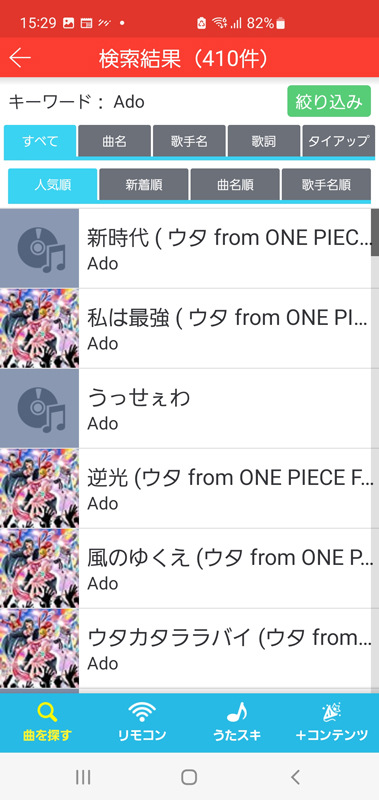

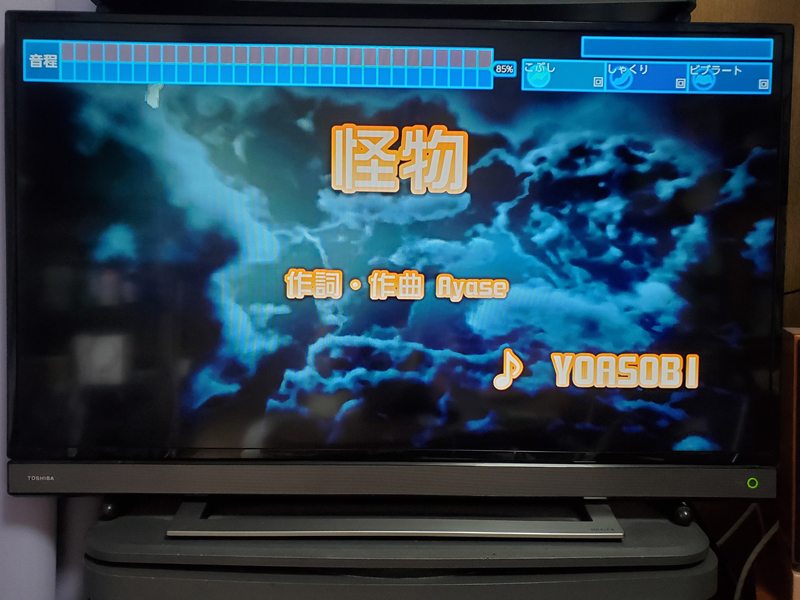

Joy-Con handle and manual of "Mario Kart 8" (bonus-1)
I didn't really need it, but it was cheap, so I bought "Mario Kart 8 Deluxe Joy-Con Handles (set of 2)" from Yahoo! Auctions for 1,000 yen (free shipping).
In the gallery below, I will upload the Joy-Con handle and the operation manual created in Word.
To download the operation manual (PDF file: A4 size),Here

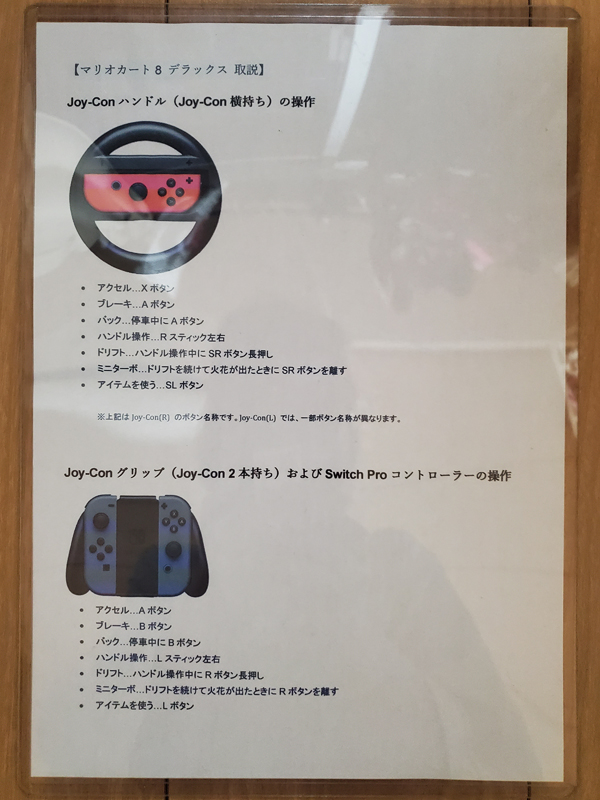
"Mario Kart 8 Deluxe" does not have a manual for both the package version and the download version, but it is possible to check the operation method from the "Help" button when starting the game. You can also open the menu by pressing the plus (or minus) button while in-game.
Purchase a pro-controller for Switch (bonus-2)
When operating karaoke, the Switch Joy-Con is difficult to handle, so I purchased the "Nintendo Switch Pro Controller (Procon)" (compatible) from Amazon separately.

2023.05.17 Added
Added software such as "Mario Party Super Stars"
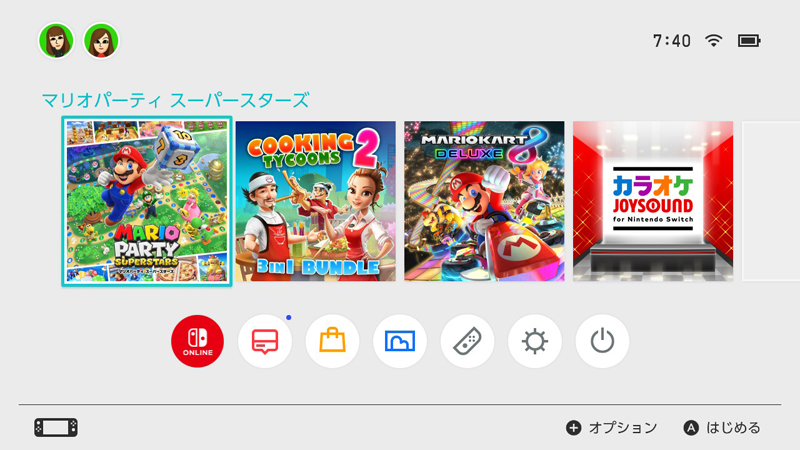
When I bought a Switch, I heard that there was also "Mario Party Superstars" as software that would be fun to install, so I purchased the download version and installed it. Well, you can use it when your friends come over someday!
As for "cooking tycoons 2", it's garbage software that I bought at a 100 yen sale. So far, I have spent a lot of money, so I think that the purchase after that should be garbage software.
In addition, the popular "Collect Animal CrossingI am not thinking of buying . I'm tired of playing PokéForest, and I don't want to be busy living on an uninhabited island (virtual space)... 😓
2023.06.15 Added
About timing adjustment
When the separator is connected, there seems to be a slight delay in the sound of the microphone, so it is necessary to "adjust the timing" of the microphone sound in the basic settings of "Karaoke JOYSOUND for Nentendo Switch" as shown below.
When measuring, please speak from the microphone to the speaker connected to the amplifier.
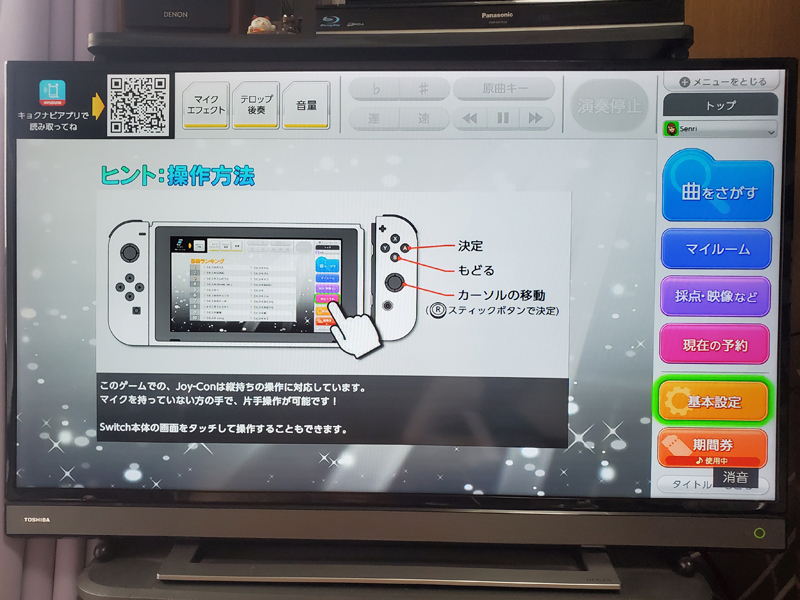
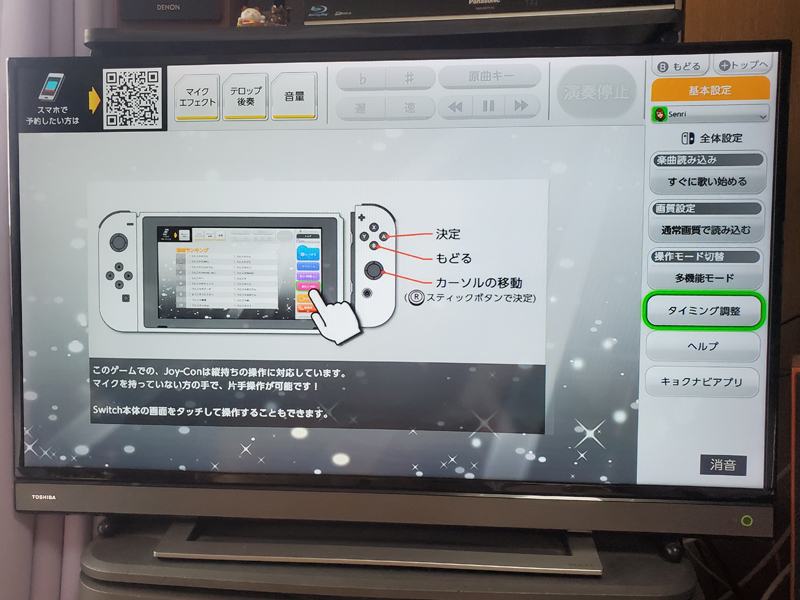
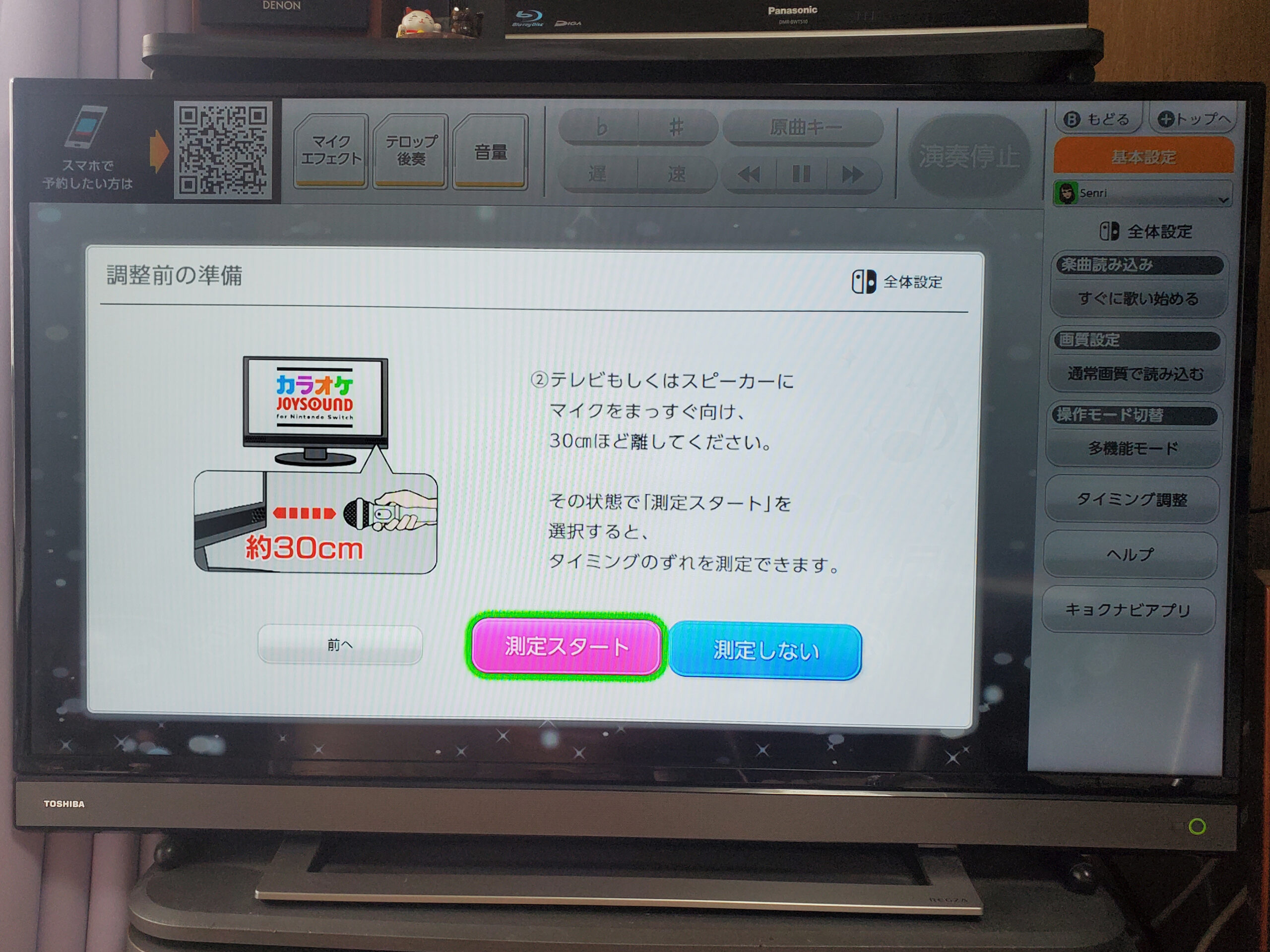
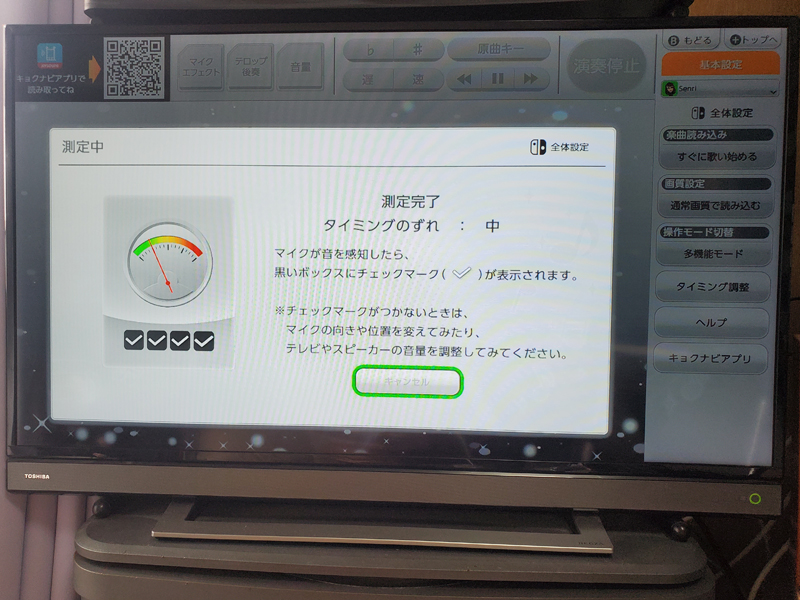
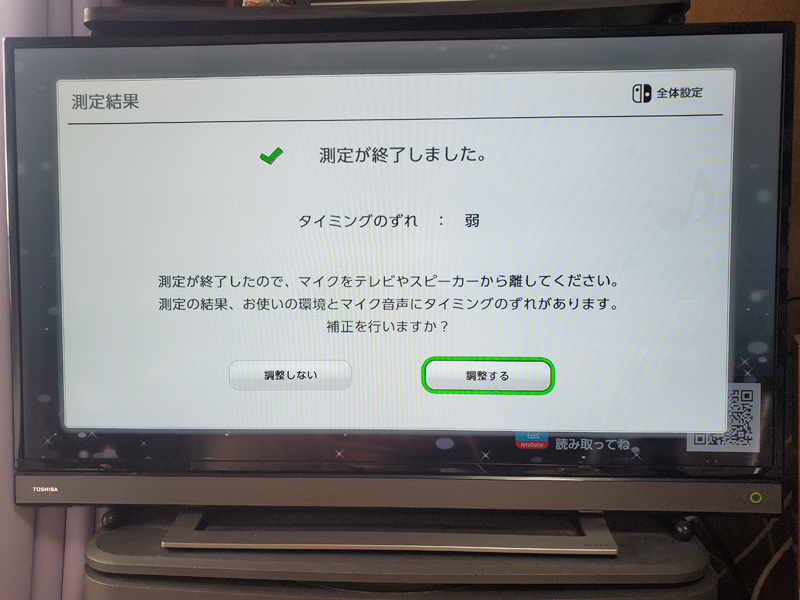
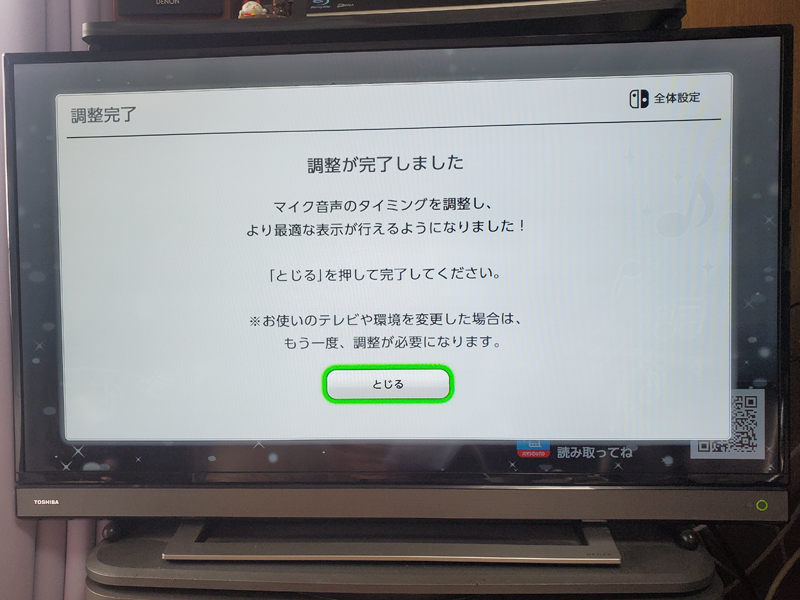







Thank you for your reply immediately.
That helps a lot.
Please guide me if there is anything else.
It was good to be of help. If you have any further questions, please feel free to contact us.
nice to meet you.
I also use the Wii U in the same karaoke room and use the Yamaha AV amplifier.
I was connected with the Wii U AV cable.
This time, referring to this site, I purchased an audio separator and used a switch and an AV amplifier.
If you connect and output to the speaker, you can only correct the sound deviation to the middle.
Is there a better way?
I would appreciate it if you could lend me your wisdom.
thank you.
Thank you for your question.
Regarding this issue, I added the following at the end of this article, so please take a look.
https://senris.com/switch/#タイミング調整