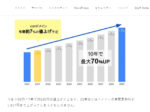Last updated: April 20, 2023 at 3:02 PM
Last updated: April 20, 2023 at 3:02 PM

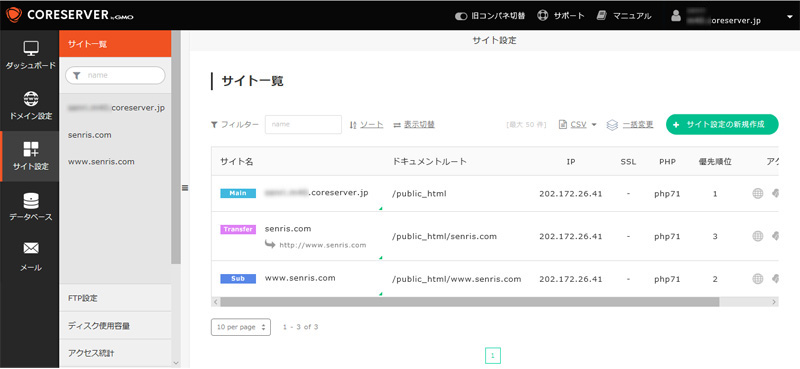
Although we have already reported in the following news article, "Domain King" of the rental server that you are renting for this web site, because the rental fee has gone up to 5 times 100 yen → 500 yen, i decided to transfer the server on the occasion of the expiration of the contract.
📌 Completed server transfer to CORESERVER
The rental server to which it is relocated can contract for free at the initial cost, and it is known for providing high-performance service while being low-cost.Core ServerIt is.
The plan was "CORE-MINI" 198 yen per month for a one-year contract.
The server specs of the core server are the latest systems introduced due to a major renewal that took place in October 2017.
All servers are equipped with the latest CPU up to 28 cores, high-capacity memory up to 384GB, and high-speed pure SSD ssd(RAID)for faster and more stable operation.
The configuration of MySQL and PHP that are indispensable for the operation of WordPress is MySQL5.7, PHP7.1 (5.3 / 5.4 / 5.5 / 5.6 / 7.0 / 7.2 / 7.3 can also be selected) + FastCGI + OPcache + APCu, High-speed operation is expected.
Furthermore, tools such as SSH connection IP permission, cron job registration, WordPress login restriction (restricting login to the management screen of WordPress from overseas), .htpasswd generation, CMS (WordPress 5.2 / Movable Type 5.2 / XOOPS X) installation, etc. / In addition to security-related functions, support for programming languages such as Perl, Ruby, Python 2/3, C / C ++, multi-domain and free SSL are also supported. It can be said that it is a high-speed, highly functional rental server.
If you dare to point out the drawbacks, for those who can solve the problem on their own in the first place, i.e. for services for advanced users, i.e. support is not much expected.
Over the course of two days, as a result of playing with various, I was relieved to finally finish the relocation and construction of the server.
Relocation work, DB backup and restore, wordpress body installation because it is a semi-automatic method, DB is built on its own and plugn copying, mail server, DNS server settings, so many trouble, I do not want to do anymore. I hope the core server will not raise the price as well in the future!
The domain is a registrarNetoulBecause it is managed by "star domain", i will rewrite the DNS information there, it is necessary to configure the DNS server on the side of the coor server. In fact, it is the "CoreSERVER, value-server, and XREA"value-domainyou need to configure the DNS settings for your domain in the control panel.
In addition, even on the core server, domain settings and site settings will be to do, domain.com and www.domain.com registeras a separate site and each setting (synchronization settings to the document root, SSL, PHP settings, etc.) so you need to, you may be a little confused until you get used to.
Core-MINI is a plan of the core server, as with the upper plan, the amount of transfer is unlimited, although i do not feel particular inconvenience in normal operation, as a result of operating to some extent, i found that there is some problems.
According to the core server specifications, core-MINI's allowable load rate is 125%, CORE-A is 250%, CORE-B is 1000%, core-C is 4000",, and for CORE-MINI, CPU usage seems to be very limited.
In php settings, max_execution_time it is set to a value of significant margin, but it is confirmed that the 500 Internal Server Error occurs by the time you do a process that is expensive to the server, such as the plug-in "WP-DB Backup".
DomainKing that had been operating so far may need to be careful because there was no such thing.
If you are operating a site that loads the CPU on the core server, it is recommended that you select a higher plan.
2019.06.09 Update
Internal server errors can be caused by out-of-memory, so in wp-config.php, we set them as follows:
define ('WP_MEMORY_LIMIT', '512M'); // General page memory size
define ('WP_MAX_MEMORY_LIMIT', '1024M'); // Management screen memory size
The memory limit setting for php.ini(php71.ini) set in fast-cgi-bin is set to "memory_limit = 1280M".
By the way, the core server, PHP7.3 - FastCGI - module version can also be selected, but because some of the plug-ins currently installed , such as "Crayon Syntax Highlighter" is not supported, unfortunately PHP7.3 selection is abandoned.
In the future, we are planning to ssl this web site, but i want to work on the time of time again, because a considerable amount of cgi program (perl) correction and social button-related script correction of wordpress theme program, and the URL change work in DB also occurs.
2020.01.26 update
As a result of the impact of SEO, we changed the domain of senris.com from the transfer settings to the synchronization settings from www.senris.com in the site settings of the core server.

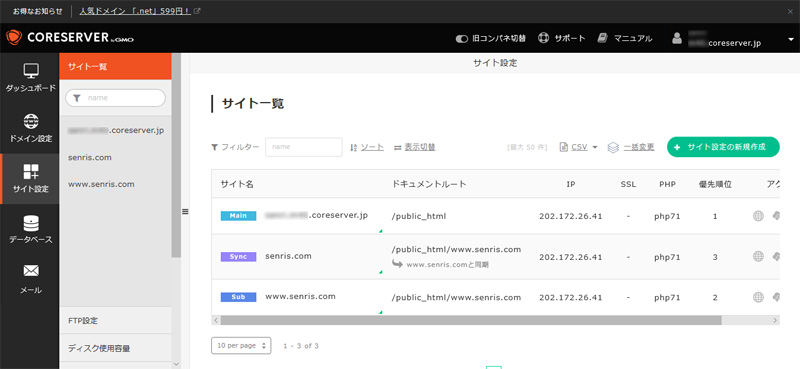
2020.04.05 update
The upgrade to WordPress5.4 and PHP7.3 is completeas follows.
Ssl of this site has been completed as follows.
2020.04.23 Postscript
As in the following article, the php7.3 package of the core server, php extension class "xmlreader" and the image manipulation library "Image:: Magick" etc. were found not to have any expansion modules installed.
Therefore, if you use these extensions, the core saarver environment assumes operation in PHP7.1.
2020.05.03 Postscript
The image processing library "ImageMagick" is disabled in the standard setting of PHP7.1 of the core server.
Therefore, when you run Jetpack's site health, you'll see a warning screen that says "One or more recommended modules do not exist." This means that the module imagick that calls ImageMagick from PHP is not installed.
How to deal with this problem is solved by adding a definition to php.ini.
For more information, i've added to the following article.
2021.02.20 Added
A new plan (V2) is currently being released on the core server.
The old plan (V1) only provides support for PHP extensions up to PHP version 7.1, so new customers are recommended to sign up for V2.
PHP 7.4 is officially supported in V2.
V1 CORE-MINI For those who are considering V2 CORE-X we recommend that you do so. The CORE-X of V2 is 300%, compared to the CPU allowable load factor of 125% of the CORE-MINI of V1, so it can be used comfortably.
Core-MINI significantly limits the load on the CPU, resulting in frequent "500 Internal Server Errors" from the browser. *Reference ⇒ Change http500 server error message
We don't want to spend extra money on the web, so we plan to continue using CORE-MINI for now...
2021.06.22 Added
As described in the following article, we installed the PHP extension "xmlreader" on the core server (V1) and raised the PHP version to 7.4.
The following article also mentions the fact that some jetpack features are not available on core servers due to security controls.

2023.04.20 Added
As mentioned in the article below, the domain senris.com is managed by the registrar "Value Domain” has been transferred.