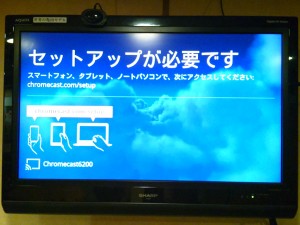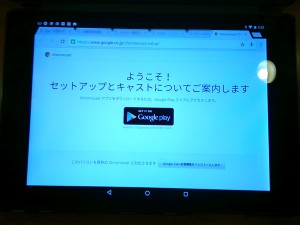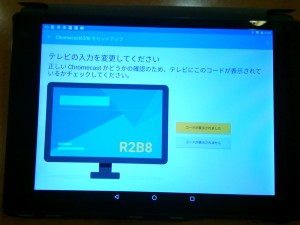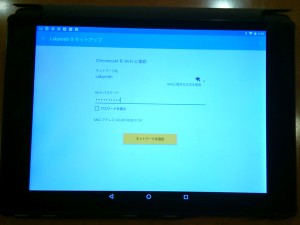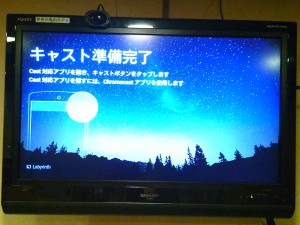Last updated: May 28, 2020 at 2:10 AM
Last updated: May 28, 2020 at 2:10 AM
The other day, we conducted an operation experiment of Google Cromecast, which can display videos from Android terminals and notebook PCs on TV.
In order to operate Cromecast, it is necessary to install a dedicated application from the following URL in advance and insert Cromecast into the HDMI slot of the TV.
In the example below, Google Play Movie videos from Google Nexus 9 are displayed on AQUOS TV.
*2019.01.26 update
Currently, access to Cromecast from Android devices is based on an application provided by Google "Google Home"Makes mirroring easier than ever.