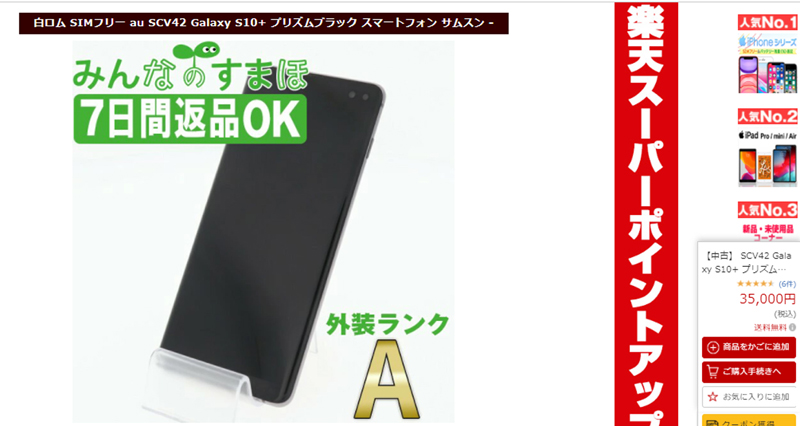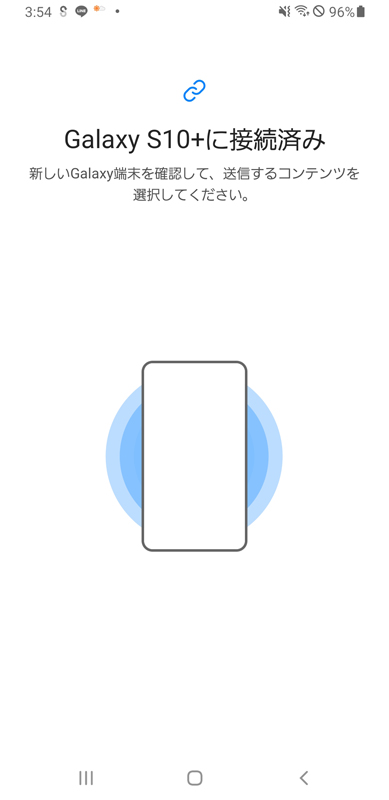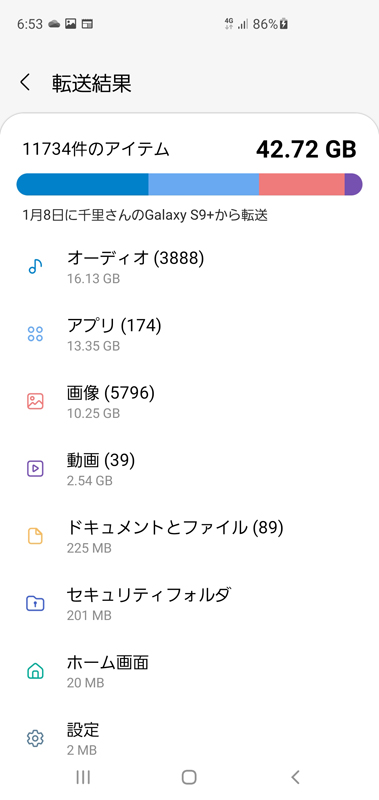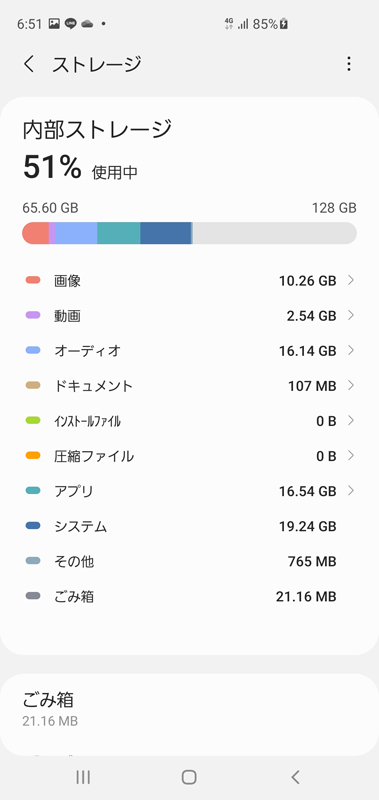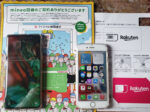Last updated: January 17, 2022 at 2:43 PM
Last updated: January 17, 2022 at 2:43 PM
The other day, I dropped my smartphone "Galaxy S9+" drunkly, and the liquid crystal broke 😱 into a bang
Therefore, we suddenly purchased the Galaxy S10+as an alternative at Rakuten Ichiba and worked on changing the model.
In addition, the main body was protected by an aluminum case (strong magnet adsorption method) of double-sided tempered glass so that it would be safe no matter how many times it dropped this time. However, this type of case is difficult with fingerprint authentication from the screen of the S10.
Model Selection (Galaxy)
As in the following article, my smartphone has a Rakuten Mobile SIM stuck in it, so the alternative machine needs to continue to support rakuten mobile lines.
If you focus on Galaxy on Android's flagship model, it would be best if you could select the latest model "Galaxy S21 + 5G (SCG10)" compatible with 5G, but this model is not supported by Rakuten Mobile yet. Basically, Rakuten Mobile does not support THE NTT DoCoMo version of Galaxy because of the band* used, so it will be selected from the au version of Galaxy.
If it is a model of the previous generation "Galaxy S20 Ultra 5G (SCG03)", it can also work with Rakuten Mobile, but the selling price in the second-hand market is more than 70,000 yen and expensive, and this model does not yet support 5G on Rakuten Mobile.
Therefore, in the second-hand market, we selected "Galaxy S10+", which is currently affordable, and purchased "Galaxy S10+ (SCV42) Prism Black" at Rakuten Ichiba for 35,000 yen.
* Use Band
Band 3 [1.7 – 1.8 GHz] ... Rakuten Mobile's only service frequency band
Band 18 [800 MHz] ... For roaming to au
About galaxy S10+
Galaxy S9+ that became a Buddha moved crisply with plenty of room even if a lot of apps were opened, and the remaining battery was enough, and it was still usable.
This accident is very disappointing, but I will re-care and summarize the features of the galaxy S10+ as an alternative model with S9+ and other models.
Snapdragon 855 installed in SoC ⇒ S9+ snapdragon 845
・ 128GB storage ⇒ S9+ is 64GB
・ 8GB RAM ⇒ S9+ is 6GB
・ Battery capacity of 4000mAh ⇒ S9+ is 3500mAh
・ The rear camera is equipped with a triple camera ⇒ S9+ is a dual camera
・ The front camera is equipped with a double camera ⇒ S9+ is single. With the S10+, the selfie camera is equipped with a sub-camera (RGB depth camera) for depth of field measurement, so that the background can be blurred with high accuracy even with the front camera.
・ A fingerprint sensor is installed in the display ⇒ S9+ has a ... Inconvenient because it becomes unresponsive when covered with a protective case
・ Iris certification supported by S9+ has been discontinued ⇒ It is a pity that convenient biometric authentication has been lost when using masks and gloves
Monitor/screen resolution of 6.4 inches, Quad HD+ (QHD+) 3040×1440 dots ⇒ S9+ is 6.2 inches, Quad HD+ (QHD+) 2960×1440 dots
・ Substituted with ⇒ AOD (Always On Display) or Edge lighting with the notification lamp discontinued
- Wireless reverse charge function "Wireless PowerShare" is supported. The galaxy S10+ can be used as a wireless charger, and can be charged simply by placing accessories such as other ends and wireless earphones.
・ Supports one-segment and full-segment ⇒ S9+ is also discontinued from "Galaxy S20+ 5G"
Memory card supports microSDXC (512GB) ⇒ S9+ is discontinued from microSDXC (400GB) and Galaxy S21 series
Support earphone jack ⇒ S9+ is also abolished from Galaxy S20 series
Model changes to Galaxy S10+

Insert Rakuten Mobile SIM card into Galaxy S10+ (SCV42)
The model change of the Galaxy is done first from the sim card replacement. All you have to do is turn it on and follow the installation guide.
In particular, it can be easily done with the data migration app "Smart Switch" for changing models between Galaxy models.
Since my house has a Wi-Fi router that supports 5GHz, I think that the process is faster to connect the old model (S9+) and the new model (S10+) with a Wi-Fi connection than a USB cable connection.
This app is excellent and very useful. It will stand up automatically by specifying the transfer from the old model at the time of installation.
From now on, just follow the menu to automatically transfer data (contacts, videos, images, music, documents), apps, system settings (home screen, settings, etc.) from the old model to the new model.
In addition, the S9+ was equipped with a 128GB SD card, but since the S10+ already comes standard with 128GB of storage, the SD card will be transferred to the internal storage of S10+ with Smart Switch (video, image, music, etc.).
In the first place, SD cards have a lifetime, and information volatilizes after more than 3 years, so it is not very reliable. In addition, there is a risk of being surpassed by a third party, and security problems have been pointed out.
On recent models of Galaxy, sd card slots seem to be a deprecation flow as sufficient storage comes standard. I think that the demand for the earphone jack is also disappearing with the rise of Bluetooth wireless earphones.
The gallery below shows the results of transferring data from the old model on the Smart Switch from the launch of the Galaxy S10+.
Some apps, such as lines, need to be installed manually, but when verified, almost all apps were able to be transferred correctly. In addition to the home screen, the timestamps of images and videos were restored in the same state as the previous model, and I did not find any problems at all. I think this is a really great app.
In addition, since my smartphone uses "Mobile Suica", after launching the "Osaifu Keitai" app on the old terminal, tap [Deposit card (model change)] and operate server evacuation.
In addition, after backing up the talk history of the line to Google Drive on the old terminal and setting the account transfer, the talk history was restored from the new terminal.
At this time, since the image cannot be restored, before the model change, the operation of evacuating the image from the talk screen to the album on the old terminal was endlessly performed. Actually, this was the hardest part.