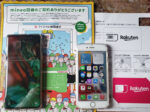Last updated: April 20, 2023 at 3:30 PM
Last updated: April 20, 2023 at 3:30 PM

I was caught in Rakuten Mobile's campaign "Plan fee for the first 3 million people is free for one year", and I switched the au smartphone "Galaxy S9+ (SCV39)" that I am currently using from the cheap SIM Myneo to Rakuten Mobile with MNP. 😅
At the new rate plan presentation on January 29, it was announced that there were 2.2 million lines, but then applications increased rapidly, and on February 8, it was announced that it was 2.5 million lines, so it may be time to reach 3 million lines.
* 2021.03.10 Added
It is said that the number of applications exceeded 3 million on March 9⇒ Rakuten Mobile's cumulative number of career service applications exceeded 3 million as of March 9
Rakuten Mobile's new plan to start on April 1 Rakuten UN-LIMIT Ⅵ Is free domestic calls by using rakuten link app, 0 yen for packet 1GB / month, 1,078 yen for 3GB / month, 2,178 yen for 20G / month, 3,278 yen for more than 20GB / month. (All prices include tax)
During the two-month holiday due to the declaration of a state of emergency, the smartphone was mostly connected to wi-fi at home, so the average amount of packets used was about 500 MB / month.
If Rakuten Mobile's new plan was applied, I could use it for 0 yen... I thought. 😓
If you apply at this time (until the end of March), the old plan "Rakuten UN-LIMIT V" will be applied, but from April 1, it will automatically switch to the new plan "Rakuten UN-LIMIT VI".
This plan may be a big attraction for people who do not usually use smartphones or who want to use unlimited data.
By the way, the new plan of Mineo that I used so far is 1,518 yen (tax included) for 5GB / month use, so mineo is not expensive at all.
In fact, rakuten mobile base stations are scheduled to be installed on the roof of my home apartment by March 18, so I think that the sea side area of Shonan Hiratsuka that has not been covered until now will be covered sequentially as rakuten line area from April.
In addition, when the terminal used is difficult to receive rakuten base station radio waves, it will be a roaming connection to the partner base station (au). In the case of partner line use, the data capacity is limited to a maximum of 5GB/month, and after exceeding the capacity, the communication speed is unlimited at up to 1Mbps.
Rakuten Mobile's partner line is au, so when using the current smartphone with Rakuten Mobile as it is, it seems that au-based smartphones are more compatible than NTT DOCOMO and SB systems.
Just in case, I would like to add some points to keep in mind if you are considering Rakuten Mobile.
Currently, rakuten mobile's base stations are still undevelaed, so the Rakuten line area is limited.
Rakuten line does not have platinum band 800MHz band and only 1.7GHz band (LTE Band 3), so it seems that it tends to be difficult to connect indoors even in rakuten line area.
Also, when using in partner line areas, there is a 5GB/month limit, so if you are thinking of using 5GB or more, you should be careful. In my case, I use it in conjunction with wi-fi at home, so it generally fits in 3GB, so it's okay.
Rakuten Mobile's service area can be checked at the link below.
🍷 Service area | Rakuten Mobile
Please refer to the following link for rakuten mobile evaluation and reviews.
🍷 Rakuten Mobile SIM Card Reputation and Usage Report
🍷 Rakuten Mobile au starts partially terminating roaming lines Its current situation and proposal of countermeasures
By the way, if rakuten mobile's roaming end to the au line does not connect, I will also Mineo back to or IIJmio I am planning to switch to 😅
Rakuten Mobile Campaign Overview [March 2021]

Currently, in addition to a one-year plan fee, we are currently implementing a campaign that allows you to get up to 25,000P. The details are as follows.
(1) For the first 3 million people, the plan fee is free for one year
(2) 5,000P awarded to all contractors
(3) Up to 20,000P for device purchase
④ Rakuten Hand ... Real -4,999 yen : You can purchase the original smartphone "Rakuten Hand" for 0 yen in real terms. The main unit price is 20,000 yen including tax, but if you contract with SIM as a set, up to 24,999 yen of points will be returned. Therefore, it is a calculation to get 4,999 yen.
⑤ Rakuten Mini ... Real -4,999 yen : Rakuten Mini is on sale for 1 yen.
⑥ Rakuten WiFi Pocket ... Real -5,000 yen : The regular price is 9,073 yen (9,980 yen including tax), but if it is a SIM and a set contract, you can purchase it for 0 yen in real terms depending on the campaign. In addition, if it is the first time for a SIM contract, 5,000P will be returned, so it is real -5,000 yen.
In order to earn points for the above campaigns, you must complete the following operations in the Rakuten Link app by the end of the month following the application.
- Make calls for 10 seconds or more using the Rakuten Link app
- Use one or more messages using the Rakuten Link app
In my case, as a cost for MNP, Mineo's MNP transfer fee3,300 yen(tax included). However, Rakuten Mobile has a free MNP transfer fee, so if you deduct 5,000P of the campaign, you will get +1,700 yen by transferring to Rakuten Mobile.
Can I use the smartphone I'm using now with Rakuten Mobile as it is?

You can check whether the smartphone you are using now is compatible with Rakuten Mobile at the following link.
🍷 Check the status of response of your products| Rakuten Mobile
In the above list "Check the status of support for your products", "Some functions are available for this smartphone. In the smartphone that was written,SMS (Rakuten Line)Only those that have been checked areNot available.
Rakuten Mobile provides services using the following three LTE Band, of which rakuten line LTE Band 3 is mandatory, and it seems that it can be used with terminals supported by either LTE Band 18/26.
(1) LTE Band 3 (Rakuten's own line)
(2) LTE Band 18 (partner line)
(3) LTE Band 26 (partner line)
"This smartphone can use some functions. In the smartphone that was written,Data communication, calls, SMS (Rakuten line), SMS (partner line)If available,The terminal can be used.
The following features are only available on devices purchased from Rakuten Mobile.
- APN auto-setting ... Apn setting can be performed automatically just by inserting a SIM into the smartphone.
- Automatic switching of connection lines (Rakuten line⇔ partner line) ... A function to make automatic connections to Rakuten lines in the Rakuten line area.
- ETWS ... Functions such as high-precision positioning when receiving emergency earthquake warnings, tsunami warnings, and sending emergency information.
- High-precision location positioning in 110/119 calls, etc. ... When you make an emergency call, it automatically informs the emergency call receiving authority to which the call is connected with information about the location where it was made.
In this, regarding the automatic switching of the connection line, I think that smartphones other than Rakuten Mobile will be manually switched in airplane mode ON / OFF.
By the way, on the Galaxy S9+, when I moved from the partner line area to the Rakuten line area, I tried on/off of the airplane mode, but I could not switch to rakuten line. However, after restarting the terminal, it switched to Rakuten line.
As a way of switching lines, there are other ways to change the settings of the terminal (Android) as follows, but this operation is troublesome.
⚙ Settings⇒ Connection⇒ Mobile network⇒ Roaming settings⇒ ⇒ Operator Manual selection [4G Rakuten]
There is another important confirmation as a condition that your smartphone can be used with Rakuten Mobile.
The device used by Rakuten Mobile must have the SIM unlocked.
If it is a SIM-free smartphone, there is no problem, but smartphones purchased from carriers such as NTT DOCOMO, au, SoftBank, etc. have a SIM lock, so you can not use it with Rakuten Mobile as it is.
In order to be able to use it, it is necessary to unlock the SIM lock, but it is necessary to confirm it because there are other detailed conditions for each carrier, such as being able to sim unlock procedure after 100 days after purchase with a sim unlockable model.
By the way, for au models that can be SIM locked, take it to the au shop even with a smartphone bought at the auction, pay 3,300 yen of the SIM unlock fee (identification required), and the SIM lock will be released.
To check if the SIM lock on your current smartphone has been unlocked, please refer to the linked article below.
🍷 How do I know if my current phone has been SIM unlocked?
How to apply to Rakuten Mobile
If you apply for Rakuten Mobile, you can open on the day by going to rakuten mobile shop.
If you are those who are troublesome to go to the shop, rakuten mobile Official site You can also apply from. If you are an Rakuten member, you can do the procedure more easily. In connection with identity verification, Rakuten's member information registers your real name and current address.
I made the application procedure from the net to Rakuten Mobile. In addition to the MNP reservation number, I prepared my number card and credit card, and finished the procedure in a few minutes.
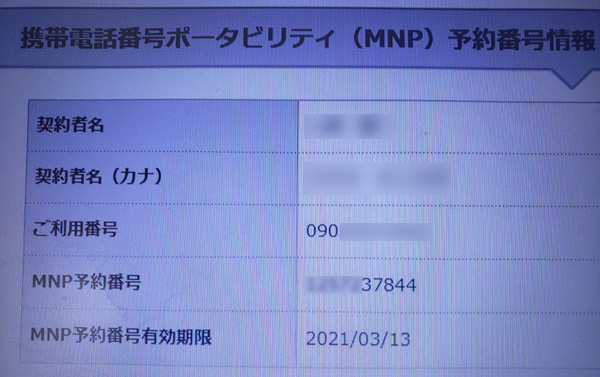
If you want to take over your current phone number before applying,MNP Reservation Numbermust be retrieved.
In my case, I was able to get it immediately from "Cancellation / MNP reservation number issuance" of My Page from the above Mineo website.
On Rakuten Mobile, you can send one of the following documents to verify your identity.
- Driver's license
- Driving history certificate
- My Number Card
- Mentally Handicapped Welfare Handbook
- Recuperation Handbook
If you select other identification documents, such as health insurance cards, you will also need supplementary documents.
For more information⇒ Rakuten Mobile | identification documents
Connect your Android device (Galaxy S9+) to Rakuten UN-LIMIT (SIM/APN)
After completing the online application process, I received a SIM card 3 days later.
In the case of MNP, Rakuten Mobile will be available by following the steps below (for Android).
(1) Rakuten Mobile Start Guide process of MNP transfer/plan change (migration). In my case, I moved in from the website of "my Rakuten Mobile" of Rakuten Mobile from a PC.


The start guide sent by Rakuten does not list how to set up a device (Android) other than the smartphone sold by Rakuten Mobile.
Therefore, after finishing the above transfer operation, continue to set up the connection to Rakuten Mobile by following the steps below.
(2) With the power of the smartphone off, attach the Rakuten Mobile SIM card to the Galaxy S9+ smartphone.

(3) Turn on the smartphone and turn on Wi-Fi.
(4) From the Android terminal information, select status ⇒ SIM lock status⇒ update SIM card status⇒ download now (service provider policy file) ⇒ OK (restart) and download "Service Provider Policy File". ⇒ automatically restarts your device.

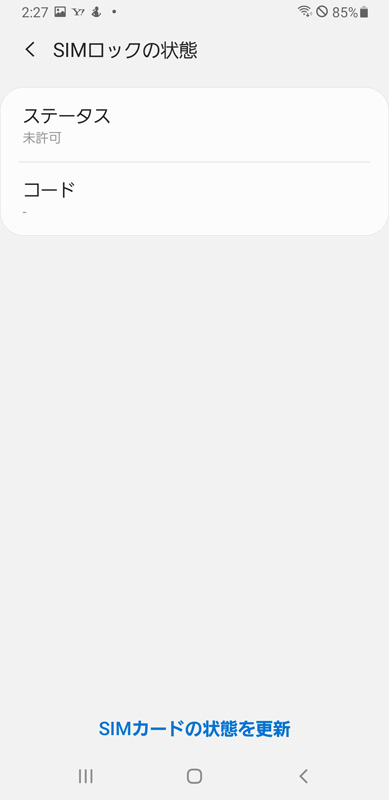
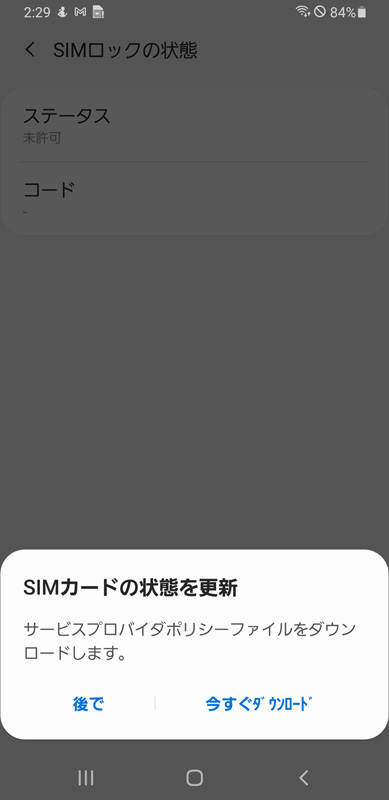
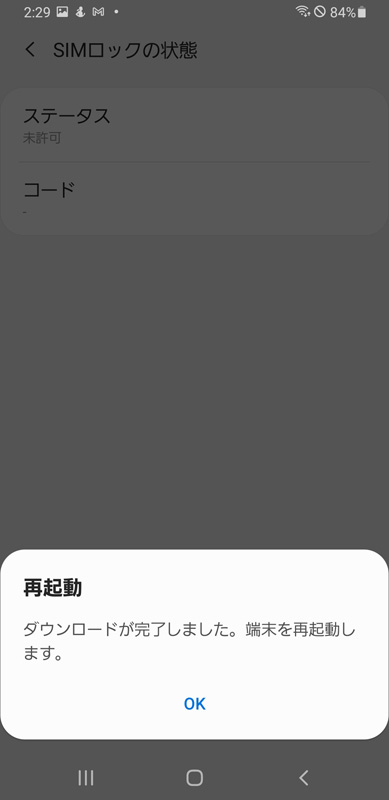
* In the above procedure, if the menu of "Update SIM card status" is not displayed, it seems that the SIM lock is hanging, so it is necessary to unlock the SIM lock.
(5) When the terminal restarts, select the status of the status ⇒SIM lock" from the Android terminal information, select the status "Allow" and the status ⇒SIM card state, and if the "Network is set to "Rakuten", it is OK.
Apn settings are set automatically, so no other settings are required.
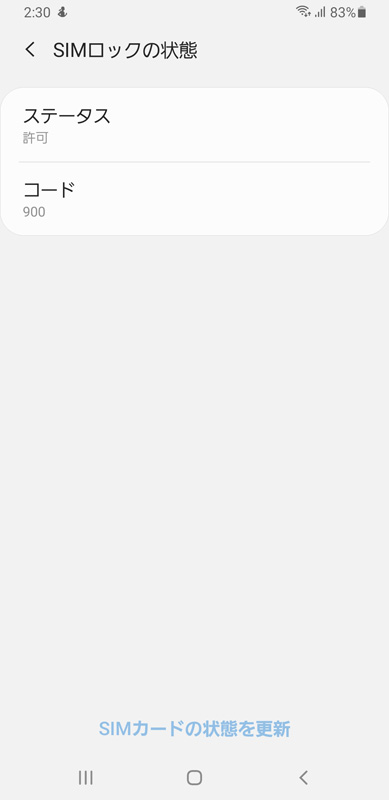

For reference, the APN settings on the Galaxy S9+ were set automatically as follows:


(6) Install and set up rakuten link app and my Rakuten mobile app.
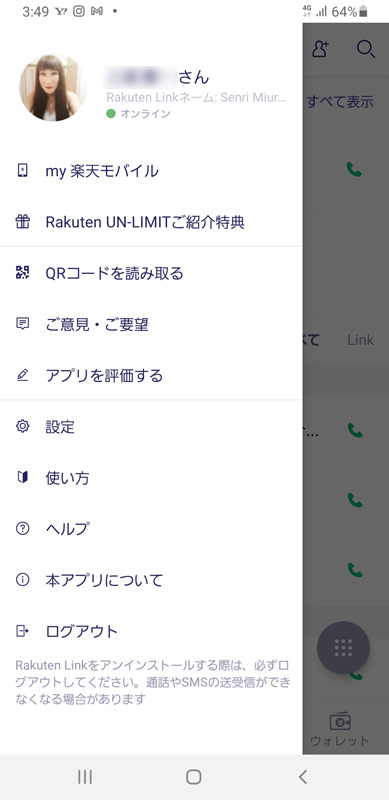

The Rakuten Link app menu "my Rakuten Mobile" and the my Rakuten mobile app allow you to switch data high-speed mode on/off. By setting it off, it can be used in the partner line area without consuming packets. In addition, even if it is OFF, it can be used in high-speed mode in the Rakuten area.
In the above procedure, all procedures for using Rakuten Mobile have been completed.
2021.03.10 Update
The LTE line status of shonan Shinjuku Line and Tokaido Line (Hiratsuka-Shinjuku) was monitored.


The LTE line status of the Shonan Shinjuku line and the Tokaido line was monitored with the app "LTE Line Status Checker".
The smartphone I used was the Galaxy S9+ (SCV39).
First of all, take the Shonan Shinjuku Line and get on the line from Hiratsuka to Shinjuku.
From Hiratsuka to Shin-Kawasaki, we crossed the Tama River into Tokyo in the partner line area (KDDI), and after a while we switched to the Rakuten line area.
Next, take the Yamanote Line from Shinjuku via Shinagawa, take the Tokaido Line down, and the line from Shinagawa to Hiratsuka.
From Shinagawa to Yokohama, it was the Rakuten line area, and when I entered the tunnel in front of Higashi-Totsuka, I switched to the partner line area.
After entering Tokyo, I switched to Rakuten line automatically, so manual operation was not necessary. In addition, we were able to receive radio waves in the building, so we are not particularly inconvenienced so far.

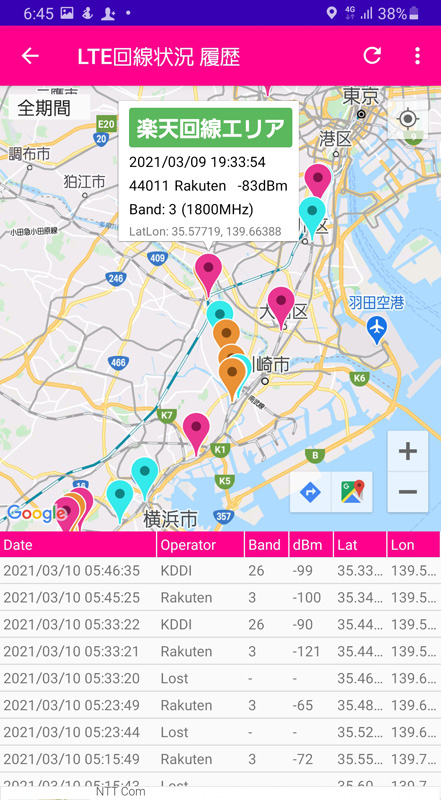
【 Pink: Rakuten line area Yellow: Partner line area Light blue: Line information unknown 】
2023.04.20 Added
Currently, as shown in the article below, the main device (Galaxy S10+) is MNP to IIJmio, and the sub device (iPhone 7 → iPhone SE) is MNP to povo2.0.