 Last updated: March 4, 2024 at 6:40 PM
Last updated: March 4, 2024 at 6:40 PM
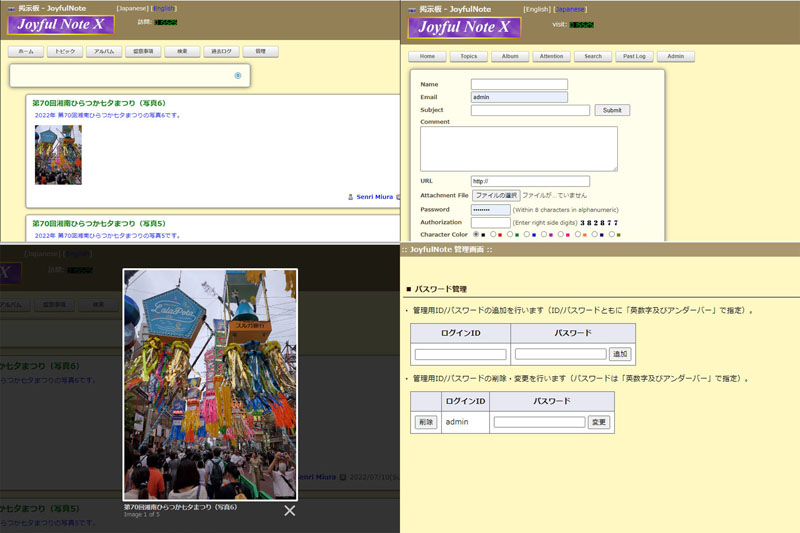
Based on the latest version v7.3 of CGI "Joyful Note" of the image bulletin board published on the following site, the latest version v2.7.1 of Lightbox2 that enlarges the image and allows pop-up display is incorporated, and furthermore, the source of "Joyful Note X v2.0" which is modified to support bilingual functions (Japanese / English) will be released.
Joyful Note is a jQuery plugin Lightbox2 by incorporating the function of it, when you click on a photo, the photo will pop up on the same screen. The bilingual function can be used Japanese only or in English only.
・This system uses the image bulletin board of this site. Photo BBS But it is in operation.
・Joyful Note X is a CGI program written in Perl. Like Joyful Note, it is a reply bulletin board that can attach binary files such as images.
・The demo site is below.

Overview of Joyful Note X v2.0
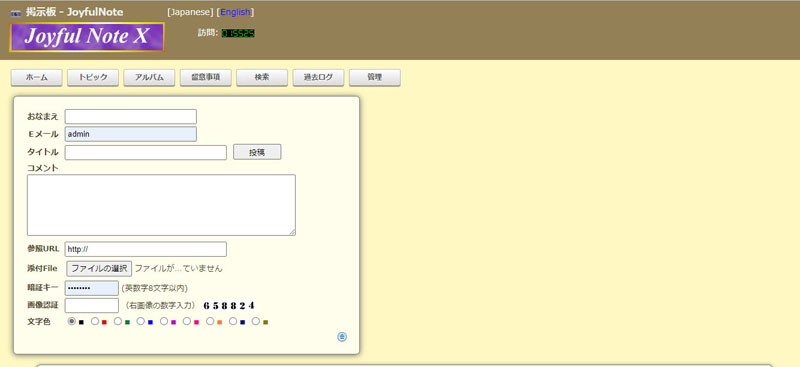
The basic features of Joyful Note X v2.0 are:JOYFUL NOTE v7.3 Compared to the previous version v6.02, it is responsive so that it can be optimized and displayed on smartphones. In addition, the change of the coding scheme from Shift_JIS to UTF-8 allows emoji input and enhances security features.
Unfortunately, however, the mini-counter function has been removed, so the nicker counter function has been added in this package.
The main differences between Joyful Note X v2.0 and Joyful Note v7.3 are the pop-up and bilingual features, but there are also the following other differences:
- Change the viewport of the entrance screen of admin.cgi/adminx.cgi (compatible with smartphones)
- Add article title to topic attachment image
- Add an article title to an attached image in search results
- Add an article title to the attached image of the reply post
- Add article title to threaded attachment image
- Add article title to attachment image of thread reply post
- Bug fix in Joyful Note v7.3 – Fixed a bug that did not reflect the init.cgi setting of the maximum character count check in the article [Title] (fixed edit.html and added the following code to regist.cgi)
## 記事 [タイトル] 部の最大文字数チェックのinit.cgi設定が反映されない
## バグ修正 - Added by Senri on 17 July 2022
$tmpl =~ s/!sub_len!/$cf{sub_len}/g;
$tmpl =~ s/<!-- attach -->/$attach/g;
print "Content-type: text/html; charset=utf-8\n\n";
print $tmpl;
exit;
}- Fixed a bug that the title was not displayed on the entrance screen (added the following code to init.cgi)
#-----------------------------------------------------------
# 入室画面
#-----------------------------------------------------------
sub pwd_form {
open(IN,"$cf{tmpldir}/enter.html") or error('open err: enter.html');
my $tmpl = join('',<IN>);
close(IN);
$tmpl =~ s/!bbs_title!/$cf{bbs_title}/g; ## バグ修正 Added by Senri on 16 July 2022
$tmpl =~ s/!bbs_cgi!/$cf{bbs_cgi}/g;
$tmpl =~ s|!bbs_css!|$cf{cmnurl}/bbs.css|g;
print "Content-type: text/html; charset=utf-8\n\n";
footer($tmpl,'pform');
}- The following programs have been added:
adminx.cgi, registx.cgi
- The following template files have been added.
bbsx.html, enterx.html, findx.html, notex.html, pastx.html, resx.html, topic2x.html, viewx.html
Calling Joyful Note X v2.0 in English Mode
To invoke Joyful Note X v2.0 in English mode, add the parameter "?lang=en" as follows: In Japanese mode, no parameter specification is required.
https://[yourdomain name]/cgi-bin/joyful/joyful.cgi?lang=enNotes
- If you log in to the management screen and lock the password incorrectly, delete the following files and unlock them.
joyfulx20/data/pwd/[ID Number].lock
- If you forget the admin password when logging in to the management screen, overwrite the following data with FTP. (Initial login ID/password for the management screen: admin/password)
In that case, be sure to change your login password.
joyfulx20/data/pass.dat
- Password authentication and password management screen are displayed Japanese.
- We have prepared two types of banners for topics and threads:
The templates corresponding to banner display are bbs.html, bbsx.html, topic.html, topicx.html, so please edit it as necessary.
joyfulx20/BanJoyfulNoteX.jpg ... Inside the banner is the word "Joyful Note X".
joyfulx20/BanJoyfulNoteX-White.jpg ... The banner is blank. Feel free to design.
- Other
There seem to be sites that specialize in redistribution of multiple CGI modifications, such as Joyful Note, but there is a possibility that viruses such as malware are mixed in those software, so please be careful.
On this site, we obtain and modify only the source from KENT-WEB, the developer of Joyful Note v7.3, and the official site of Lightbox2, so there is no need to worry about suspicious code slipping in.
We also check for viruses with the security software ESET.
download
The latest version of Joyful Note X is v2.02.
The download can be downloaded from the link below.
📥 joyfulx20.2.zip
[Changes from v2.01 → v2.02]
- Partial correction of error messages when in English mode
[Corrections from v2.00 to v2.01]
- Corrected the program to display the English "Bytes" instead of the Japanese "Bytes" displayed in the notes display in English mode (correction is on line 602 of "joyful.cgi")
- Fixed the problem that the display is distorted in smartphone mode (Reflect the contents of the following patch in the template file)
2023.04.08 update
The following patch is a patch to the previous version v2.00. No need to apply to versions v2.01 or later.
Fixed the problem that the display is distorted when in smartphone mode
Fixed an issue where Joyful Note X v2.0 display was distorted in smartphone mode.
Since this is a modification of the template file only, it will be addressed with a patch.
In addition, although it seems to be caused by the timing of the html file generation by the program and the cache of the browser, we confirmed the phenomenon that the CSS setting was not reflected in the size conversion to the image image, so we limited the control of this part to the template file Inside, I wrote the CSS directly.
[How to apply the patch]
Download the zip file below, and overwrite the decompressed file in the tmpl folder of Joyful Note X v2.0.
📥 JoyfulNoteX20_Patch-2023_0319.zip
Program Terms of Use and Disclaimer
This source is intended to be freeware, but is subject to the JOYFUL NOTE and Lightbox2 license terms.
When using this service, JOYFUL NOTE'S PROGRAM ACCEPTABLE USE POLICY And Lightbox2 License Terms It is necessary to strictly adhere to it.
In addition, we are not responsible for any damage as a result of use, and we do not accept any support at all. (However, bug reports will be accepted.)
Please use this program after knowing the above in advance.



