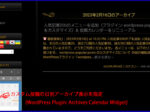Last updated: May 24, 2020 at 2:28 PM
Last updated: May 24, 2020 at 2:28 PM
After upgrading the famous WordPress plugin "WP Super Cache" to the latest version for caching this website, an internal server error (HTTP 500 Internal Server Error) occurred, and the site went down.
It took 😰 more than 3 hours to investigate the cause and recover
The cause is two possible.
1. Php version is out of date
Previously, when i updated the WordPress plug-in "WordPress Related Posts", a similar error occurred.
I checked on the net, WordPress Related Posts is php5.4 or more and it seems to occur an error.
Unfortunately, php version of the rental server here, because it is version 5.3.3, it will be that it is not possible to operate.
After all, this plug-in is stopped, instead of the plugin "WordPress Popular Posts" has been put.2. Did not stop caching before wp super cache update
For updating cache-based plug-ins, i think you should normally stop caching and then process the update.
This time i updated the plug-in while carelessly working the cache, it is possible that some trouble occurred by it.
That's above, but I feel like the problem with the PHP version of "1" is the most suspicious.
Anyway, recently, WP Super Cache has a lot of trouble, so I decided to remove the plugn.
Because the deletion of the plug-in also requires the deletion of the DB, it was rewritten to the program of the previous version of WP Super Cache that had been backed up, the plug-in was deleted from the management screen, and other related files were deleted manually.
However, this plug-in, the process of deletion is also not quite tricky, it was very difficult until the recovery.
By the way, WP Super Cache, wp-config.php has also been rewritten, but i need to delete the following two lines and ftp again, at this time, i mis-set the permissions, the server is left down.
WordPress's recommended setting sit on the 400 or 600, but it didn't work on my server, it's 404.
It took me three hours to realize this and I was stuck in a rut. 😱
define ('WP_CACHE', true); Added by WP-Cache Manager
define ('WPCACHEHOME', '//' ); Added by WP-Cache Manager
*October 16
Then, after updating some plug-ins, when you log in to the wordpress management screen, also 500 error occurred. It is probably due to the plug-in.
However, there are too many plug-ins installed, because it takes time to identify the plug-in, once ftp, by renamed the "plugins" folder to "plugins___", i was able to log in to the management screen.
And, it succeeded in returning wordpress to the original state safely by returning the folder to the original name, and enabling the plugin disabled one by one in the management screen!
What I have come to know so far is that WordPress is difficult to maintain, so it may 😕 be better for amateurs to never touch it