 Last updated: December 16, 2023 at 11:13 PM
Last updated: December 16, 2023 at 11:13 PM
A permalink is a mechanism that redefines the standard WordPress dynamic URLs as static URLs.
For example, the default blog URL is:
http://www.senris.com/?page_id=14
This can be changed to the following description by the permalink mechanism.
http://www.senris.com/blog/
It is said that this description is easier to understand and easier for search engines to recognize, so it is also advantageous for SEO.
This process is executed by "mod_rewrite" of Apache server with the following command in ".htaccess" added by WordPress.
# BEGIN WordPress
<IfModule mod_rewrite.c>
RewriteEngine On
RewriteBase /
RewriteRule ^index.php$ – [L]
RewriteCond %{REQUEST_FILENAME} !-f
RewriteCond %{REQUEST_FILENAME} !-d
RewriteRule . /index.php [L]
</IfModule>
# END WordPress
By the way, I lost it lately, and part of the database was broken due to the permalink setting.
There is also a problem with the integration with Transposh.
The cause seems to be a compatibility issue with the plugin "Custom Permalinks".
Currently, this plugin has been stopped and the DB is being restored. (m_m)
By the way, even though the Trash is empty, if there is no Custom Permalinks, the extra branch number "***-2" in the permalink address cannot be taken. However, if there are Custom Permalinks, it will fail to work with Transposh.
It may be cured by modifying the MySQL DB, but there is a risk that WordPress will stop working, so for the time being, I will remove Custom Permalinks and operate with branch numbers.
Finally, I put a clock made with HTML5 on the TOP page with an iframe, but it seems that it can not be displayed with Transposh. The theme's PHP header files are not HTML5 ready, although they're a bit tweaked. However, I think it will be displayed inside the iframe, but I'm not sure.
If someone technically knows about the above, I would like to ask for support.
[Updated on February 19]
P.S. After that, I will add the facts found by my experiment.
"Transposh" plug-in setting "General Settings" in the "Settings" tab "Rewrite URLs" seems not to be checked. If you read this description, it seems to correspond to permalinks at first glance, but if you set it to permalink settings, the links on pages other than the default language will not work properly. Therefore, you need to uncheck this when you set the system to permalink.
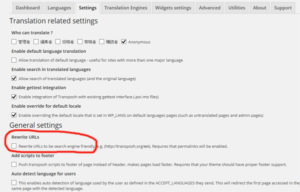






One of the problems with Transposh and Permalink has already converged.
The link from the TOP page to the Labyrinth's PC site was created using the Transposh interface, incorporating a bilingual display launcher CGI program (perl) *.
* The following links in English mode
Labyrinth Pub Labyrinth (PC site)
It was good to create it with PHP, but perl can be created in 5 minutes.
(^_^;)