 Last updated: December 18, 2023 at 9:43 PM
Last updated: December 18, 2023 at 9:43 PM
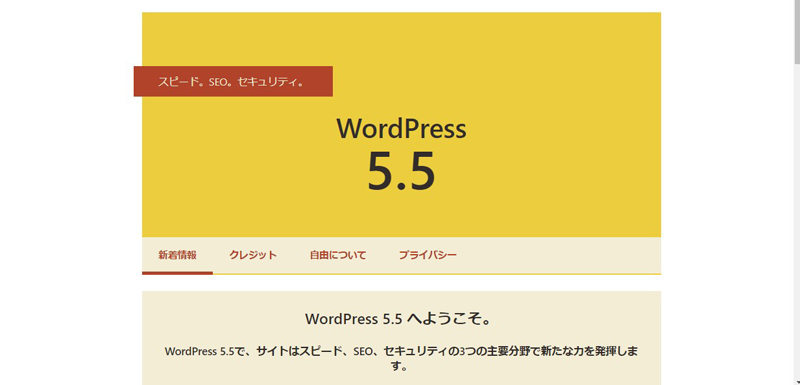
Two weeks ago, I received an update notification for WordPress, the blogging system (CMS) running on this website, so I upgraded to the latest version, 5.5.
I had a bad feeling, but as I had forehadowed, various plug-ins didn't work.
In WordPress 5.5, in addition to the functional enhancement of the block editor, addition of core sitemap for SEO enhancement (integration of Core Sitemaps plugin, assuming SimpleXML extension of PHP is valid), jQuery which supports older versions of jQuery The main changes seem to be the abolition of Migrate, the implementation of the native Lazy-load function by background processing on the WordPress side, and the addition of an automatic update function for plugins.
However, due to the system change, the following plug-ins did not work properly on my site.(including warning level)。
・hpbseo ... SEO plugins provided by the homepage builder
・Transposh ... Plug-ins that support automatic & manual translation to websites
・Classic Editors … a plugin that supports the old WordPress editor
・BackWPup … WordPress system program and DB backup(Warning)
2020.10.13 Postscript
・Biz Calendar ... Plug-in to view the business calendar
・ultimate social media icons ... Plug-in to display social media buttons(Warning)
2020.12.23 Added
WPFront Scroll Top … a plugin that displays a back to top button
2021.01.01 Added
Theme: Senri Portal Site ... The program of the theme of this site(Warning)
2021.02.16 Added
hpb Dashboard ... Home Page Builder Dashboard Plug-ins(Warning)
There may be others, but we have confirmed that the above plug-ins were affected.
The cause is that those plugins use the old jQuery specification, so they no longer work in WordPress 5.5, which was released on the assumption that it would work with the latest jQuery specification.
In addition, WordPress 5.5 may behave strangely when using the block editor, and it seems that there is a bug in the released WordPress.
2020.09.02 Postscript
WordPress 5.5.1 was released on September 1st, 2020 with a block editor bug fix.
2021.03.27 Added
Since the classic editor stopped working properly after upgrading to WordPress 5.7 (jQuery Migrate was abolished and jQuery 3.5.1 was applied), Classic EditorI posted that detail in the forum support thread.
When you open the edit screen of the classic editor, the screen is repeatedly redisplayed, and the post is updated without permission (clicking the stop button on the browser stops it). This is probably caused by an interference with his SEO plugin "hpbseo".
In addition, setting "jQuery version = legacy 1.12.4-wp" in the jQueryMigrate setting does not improve this phenomenon, so it seems that there is still a problem with the classic editor.
Note that the latest verified version of the Classic Editor is 5.6.2 at this time, so it doesn't seem to have been verified in 5.7.
🔗 WordPress 5.7 has a problem with the edit screen of the classic editor
Install Enable jQuery Migrate Helper
As for the aforementioned plugin problem, there is a solution. It can be solved by installing and activating the plug-in "Enable jQuery Migrate Helper" that supports the jQuery of the old specification in the link below.
🔗 Enable jQuery Migrate Helper
When you enabled this plug-in, you see the following warning in the dashboard:
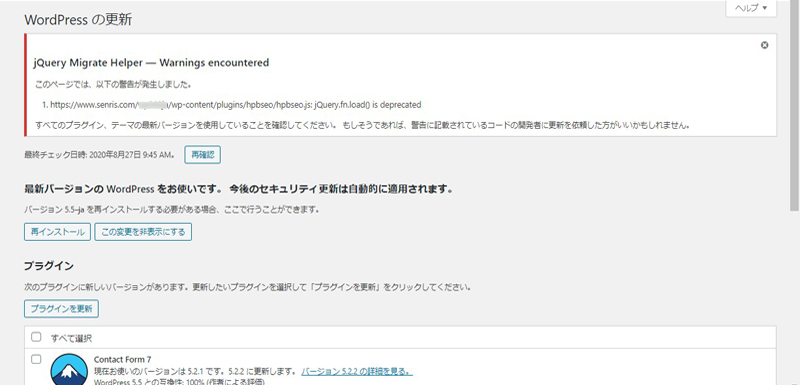
2020.12.17 Added
The following plugin "Test jQuery Updates" released with WordPress 5.6 allows testing jQuery when jQuery Migrate is disabled.
(Note: This plugin is for WordPress 5.6 only)
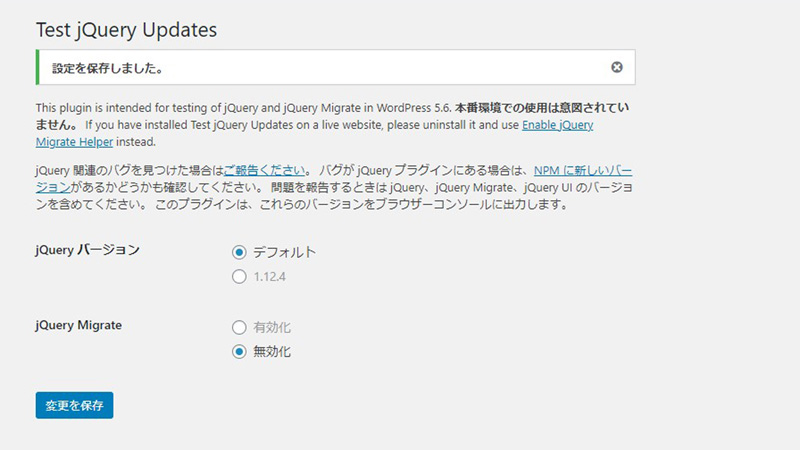
Homepage Builder SEO plug-in "hpbseo" is incompatible
This means that the jQuery load method written in the Java script "hpbseo.js" called from the plug-in "hpbseo" is an old specification, so we are requesting a correction to the new specification.
The relevant part is the method to register the event handler as follows, but this method was deprecated in jQuery 1.9 and removed in 3.0.
jQuery(window).load(function(){It seems to be good to modify the above description as follows, so when I tried it, warning did not disappear immediately.
However, when I displayed the plug-in page at a later date, the warning disappeared, so this problem seems to have been solved by this.
By the way, "Enable jQuery Migrate Helper" doesn't seem to work on WordPress 5.7 or later, so we need to fix the old interface jQuery now.
jQuery(window).on('load',function(){
Regarding hpbseo, as shown in the link below, we also found a compatibility issue with WordPress, but since the plugin has not been updated for a long time, we have no choice but to modify hpbseo.php.
Therefore, I thought it would be desirable to report this incompatible issue to plug-in developers, so I escalated it to the plug-in support forum linked below just in case.
🔗 Request for Recovery of Plugins (2 positions)
2020.08.28 Postscript
Regarding this matter, I also reported it to the developer Allegro Marketing, but today I received an official reply by email as follows.
Re: There was an inquiry from SEO Composer.
2020/08/28 (Friday) 14:43
Mr. Miura
Thank you for your inquiry.
Allegro Marketing User Support.
Thank you for pointing out hpb seo plugin.
Thank you for the detailed information.We hope to be able to respond in the direction of correction, but at the moment it is still difficult to give a clear answer, so first of all, we will confirm the details in the development direction.
Thank you very much.
2020.12.23 Added
When I set the jQuery version to WordPress default (jQuery 3.5.1) in the jQuery Migrate Helper settings, I found the following incompatibility notification for hpbseo.js.
時刻 通知 プラグインまたはテーマ ファイル位置
2020-12-23 15:13:00 jQuery.fn.bind() is deprecated https://www.senris.com/xxxxxx/wp-content/plugins//hpbseo/hpbseo.jsThe relevant locations are as follows. This bind method is deprecated and should be replaced with ".on". Also, replace ".unbind" with ".off".
$(id_prefix + "meta_des").bind("click blur keydown keyup keypress change", metades_cnt_obj.data, fncMetaDesCount);Fix it as follows:
$(id_prefix + "meta_des").on("click blur keydown keyup keypress change", metades_cnt_obj.data, fncMetaDesCount);
From the log of jQuery Migrate Helper, I confirmed the following incompatibility notification.
時刻 通知 プラグインまたはテーマ ファイル位置
2020-12-30 04:48:45 jQuery.fn.submit() event shorthand is deprecated https://www.senris.com/xxxxxx/wp-content/plugins/hpbseo/hpbseo.jsThe .submit methods below are deprecated in 3.3 and should be replaced with .on() or .trigger().
$("#post").submit(submit_check_obj.data, fncSubmitCheck);To avoid warnings, rewrite it as follows:
$("#post").trigger("submit", submit_check_obj.data, fncSubmitCheck);2021.02.23 Added
From the log of jQuery Migrate Helper, I confirmed the following incompatibility notification.
時刻 通知 プラグインまたはテーマ ファイル位置
2021-02-14 11:04:54 jQuery(window).on(\'load\'...) called after load event occurred https://www.senris.com/xxxxxx/wp-content/plugins/hpbseo/hpbseo.jsThis is likely to be the following line:
This will warn you if you try to add a "load" event to windows after the whole page has already loaded. In this case the “load” event handler will not be executed. It can also happen if the “load” event handler is registered too late inside the jQuery ready handler.
From jQuery 3.0, it seems that the processing defined in the $(document).ready function and the load function always operate asynchronously, so it seems necessary to take measures such as separating the load function.
$(window).on("load",dispimage_chk_obj.data,fncDispImageSetting);As for this matter, no action has been decided so far, including whether it should be amended.
In addition, the original of the relevant line is the following description, and it is a warning from jQuery Migrate after fixing this deprecated bind() method to on() method.
$(window).bind("load",dispimage_chk_obj.data,fncDispImageSetting);
2021.06.14 Added
Currently, in the environment of WordPress 5.7.2 (PHP7.1/PHP7.4), a crash occurs in the classic editor and block editor. It turned out that this phenomenon was caused by the interference of hpb seo plugin.
As a cause, the version of jQuery was raised to 3.5.1 in WordPress 5.7, and I guess that there is an incompatibility in the description method of jQuery in hpb seo.
This issue is described in the hpb seo plugin support thread in the WordPress forum below.
It has also been reported to the developer Allegro Marketing. It was said that it was under consideration in the corresponding direction.
🔗 Interference with classic editors
Official answers from Allegro Marketing (for 2) are as follows:
Re: Allegro Marketing "Pre-Purchase/Pre-Application Inquiries"
Allegro Marketing Information Center info@allegro-inc.com
2021/06/8 (Tue) 14:21
Mr. Miura
Thank you very much for your inquiry.
Allegro Marketing User Support.
Thank you for pointing it out.
(Thank you for always providing us with more information.) )
We're sharing information with developers about interference with classic editors.
We are very sorry, but there is currently no availness in the resources, and it is difficult to respond immediately, but we would like to investigate the cause and renovate it.
We will contact you again when the prospect of renovation is made, so we would appreciate it if you could take some time.
We apologize for any inconvenience this may cause and appreciate your understanding.
Re: Allegro Marketing "Pre-Purchase/Pre-Application Inquiries"
Monday, 14 June 2021 10:30
Mr. Miura.
I am always very much indebted.
Allegro Marketing User Support.
Thank you for the additional information.
We will investigate the cause of development and sharing of the information received, and will contact you as soon as we respond.
Thank you very much in the future.
2021.06.25 Added
This is just a temporary fix, but in the hpbseo PHP program, it seems that the malfunction in the block editor can be improved by modifying the following functions.
/**----------------------------------------------------------------------------
* jsファイル読込(ダッシュボード用)
* --------------------------------------------------------------------------*/
function fncHpbSeo_IncludeAdminJS() {
wp_enqueue_script( "jquery");
wp_enqueue_script( "hpbseo_admin_js", PLUGIN_URL . JS_FILE_NAME_ADMIN);
}Fix the above function fncHpbSeo_IncludeAdminJS() as follows. This allows the plug-in "Enable jQuery Migration Helpe"ris no longer needed, but the classic editor does not seem to work properly.
Additionally, the "Per Jetpack Stats" in the WordPress Dashboard will crash and disappear.
Therefore, until a fixed version of hpbseo is released, please use the "Enable jQuery Migrate HelperWe recommend that you enable . (The jQuery version is OK with "WordPress default", check "Auto downgrade")
/**----------------------------------------------------------------------------
* jsファイル読込(ダッシュボード用)
* --------------------------------------------------------------------------*/
function fncHpbSeo_IncludeAdminJS() {
// 旧jQueryの読み込み(ここから) - Added by Senri on June 25, 2021
wp_deregister_script( 'jquery' );
wp_register_script( 'jquery', ( 'https://cdnjs.cloudflare.com/ajax/libs/jquery/2.2.4/jquery.min.js' ), false, null, true );
// ここまで
wp_enqueue_script( "jquery");
wp_enqueue_script( "hpbseo_admin_js", PLUGIN_URL . JS_FILE_NAME_ADMIN);
}After all, I think that this part is better to read "jquery-migration" as follows. (Separately, 'jquery-migration-1.4.1.min.js' must be uploaded to the plug-in directory.)
/**----------------------------------------------------------------------------
* jsファイル読込(ダッシュボード用)
* --------------------------------------------------------------------------*/
function fncHpbSeo_IncludeAdminJS() {
wp_enqueue_script( "jquery");
// for jquery-migrate - Added by Senri on July 3, 2021
if ( substr($wp_version, 0, 3) >= '5.5' ) :
wp_enqueue_script( 'hpbseo-jquery-migrate', '/'.PLUGINDIR.'/'.$plugin_dir.'/jquery-migrate-1.4.1.min.js', array('jquery'));
endif;
wp_enqueue_script( "hpbseo_admin_js", PLUGIN_URL . JS_FILE_NAME_ADMIN);
}
2022.06.28 Update
In the PHP 7.4 environment, the following warnings are confirmed when running in debug mode.
[28-Nov-2021 05:19:48 UTC] PHP Deprecated: join(): Passing glue string after array is deprecated. Swap the parameters in /**********/public_html/www.senris.com/*****/wp-content/plugins/hpbseo/hpbseo.php on line 517This means that the use of the join() function written in hpbseo.php is deprecated.
There are two places where it is applicable, which is described as follows.
//エラーメッセージ取得
$err_msg = join($err_tmp,'<br />');This join() function is an alias of implode(), but the above form was deprecated in PHP 7.4 and removed from the specification in PHP 8.0. Therefore, we will modify this part as follows.
//エラーメッセージ取得
//$err_msg = join($err_tmp,'<br />');
$err_msg = join('<br />',$err_tmp); // for PHP 8.02022.07.27 update
hpbseo still has a problem, and since WordPress 6.0, it has stopped working properly due to interference with other plugins such as the classic editor.
Therefore, we do not recommend using this plugin at this time. You might consider using other his SEO plugins, such as Yoast SEO, All in One SEO, and Squirrly SEO.
However, when using these plug-ins, in order to avoid duplication with the OGP Meta tag output by hpb22, it is necessary to set the settings to suppress the output of Open Graph Meta data as follows.
* All in One SEO : General Facebook Settings ⇒ Disables Open Graph Markup
* Yoast SEO: Facebook Settings ⇒ Disable Open Graph metadata
* Squirrly SEO : Open Graph output control ⇒ Deactivate
2022.7.29 Addendum
As a result of testing, hpbseo was found to conflict with the following jQuery plugins in WordPress 6.0.
- Code Syntax Block
- Highlighting Code Block
- Easy FancyBox
In WordPress 6.0, if you basically install jQuery plugins, hpbseo will not work.
2022.08.01 Added
As you can see below, with the introduction of Yoast SEO, the plug-ins "Markup (JSON-LD) structured in schema.org", "hpb seo plugin for WordPress" and "Google XML Sitemaps" became unnecessary, so I uninstalled them.
Also, the breadcrumb generator has been replaced with a breadcrumb.php on hpb22. It can also be used with hpb20 without problems.
2021.02.16 Added
Homepage Builder dashboard plug-in "hpb Dashboard" is incompatible
From the jQuery Migrate Helper log, we have confirmed the following incompatibility notification for hpb_social_admin.js of the plugin "hpb Dashboard".
時刻 通知 プラグインまたはテーマ ファイル位置
2021-02-16 11:32:51 jQuery.fn.click() event shorthand is deprecated https://www.senris.com/xxxxxx/wp-content/plugins/hpbtool/hpb_social_admin.jsThere are two corresponding places, but the description format is as follows. Shorthand methods like “.click()” are deprecated in jQuery 3.0.
.click(function(e){
・
・
.click(function(){To get rid of the warning, replace it with a “.on()” method, like this:
.on("click",function(e){
・
・
.on("click",function(){I have found the following incompatibility notices from jQuery Migrate.
時刻 通知 プラグインまたはテーマ ファイル位置
2021-02-16 13:16:30 jQuery.isFunction() is deprecated https://www.senris.com/xxxxxx/wp-content/plugins/hpbtool/hpb_social_admin.jsAs of jQuery 3.3, "jQuery.isFunction()" is deprecated.
In most cases, the usage is resolved by replacing it with typeof x === “function”, but when I checked the indicated program (hpb_social_admin.js), the isFunction method was missing. This could also be a bug in jQuery Migrate, so I'm deferring this issue.
Other plug-ins have received similar notifications, so we plan to take a look at other plug-in trends to decide what to do.
Transposh is incompatible
I noticed this issue when I happened to browse the Transposh support forum.
After upgrading to WordPress 5.5, the display of the TransPosh edit dialog is broken.
Again, this is likely directly due to the deprecation of jQuery Migrate.
It seems that there was a big fuss on the Transposh forum, so I commented on the thread that installing and activating "Enable jQuery Migrate Helper" would solve the problem.
🔗 WP 5.5 Update kills Transposh
Regarding "Enable jQuery Migrate Helper", it is a temporary plugin for WordPress "for the transition period of the jQuery update included in the core", and in the next version of WordPress 5.6, the latest version of jQuery and jQuery migrate is expected to be included.
Additionally, jQuery migrate will not be included in the upcoming WordPress 5.7.
In any case, what has become clear in this release is that it seems to be a WordPress policy to update the jQuery interface to the latest for all themes and plugins, so the author of Transposh should immediately I hope you can fix it.
2020.10.14 UPDATE
Regarding this matter, when I contacted the author through Facebook, the answer was that there was no plan to modify the program, so I decided to fix it myself.
The summary of the error is as follows:
時刻 通知 プラグインまたはテーマ ファイル位置
2020-10-14 07:51:43 jQuery.fn.live() is deprecated https://www.senris.com/xxxxxx/wp-content/plugins/transposh-translation-filter-for-wordpress/js/admin/contexthelp.jsThis means that it uses the live method, which was deprecated in jQuery version 1.9.
The program is shown below.
!function(l){l(".tp_help").live("click",function(e){e.preventDefault(),window.scrollTo(0,0),l("#tab-link-"+jQuery(this).attr("rel")+" a").trigger("click"),l("#contextual-help-link").hasClass("screen-meta-active")||l("#contextual-help-link").trigger("click")})}(jQuery);
//# sourceMappingURL=contexthelp.js.mapChange the above program to:
!function(l){l(document).on("click",".tp_help",function(e){e.preventDefault(),window.scrollTo(0,0),l("#tab-link-"+jQuery(this).attr("rel")+" a").trigger("click"),l("#contextual-help-link").hasClass("screen-meta-active")||l("#contextual-help-link").trigger("click")})}(jQuery);
//# sourceMappingURL=contexthelp.js.map2021.01.07 Added
In WordPress 5.5, it worked once with the above fix.
After that, with the release of WordPress 5.6, it no longer works properly if you select the WordPress default (jQuery 3.5.1 = officially supported by WordPress 5.7) in the jQuery version setting of jQuery Migrate.
This issue has been observed in hpbseo.js as well. We may have to test it when WordPress 5.7 is released.
2021.02.16 Added
With the release of Transposh 1.0.7 and the upgrade to WordPress 5.6.1, the above problem has been resolved and it now works properly.
hpbseo.js now works as well.
Disabling the core sitemap feature
WordPress 5.5 is heavier than previous versions with extra features like inclusion of the "Core Sitemaps plugin".
Regarding sitemaps, I think that many people are already using third-party "XML Sitemaps Generator".
Therefore, to avoid duplication of functionality, you also have the option of disabling the WordPress core sitemap functionality as follows:
<?php
if ( ! defined( 'ABSPATH' ) ) exit; // Exit if accessed directly
add_filter( 'wp_sitemaps_enabled', '__return_false' );By the way, the URLs of the WordPress core sitemap and the XML Sitemaps Generator are different as follows, so there is no conflict with WordPress 5.5.
Also, when the XML Sitemaps Generator is running, it seems that WordPress' core sitemap functionality is automatically disabled.
URL of the core site map:
example.com/wp-sitemap.xml
XML Sitemaps Generator URL:
example.com/sitemap.xml
2020.10.03 Postscript
Suddenly, the URL of this site disappeared from Google search, so when I loaded the sitemap in Google Search Console, the number of detected URLs was 0.
I don't know the root cause, but for the time being, I disabled the XML Sitemap Generator plugin and enabled it again.
And added a definition to functions.php to disable the WordPress core sitemap.
Also, once I deleted the Google Search Console sitemap and tried to register it again, this time it was read normally and the URL was recognized as shown below.
Apparently, the WordPress core sitemap function may have been doing something wrong.
In addition, when I checked the syntax of robots.txt in Google Search Console, I found a spelling error of 'Crawl-delay:', so robots.txt was also corrected. According to one theory, syntax errors in robots.txt can also cause it to be excluded from the Google index.
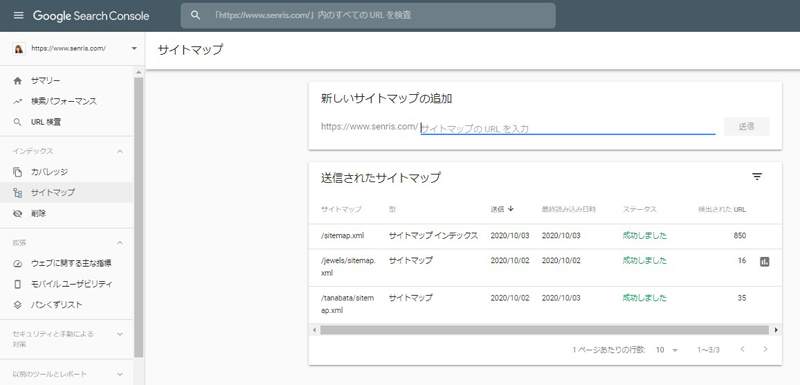
2021.01.07 Update, 2022.07.26 – Fixed with URL normalization
In order to clarify the existence of sitemaps generated by XML Sitemaps Generator to Google's crawler, the following definitions are added to "robots.txt".
Sitemap: https://senris.com/sitemap.xmlOther plug-ins (Classic Editor, BackWPup)
Classic Editors As for , I don't use it anymore, so I'll keep watching it as it is. If left unattended, it may be updated someday.
However, this plugin is scheduled to end of support, so it may not be updated ... 😓
2020.10.18 UPDATE
Defects have been fixed with the release of Classic Editor v1.6.
BackWPup Also, warning is displayed, but this plug-in has been updated regularly, so you should get an update notification sooner or the next, so I'd like to see how it goes.
2020.09.23 UPDATE
BackWPup , the problem was resolved with the version upgrade to version 3.8.0.
2020.09.03 Postscript
The newline tag is removed in the Visual Editor, and fixed pages are disturbed.
WordPress 5.x からなのですが、ビジュアルエディターなどで固定ページを編集すると、HTML の改行タグ”<br />”などが勝手に削除され、画面が乱れる問題が発生し困っていました。
When I looked it up on the net, it seems to be solved by writing the following code, so I tried and solved this problem safely!
/* 【WordPress ver.5.1.1以降】固定ページのみ自動整形機能を無効化 */
function disable_page_wpautop() {
if ( is_page() ) remove_filter( 'the_content', 'wpautop' );
}
add_action( 'wp', 'disable_page_wpautop' );
/* ビジュアルエディタがタグを勝手に削除するのを阻止 WP5.5対応
---------------------------------------------------------------- */
function custom_tiny_mce_before_init( $init_array ) {
global $allowedposttags;
$init_array['valid_elements'] = '*[*]'; //すべてのタグを許可(削除されないように)
$init_array['extended_valid_elements'] = '*[*]'; //すべてのタグを許可(削除されないように)
$init_array['valid_children'] = '+a[' . implode( '|', array_keys( $allowedposttags ) ) . ']'; //aタグ内にすべてのタグを入れられるように
$init_array['indent'] = true; //インデントを有効に
$init_array['wpautop'] = false; //テキストやインライン要素を自動的にpタグで囲む機能を無効に
$init_array['force_p_newlines'] = false; //改行したらpタグを挿入する機能を無効に
return $init_array;
}
add_filter( 'tiny_mce_before_init', 'custom_tiny_mce_before_init' );
2021.02.13 Added
With the release of WordPress 5.6, the plug-in "TinyMCE Advaced" has been renamed to "Advanced Editor Tools", and in the plug-in settings, you can now make detailed settings regarding editing for the block editor and classic editor.
However, with the default settings, when editing a fixed page with the classic editor, it was found that the program written in functions.php above would cause an endless loop and malfunction.
To solve this problem, you need to change the settings in the Advanced Editor Tools plug-in settings as follows.
(1) Select the tab "Old Editor (TinyMCE)"
(2) Check "□ Keep paragraph tags in classic blocks and classic editor" in advanced settings
By the above setting, it seems that the definition of functions.php is basically unnecessary after WordPress 5.6.
2020.10.13 Postscript
Biz calendar plug-ins are incompatible
From the log of jQuery Migrate Helper, I confirmed the following incompatibility notification for the plugin biz calendar.
時刻 通知 プラグインまたはテーマ ファイル位置
2020-10-13 14:21:13 jQuery.fn.size() is deprecated; use the .length property https://www.senris.com/xxxxx/wp-content/plugins/biz-calendar/calendar.js
The ".size() method" returns the number of elements the current jQuery object holds, but as of jQuery 1.9 it is recommended to use the "length" property.
.size() is deprecated and removed in jQuery3.0.
The corresponding part is the following part of calendar.js.
jQuery(document).ready(function ($) {
if ($("#biz_calendar").size() == 0) {
return;
}
bizCalendar.start();
});Therefore, it has been fixed as follows.
jQuery(document).ready(function ($) {
if ($("#biz_calendar").length == 0) {
return;
}
bizCalendar.start();
});2020.12.23 Added
From the log of jQuery Migrate Helper, I confirmed the following incompatibility notification for the plugin biz calendar.
時刻 通知 プラグインまたはテーマ ファイル位置
2020-12-21 18:12:22 jQuery.fn.click() event shorthand is deprecated プラグイン: Biz Calendar https://www.senris.com/xxxxx/wp-content/plugins/biz-calendar/upload-holidays.jsThe corresponding part is as follows in upload-holidays.js.
jQuery(document).ready(function($) {
$('#holidays-upload').click(function() {Fix the second line as follows:
jQuery(document).ready(function($) {
$('#holidays-upload').on('click',function() {2021.04.30 Added
We are currently stopping using Biz Calendar and instead using the following paid plugin, Business Day Calendar:
2022.08.05 update
Since the plugin "Business Day Calendar" no longer works in WordPress 6.0, I replaced it with the following plugin "XO Event Calendar".
Ultimate Social Media Icons and Share Plugin incompatible plugins
From the jQuery Migrate Helper log, we have confirmed the following incompatibility notification for the plugin Ultimate Social Media Icons and Share Plugin.
時刻 通知 プラグインまたはテーマ ファイル位置
2020-10-13 14:21:13 jQuery.fn.load() is deprecated プラグイン: Social Media and Share Icons (Ultimate Social Media)https://www.senris.com/xxxxx/wp-content/plugins/ultimate-social-media-icons/js/custom.jsThe corresponding part is the method to register the event handler in custom.js as follows, but this method was deprecated in jQuery 1.9 and removed in 3.0.
function sfsi_hideFooter() {}
window.onerror = function() {}, SFSI = jQuery, SFSI(window).load(function() {
SFSI("#sfpageLoad").fadeOut(2e3);
});Therefore, it has been fixed as follows.
function sfsi_hideFooter() {}
window.onerror = function() {}, SFSI = jQuery, SFSI(window).on('load', function()) {
SFSI("#sfpageLoad").fadeOut(2e3);
});
2020.10.16 Postscript
The following warning was displayed on the plugin setting screen of Ultimate Social Media Icons and Share Plugin.
jQuery Migrate Helper — Warnings encountered
このページでは、以下の警告が発生しました。
https://www.senris.com/xxxxx/wp-content/plugins/ultimate-social-media-icons/js/custom-admin.js: 'hover' pseudo-event is deprecated, use 'mouseenter mouseleave'The event “hover” has been removed in jQuery 1.9.
Since “hover” is an alias for “mouseenter mouseleave”, rewriting “hover” used in .on(), .bind(), .delegate(), etc. to “mouseenter mouseleave” seems to solve the problem.
2568 }), SFSI(".adminTooltip >a").on("hover", function () {The above code has been modified to the following code:
2568 }), SFSI(".adminTooltip >a").on("mouseenter mouseleave", function () {
2020.12.23 Added
WPFront Scroll Top plug-ins are incompatible
From the log of jQuery Migrate Helper, the following incompatibility notification was confirmed for the plugin WPFront Scroll Top.
時刻 通知 プラグインまたはテーマ ファイル位置
2020-12-21 17:46:32 jQuery.fn.scroll() event shorthand is deprecated プラグイン: WPFront Scroll Top https://www.senris.com/xxxxx/wp-content/plugins/wpfront-scroll-top/js/wpfront-scroll-top.min.jsThe jQuery.fn.scroll() event shorthand below is deprecated in 3.0.
e(window).scroll(c);e(document).scroll(c);Therefore, it has been fixed as follows.
e(window).trigger("scroll",c);e(document).trigger("scroll",c);2020.12.26 Added
From the log of jQuery Migrate Helper, I confirmed the following incompatibility notification.
時刻 通知 プラグインまたはテーマ ファイル位置
2020-12-21 17:43:59 jQuery.fn.hover() is deprecated プラグイン: WPFront Scroll Top https://www.senris.com/xxxxx/wp-content/plugins/wpfront-scroll-top/js/wpfront-scroll-top.min.jsThe .hover() below is a method that registers mouseover and mouseout events at the same time, but it is a deprecated user interface in 3.0.
a.hover(function(){clearTimeout(b);g=true;e(this).css("opacity",1)},function(){e(this).css("opacity",d.button_opacity);g=false;j()})Replace .hover(fn1, fn2) with .on(“mouseenter”, fn1).on(“mouseleave”, fn2) to avoid the warning.
a.on("mouseenter", function(){clearTimeout(b);g=true;e(this).css("opacity",1)}).on("mouseleave", function(){e(this).css("opacity",d.button_opacity);g=false;j()})Note that wordpress cores, other plug-ins, i.e. Easy FancyBox , NewStatPress , Advanced Ads , Jetpack by WordPress.com , Contact Form 7 , Gwolle Guestbook , Auto Featured Image (Auto Post Thumbnail) , BackWPup Similar warning notifications are logged, but these will be updated, so I will keep an watch.
2021.01.12 Added
WPFront Scroll Top, but it stopped working due to the upgrade to WordPress 5.6 and other plugin updates, so instead, To Top I'm using .
Top is a compact but highly extensible plugin. However, since the number of icons provided is small, I borrowed image data from WPFront Scroll Top. Therefore, the appearance on the screen is similar to WPFront Scroll Top. 😅
2021.01.01 Added
Theme: Senri portal site is incompatible
From jQuery Migrate, we have confirmed the following incompatibility notification for the theme program "keyboard-image-navigation.js".
時刻 通知 プラグインまたはテーマ ファイル位置
2021-01-01 21:24:04 jQuery.fn.keydown() event shorthand is deprecated テーマ: 千里のポータルサイト https://www.senris.com/xxxxx/wp-content/themes/hpb20T20180326223043/js/keyboard-image-navigation.jsMethods that register abbreviated event handlers such as jQuery.fn.keydown() below are deprecated in 3.0, so to eliminate the warning, use .on() or . Use trigger().
Rewrite .keydown([eventData], handler) to .on(“keydown”, [eventData], handler) and .keydown() to .trigger(“keydown”) .
$( document ).keydown( function( e ) {Therefore, it has been fixed as follows.
$( document ).on( "keydown", function( e ) {2021.02.16 Added
From jQuery Migrate, we have confirmed the following incompatibility notification for the theme program "customizer.js".
時刻 通知 プラグインまたはテーマ ファイル位置
2021-02-14 15:53:41 jQuery.isFunction() is deprecated テーマ: 千里のポータルサイト https://www.senris.com/xxxxx/wp-content/themes/hpb20T20180326223043/js/customizer.jsAs of jQuery 3.3, "jQuery.isFunction()" is deprecated.
In most cases, the usage is resolved by replacing it with typeof x === “function”, but when I checked the indicated program (customizer.js), the isFunction method was missing. This could also be a bug in jQuery Migrate, so I'm deferring this issue.
* For details on the 3.0 incompatibility issues notified by jQuery Migrate, I think it would be good to refer to the following linked article.
For reference, please also see the following article regarding incompatibility issues with WordPress functions provided by homepage builders.







