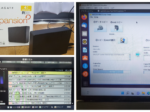Last updated: June 3, 2022 at 4:11 AM
Last updated: June 3, 2022 at 4:11 AM

🎍 Happy New Year! 😀
This will be our first blog in 2021. Thank you very much this year.
Well, panasonic Blu-ray disc recorder DIGA "Panasonic" which was replaced with 2TB in the Japanese-style room of my home apartment before, along with Toshiba Blu-ray disc recorder "REGZA Blu-ray D-BZ510" (currently unused) that I replaced with 2TB, and 5.1ch audio system in the living room DMR-BWT510" is installed, but this time, as a third Blu-ray disc recorder, panasonic's DMR-BWT510 was also installed in the bedroom.
This model has only a built-in HDD of 500GB by default, so it was replaced with 2TB as before. In fact, more than 3TB is ideal, but it is fairly high, so I chose a 2TB HDD that can be bought at an affordable price.
In addition, the replacement Blu-ray disc recorder is also sold in Yafuoku, but hdd is a consumable, so as a guide to purchase, it is good to choose a model with as little HDD usage time as possible.
This time, I purchased a used Blu-ray disc recorder at Yafuoku, and I also obtained and replaced a HDD with little usage time with Yafuoku. Each purchase price is BWT510 (regular remote control included) 12,600YEN, 2TB HDD 8,600YEN Because I won the bid, including the postage, What is the expense? 22,527YEN Was.
Unfortunately, manufacturers have taken measures to prevent recent models from being replaced with Panasonic Blu-ray disc recorders.
To some extent, the model that is easy to use and can be replaced isModels released from 2010 to 2012 It is thought that it is up to.
Among them, the BWT510, which is equipped with many connection terminals such as optical audio output and has a high evaluation of price dot com, is one of the recommended models for HDD replacement. This model can be replaced up to 8TB.
In addition, the increase in hdd of the model released after FISCAL 2013 will be supported by an external HDD for expansion.
About replacement HDD (WD Red)
As a replacement HDD, we obtained the following Western Digital WD Red 2TB (WD20EFRX) from Yafuoku.
The DIGA replacement HDD is cloned from the hard drive removed from the DIGA and written to the specific sector of the HDD.Change settingsbut this HDD is what those processes are in place.
According to the report of the disk diagnostic utility "CrystalDiskinfo", this HDD has a usage time of 3040 hours (about 4 months), so I think that it is a person who uses it slightly less.

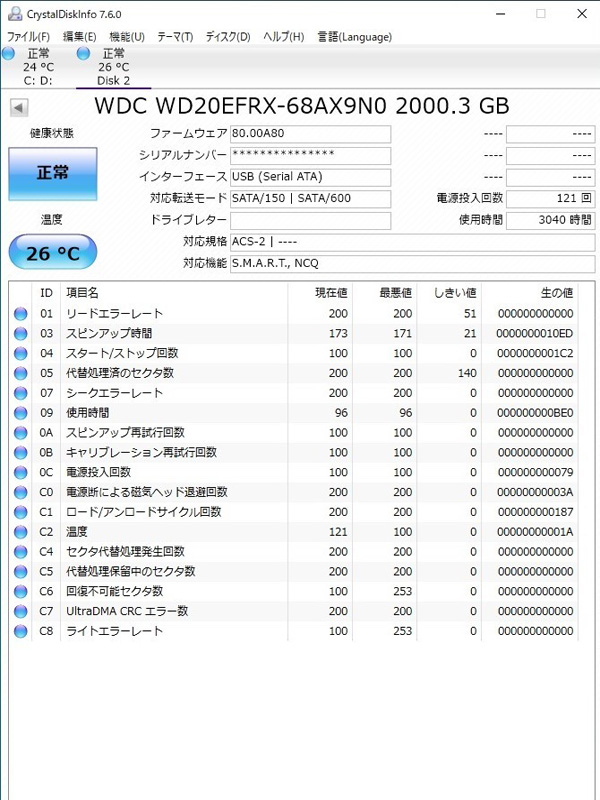
As a replacement HDD, it is assumed that it corresponds to av commands, and among them, western Digital's WD AV-GP, which is the most standard in DIGA, is recommended. The 500GB HDD taken out of the BWT510 in this replacement was also WD AV-GP.
The WD Red (WD20EFRX) is a NAS HDD that is expected to run 24 hours a day, 365 days a year, and is one of the hdds that can be used to replace DIGA.
If you want to know more about DIGA's HDD replacement, you should refer to the following blog.
🔗 Panasonic DIGA Replacement Hard Disk (HDD) AV Command / Low Heat Generation
Disassembly of the main unit and HDD replacement

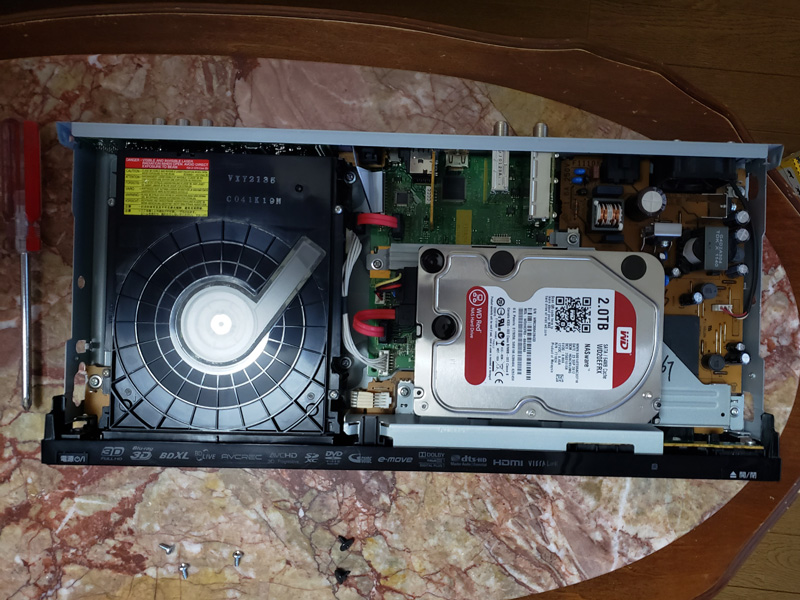
We will not discuss how to disassemble the DIGA body and replace the HDD. There is a knack for disassembly, but it was not so difficult.
Detailed explanations are on the net, so it is a good idea to refer to the following blog.
🔗 Panasonic DIGA hard disk (HDD) replacement disassembly to increase capacity ※6TB, 8TB also (2)Work
HDD format
In order to enable the replaced HDD, the format of the hard drive is always required.
First, turn on the BD recorder, and once the BD recorder is up, use the "Power" button on the remote control to shut it down.
Next, it can be recognized by the main unit by restarting it by pressing the "Start" button on the remote control and running the HDD format in the HDD management of diga's initial settings menu.

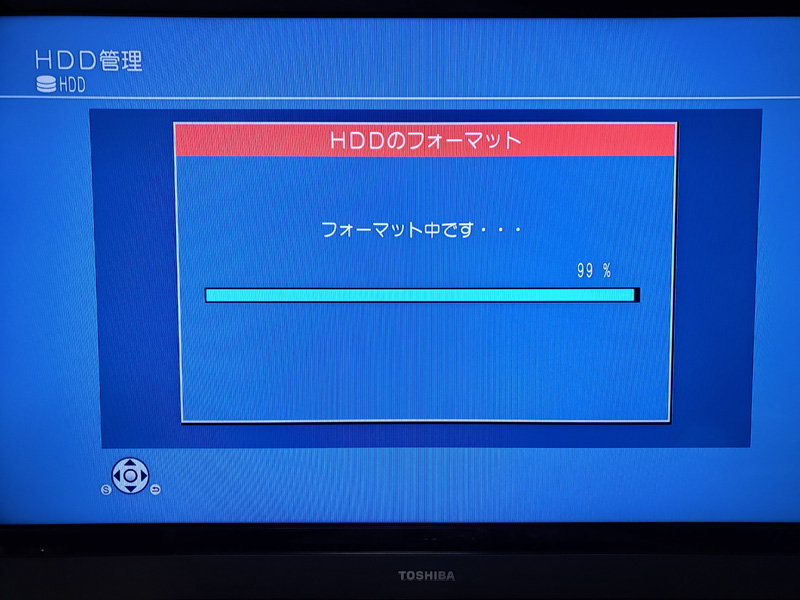
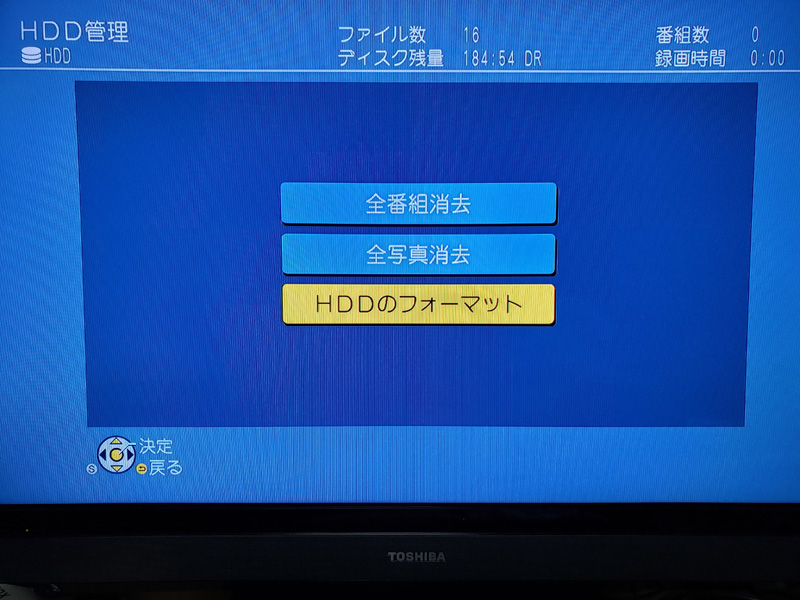
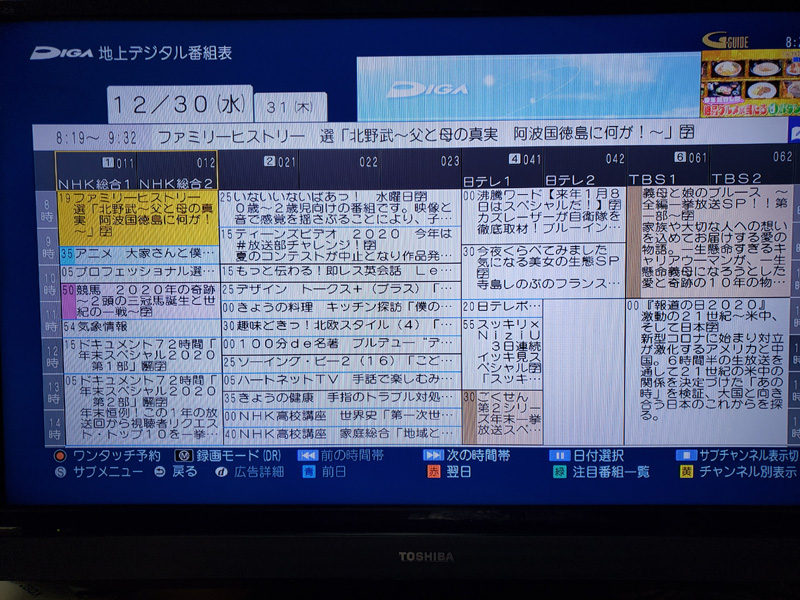
If the disk level is displayed as "184:54 DR", this means that diga's HDD replacement was successful.