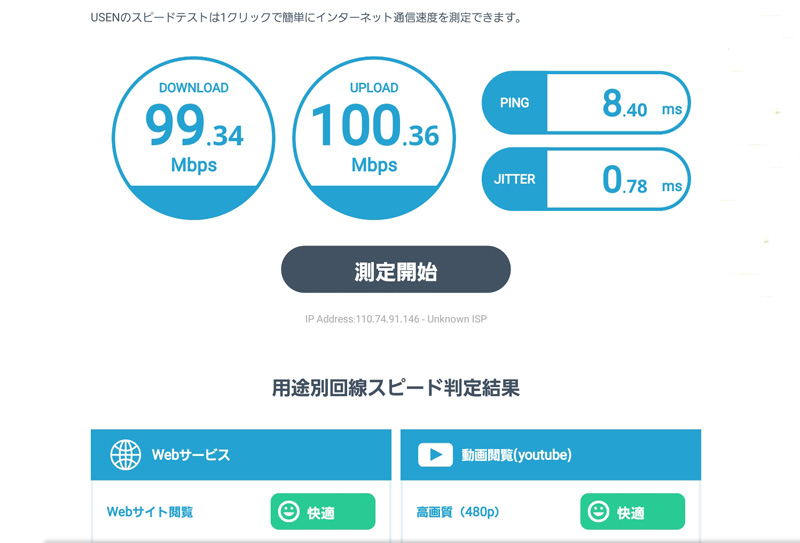Last updated: December 22, 2023 at 7:52 PM
Last updated: December 22, 2023 at 7:52 PM

My condominium is connected to the Internet through a fiber-optic line provided by the local cable TV company Shonan Cable Network. The plan I am subscribed to is the Hikari Economy Course (line speed: 100Mbps), which is not giga speed, so I don't think I need a high-performance router.
However, the other day, I received a birthday present from Popcorn Hina Mama iRobot's Roomba (e5) that works with Wi-Fi connection. I changed from tp-link (Archer C20 AC750) to BUFFALO's AirStation WSR-3200AX4S-BK.


Originally, there was no need to change the router, but I was driven by the urge to use the latest Wi-Fi standard, Wi-Fi 6, which has become a hot topic recently. 3200AX4S-BK" has been popped. 😅
What is the latest Wi-Fi standard "Wi-Fi 6"?
"Wi-Fi 6" is the latest version of the Wi-Fi standard and is based on the wireless LAN standard "IEEE 801.11ax". Wi-Fi 6 and earlier versions are called Wi-Fi 5 (IEEE 802.11ac compliant), and the version before that is Wi-Fi 4 (IEEE 802.11n compliant).
With Wi-Fi 6, the communication speed is up to 16 times faster than Wi-Fi 4 and up to 1.4 times faster than Wi-Fi 5, so between Wi-Fi 6 compatible devices, downloads via the Internet can be done in a shorter time. will be completed with
In addition, Wi-Fi 6 uses "WPA3", which is considered to be more robust than the conventional "WPA2", as a security standard, greatly improving safety against external intrusion and eavesdropping.
In addition to the commonly used 2.4 GHz band and 5 GHz band, "Wi-Fi 6E" corresponding to the newly usable 6 GHz band Wi-Fi has also been released, but Wi-Fi 6E I decided to hold off on purchasing this time because the routers that support it are still expensive.
About BUFFALO's WSR-3200AX4S


The product information of the wireless LAN router “BUFFALO WSR-3200AX4S”, which I bought on Amazon on impulse, is detailed on the Buffalo website below, so I will omit the detailed functions here.
🔗 WSR-3200AX4S product information
The main features of this router are:
- A standard model Wi-Fi router that supports Wi-Fi 6, which is strong in large-capacity and multi-unit communication. We realize communication speed approximately 1.4 times in comparison with conventional standard.
- Built-in 4 high-power antennas for 5GHz and 4 for 2.4GHz. By optimizing the antenna placement, the radio waves fly in concentric circles without unevenness.
- It corresponds to "MU-MIMO" which enables simultaneous communication of multiple terminals. Up to four 1x1 smartphones and up to two 2x2 smartphones can communicate simultaneously.
As mentioned above, there is no exposed antenna like the tp-link router, it can be installed vertically or hung on the wall, and the antenna is built into the stylish housing, so the installation location is very neat.
Finally, as a point to note, since this unit is a standard model among Wi-Fi 6 compatible, 2.4 GHz does not support Wi-Fi 6, and only Wi-Fi 4 (b / g / n) is compatible. .
Setting of WSR-3200AX4S
This time, we will use it as an access point without using the router function, so set the AUTO/MANUAL switch on the main unit to "MANUAL" and the ROUTER/AP/WB switch to "AP".
For Buffalo routers, all ports including the INTERNET port can be used as LAN ports when operating in bridge mode (AP) ☞ Will the INTERNET port work if the Wi-Fi router is in bridge mode?
The easiest way to set up the WSR-3200AX4S is to connect to the router via Wi-Fi and use the app "StationRadar" provided by Buffalo.
How to display the setting screen of "Buffalo Wi-Fi router" Here Please refer to.
Please note that the manual for the router is not included in the product, so you can obtain it from the link below.
🔗 WSR-3200AX4S manual download
The gallery below is an example of changing the 2.4GHz and 5GHz SSIDs on StationRadar (Android).


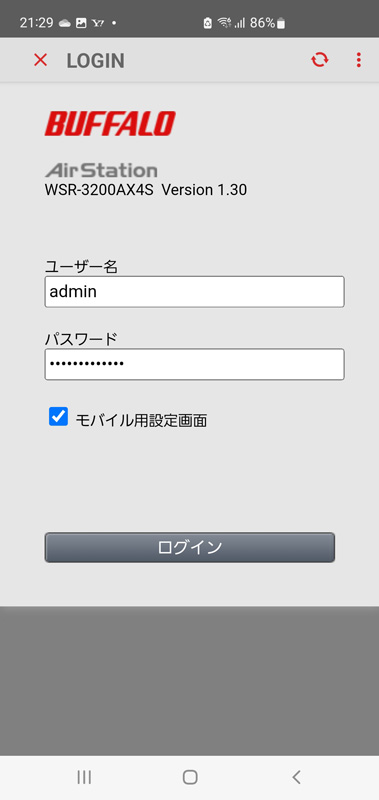
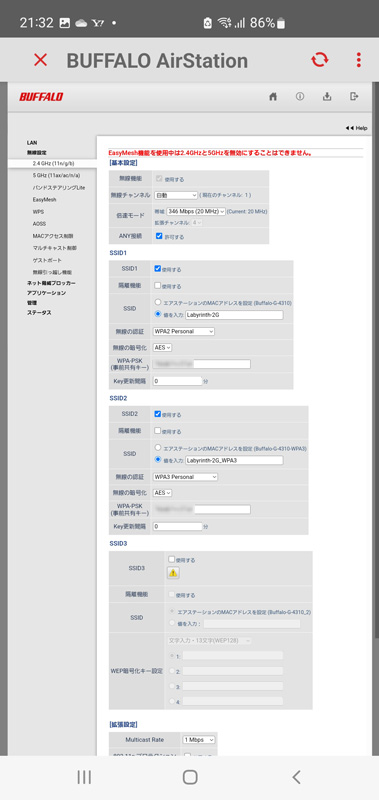
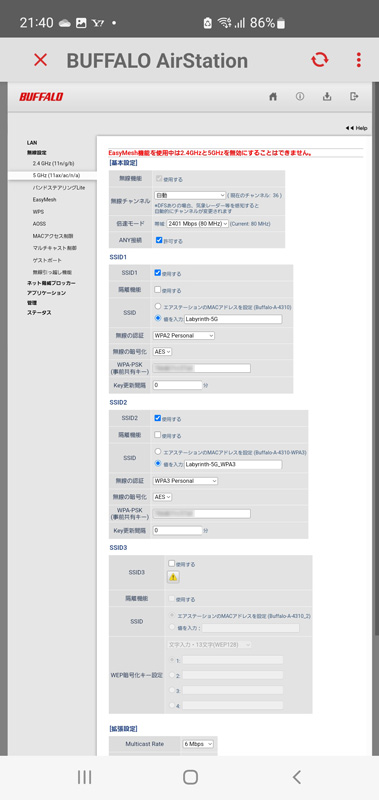
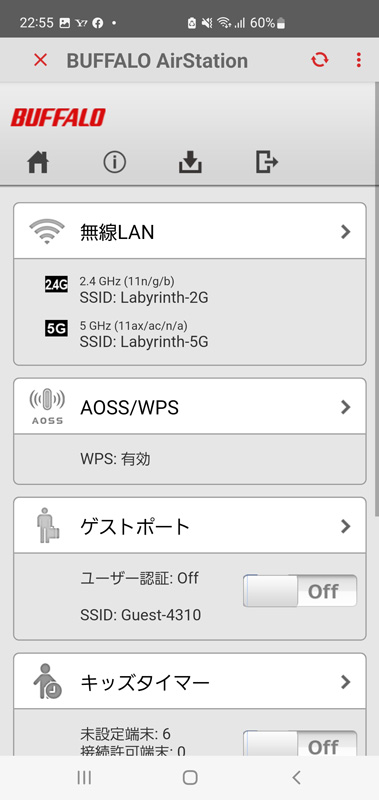
Connection with WPA3
Wi-Fi 6 recommends connecting with WPA3. Therefore, as much as possible, I think it is better to select an SSID that supports WPA3 for his Wi-Fi connection from a smartphone or PC.
The smartphone Galaxy S10+ I used was compatible with Wi-Fi 6 (WPA3). As shown below, the icon in the red circle indicating Wi-Fi connection "📶6If there is a number '6' above ', it indicates that you are connected with Wi-Fi 6.
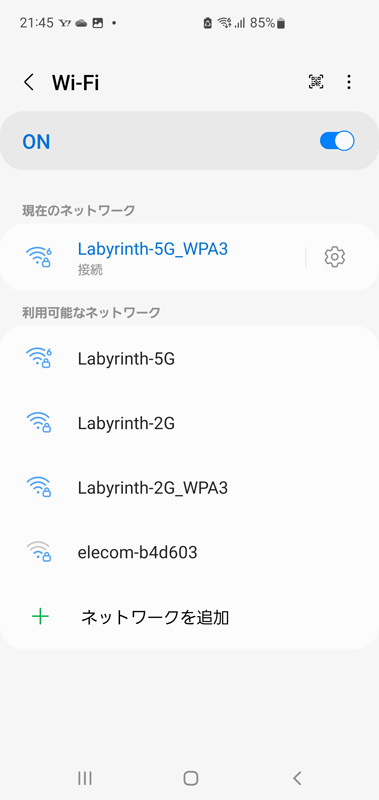
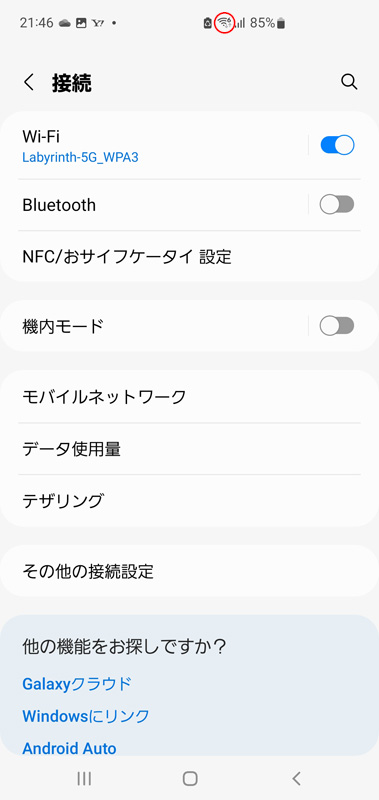
By the way, the laptop I usually use (DELL Vostro 15 3000) is an old model that I replaced the internal HDD with an SSD and installed Windows 11 by force, but it doesn't support Wi-Fi 6. I did.
You can check if your PC's wireless network adapter supports Wi-Fi 6 by typing the following command in PowerShell.
netsh wlan show drivers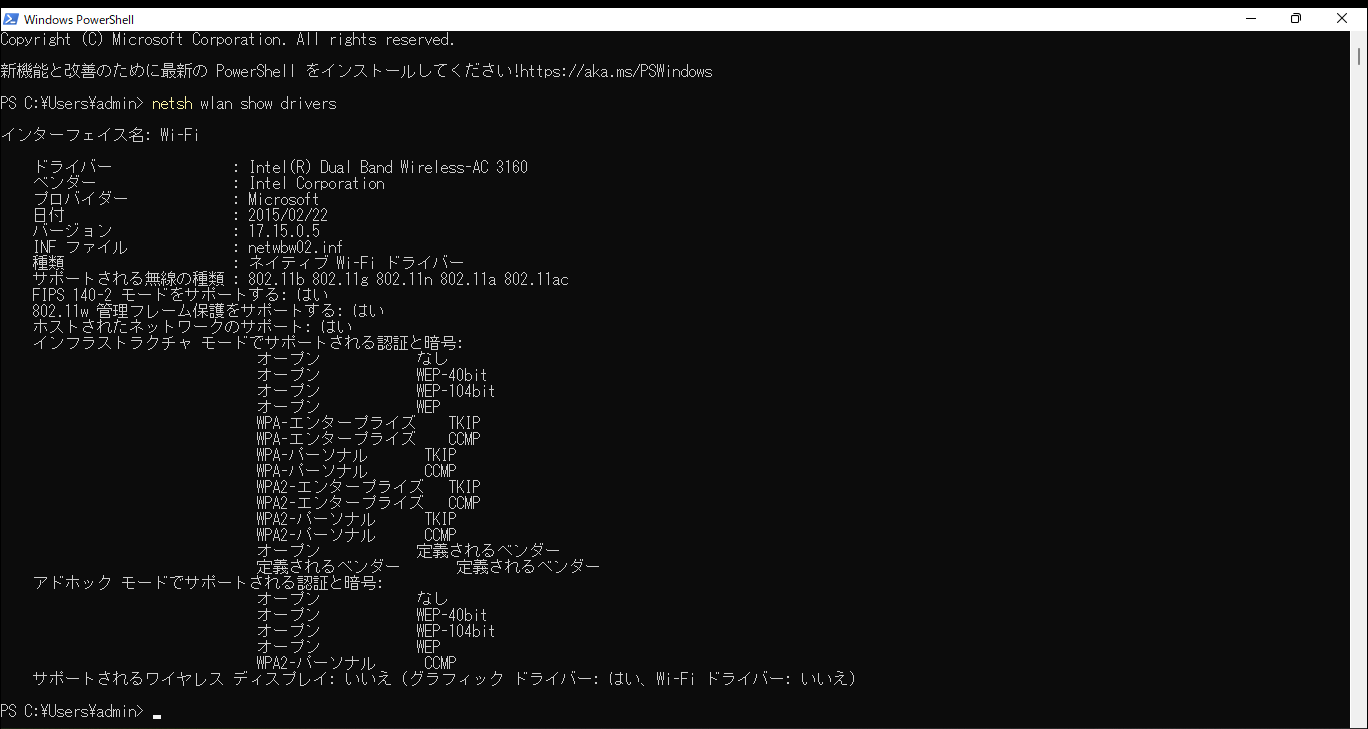
Internet communication speed measurement result
After replacing the router, I measured the communication speed on the USEN speed test site. Measured at 2pm on Friday.
I tested with both WPA2/WPA3 and got pretty similar results. The communication speed is about 100 Mbps for both downlink and uplink.
The speed of the contract plan (optical economy course) with the ISP is 100Mbps, so this is a very good result.
Regarding the reception of radio waves, there was not much difference from the tp-link router (Archer C20), probably because the Radio Law stipulates the strength of the radio waves for all manufacturers. However, with this router, it is possible to connect stably even in distant rooms.