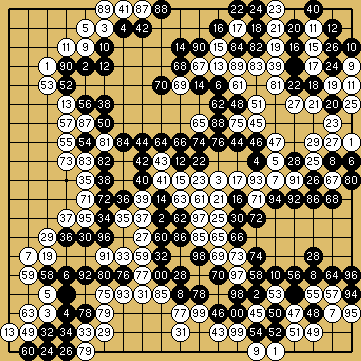Last updated: August 12, 2022 at 4:27 PM
Last updated: August 12, 2022 at 4:27 PM

In 2015, most experts predicted that it would take another decade for machines to beat the best humans. However, in 2016, the Go AI program "AlphaGo" developed by the British artificial intelligence research and development company "DeepMind", which was acquired by Google for $400 million, betrayed those expectations.
AlphaGo is a Go AI program developed based on a new AI technology called deep learning.
In March 2016, in the 5th match between Lee Sedol, who was regarded as the world's strongest 9th dan player in Korea, and AlphaGo, AlphaGo defeated 9th dan Lee 4-1. Furthermore, in May 2017, in the 3rd match against Ke Jie of China, he won all 3 rounds and was awarded an honorary 9th dan professional by the China Weiqi Association. After that, Google DeepMind announced that it would retire AlphaGo from playing games with humans after defeating Ko Jie, the world's top 9-dan shogi player.
In 2018 and beyond,Leela Zero, ELF OpenGo, KataGo With the advent of open source Go AI, anyone can now have access to Go AI.
So, this time, I would like to challenge KataGo, which is the most popular open source Go AI.
Until now, I have used an Android version application that uses a server connection to play against KataGo via the network, but it is annoying to be forced to purchase points for a fee instead of watching advertisements. I decided to install the KataGo PC version (Win10) that can be used for free.
There is also a way to install KataGo on a cloud such as AWS (Amazon Web Services) or GCP (Google Cloud Platform), but I think the work to prepare the environment is quite troublesome.
Most open source Go AIs only provide a thinking engine and do not provide the GUI interface required for playing games. Therefore, it is necessary to install his GUI software such as "Sabaki" at the same time and make various settings. Coordination between the thinking engine and the game software is done via GTP (Go Text Protocol).
However, it seems that anyone can not use it easily because it is complicated to install AI programs such as OpenCL / CUDA / CPU-AVX2 / CPU version and Neural Net Weight file and set GTP parameters.
For the time being, I installed Sabaki and tried using it, but the operability was not good enough, and I never thought it was easy to use. After all, the GUI for games is not enough, so I would like to have a better GUI for examination.
So, there was the most recommended Go AI software!
It is the "Net Go Gakuen System".
Net Go Gakuen System in order to spread Go, professional players of Nihon Ki-in Tomoho Mimura Kudan Under the supervision of the programmer Mr. Masashi Kata the next-generation Go AI integration program developed and released on August 1, 2019.
Its features are as follows.
- AI features with LeelaZero and MataGo (game and analysis)
- Input and examination of game record on free go board
- a collection of problems
- Creation of Go teaching materials
- Tools dedicated to online classrooms
Among these, the point of particular interest is that LeelaZero and KataGo's AI game function can be used for free, but in fact, I think that it is also a big feature that installation and setting can be performed extremely easily. .
Once installed, you can freely switch the AI's thinking engine at any time, change the design of the Go board, and have a full range of customization functions. I changed the Go board to Kaya wood grain (picture prepared by myself).
Installation of Net IGo Gakuen System and Setting up KataGo
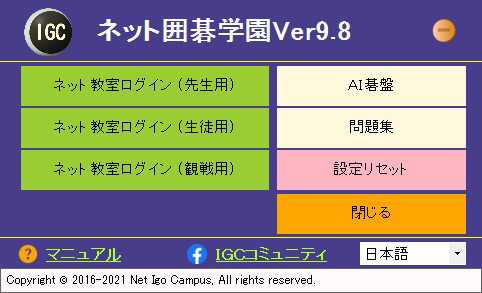
The Net Go Gakuen system can be installed from the following link. When the installation is complete, you will see the initial menu above.
In addition, when installing, the recommended specifications for AI examination (when using the AI Go board) are as follows.
- OS: Windows10
- CPU: Core™ i7-7700 or higher
- GPU: NVIDIA GeForce GTX1660 or higher
- MEM: 16G or more
This requires quite a high spec, doesn't it 😓?
But don't worry. This is only a recommended spec, so it seems that recent PCs with Win10 can also work on laptops.
I installed it on DELL's laptop Vostro 15 3558 (CPU: Intel Core i5-5200U / MEM: 8GB / OS: Windows 10 64bit Home) and it works fine.
However, there is one thing to check. Recent AI programs use GPUs (Graphics Processing Units) to perform high-speed parallel processing of massive calculations. Therefore, in addition to the performance of the CPU, a PC equipped with a high-speed and high-performance GPU will improve the reading accuracy of the AI function. In other words, the chess power becomes stronger.
By the way, my laptop has a GPU (with OpenCL support) built into the Intel® Core™ i5-5200U processor as shown below, but an external graphics board (NVIDIA GeForce GTX 1660, etc.) installed in a desktop PC ), the difference in performance is clear.
If you want strength and speed, it depends on your choice of CPU and graphic board, but in reality, even the specs below are terribly strong, so I don't want anything higher than this. 😓
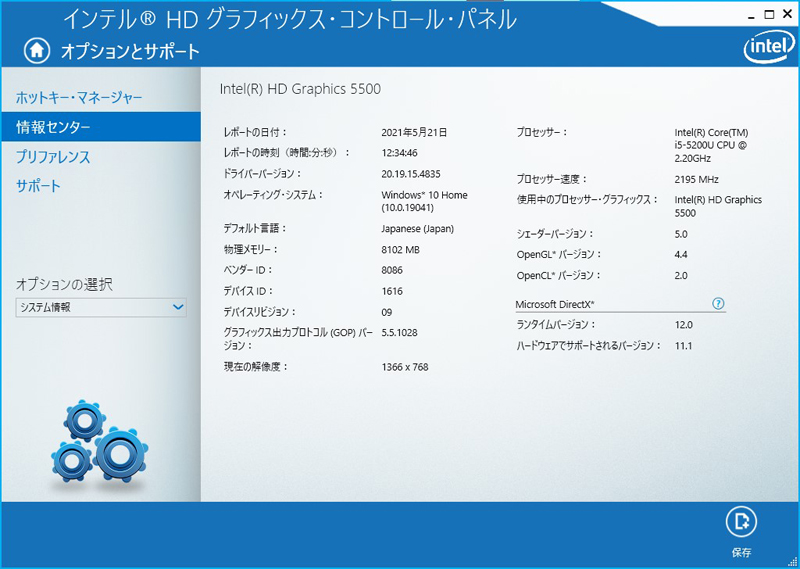
The AI function can be used by selecting "AI Go board" from the initial menu and selecting "Open AI" from the menu of the AI go board below.
This time, select "KataGo (OpenCL)" from the AI thinking engine. OpenCL is a GPU API and can only be used on PCs with GPU implementations. As for KataGo, there are three versions.*, in order of CPU.
In KataGo's AI settings, you can specify AI rules (games/analysis), AI consideration time (games), and AI withdrawal rate (games).
On this screen, I selected Japan, 10 seconds per hand, 0%. Now, if you set the AI consideration time to 20 seconds / move for a longer time, the ai's ability to make players will increase.
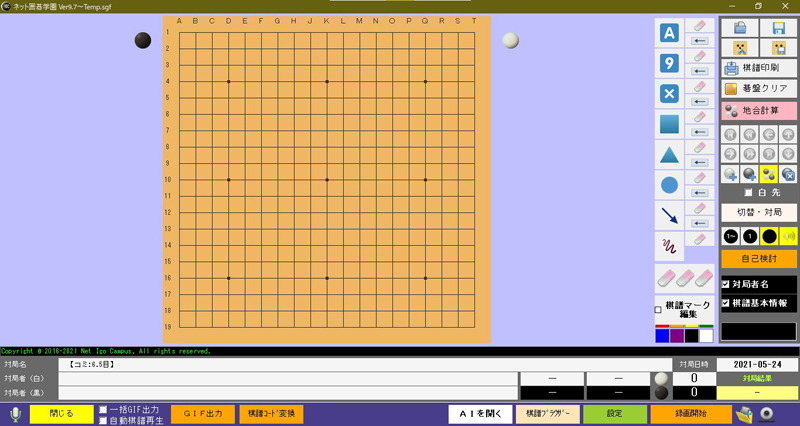
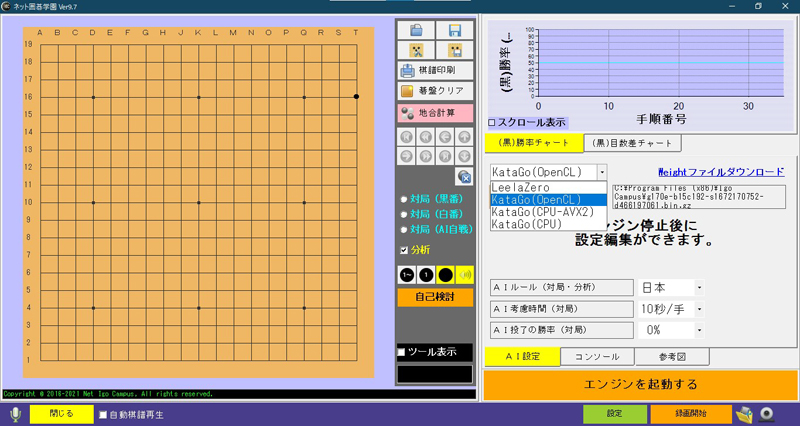
*Cpu expansion instruction set from Intel's 4th generation Core processor
The following is the screen when the "Console" tab of the AI Go board is opened. Looking at the console screen, you can confirm that the AI engine started and the weight file was loaded successfully, and the GTP was established.

Game settings with AI
To start a game with AI, first select "Clear Go Board" from the AI Go board menu, enter the game information, and select the game (black/white) from the radio button menu. If you select "Play (AI self-fight)" here, it will be a battle between AIs. This time, since there are 3 child stations, select "Playing Station (Black)".
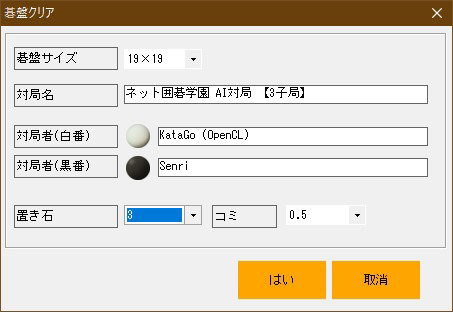
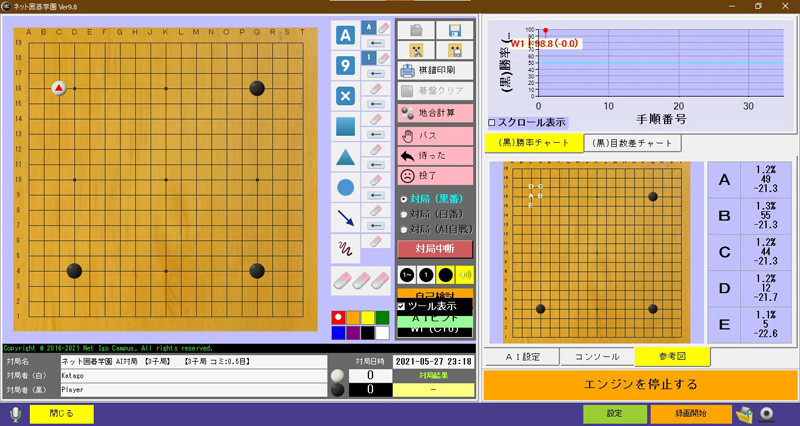
Game with KataGo

The above is the final picture with KataGo. When you are done cleaning, select "calculate terrain". After confirming life and death, the result will be displayed.
According to the AI's win percentage chart, it seems that the tide turned around around the 106th move, and I ended up losing on the 13th move. I've always been beaten to the brim, but if I played on a higher performance PC, I think the results would have been even worse. With a high-spec PC, I think it's a dangerous place to win with 5 children.
The partial score up to the 108th moves (using the game record printing and PDF output function of the Net Go Gakuen system) and the total score are as follows.
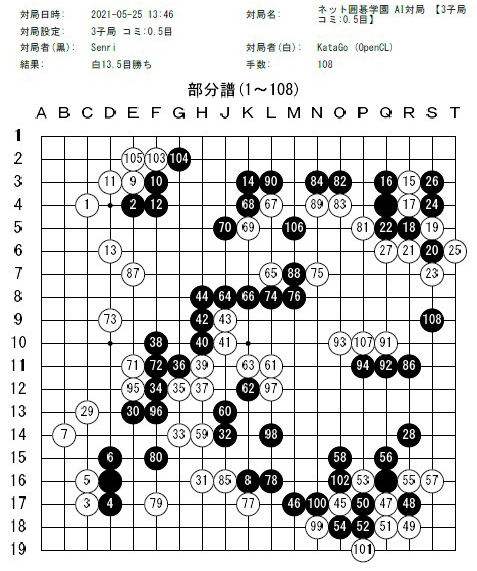
I don't think it's a good idea to give white a simple basis on the bottom side, and to make the ground on the left side unify, but according to KataGo's AI analysis, Black's 106th move (A's Nozoki) is especially sweet. It seems that
Below is a reference diagram by AI (checkbox “Analysis” selected). So it will be helpful. The time has come for humans to be taught by AI.

By the way, the following reference figure is a reference figure of the black 130th move (keima of A). According to the difference in the number of eyes chart, it is about the first difference, and it seems that it was still thin until this point. I'm not sure if the procedure in the reference diagram is good, but A's start seems to have been small.

In recent years, AI has shown that moves that were traditionally seen as bad moves, such as the direct Mitsu and katatsuki in the early stages, are actually powerful moves. New joseki are being created one after another by unexpected AI, so the joseki that I have learned so far is no longer valid. It feels like AI has opened Pandora's box.
In particular, there are esoteric variations in the AI's favorite direct hits, such as three, so when playing against AI, we must choose simple moves as much as possible. I think it will be done. AI is formidable.