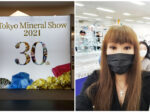Last updated on April 22, 2023 at 8:31 PM
Last updated on April 22, 2023 at 8:31 PM

For a long time, photoretouching software used versions of Micrografx Picture Publisher 8 (Micrografx was acquired by Corel in Canada in 2001) and versions from Adobe Photoshop Elements 6 (released in 2007) to Elements 14 (released in 2015).
Although it is superfluous, when I was an SE, I used Quark's DTP software in the United States. QuarkXPress I have worked on plugin development for I received a job request after being evaluated for my achievements in CAD development.
The client was JASRAC, and the positioning of the plug-in was part of a system for research and development purposes for copyright protection of images. The development platform is Windows (Microsoft Visual Studio), the implementation is DLL, the development language is C, and the API manual is all in English. was. Perhaps, at that time, I was the only person in Japan who had experience developing this plug-in.
However, QuarkXPress is now in the field of DTP software due to delays in supporting Mac OS X. Adobe InDesign seems to have taken away its share.
In the field of photo retouching software, 5 years have passed since the release of Adobe Photoshop Element 14, and after Elements 2020 (released in October 2019), Elements 2021 (released in October 2020). Released in ) has undergone significant evolution.
There are times when I have too much time to live in self-restraint due to corona disaster, but as a lover of new things, I really wanted the latest version of Adobe Photoshop Elements 2021 and decided to buy it.
Buy Adobe Photoshop Elements 2021
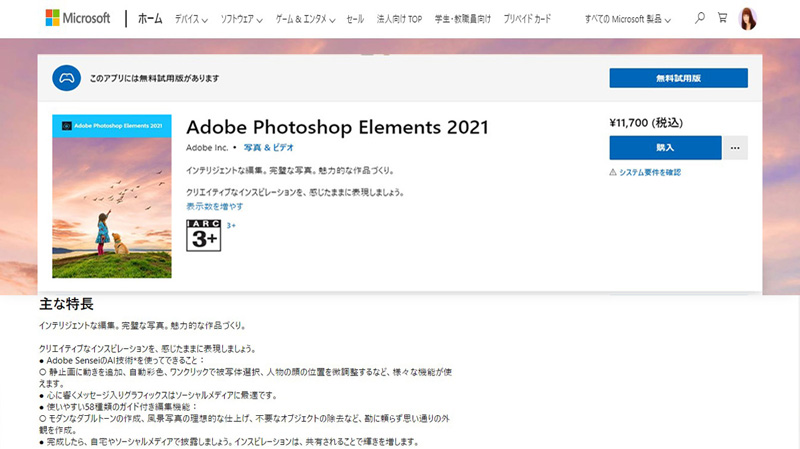
Adobe Photoshop Elements 2021 can be purchased from Adobe's official website below, but the package version costs 19,580 yen, and the upgrade version costs 12,980 yen.
It's relatively expensive, so I wondered if there was a way to buy the cheapest genuine product instead of a pirated version, so I decided to purchase the download version for Windows from the Microsoft Store.
Adobe Photoshop Elements 2021 (currently Elements 2023) can be purchased for 11,700 yen from the Microsoft Store linked below. In November 2020, I was able to purchase it for 7,020 yen, which is 40% off, but... it was a shame.
By the way, if you are using a Mac, you can purchase it from here for 15,800 yen ⇒ "Adobe Photoshop Elements 2023" on the Mac App Store
To make Adobe Photoshop Elements 2021 (for Windows) workThe minimum system requirements are as follows:
The OS isPlease note that a 64-bit version is required.
It requires at least 4GB of memory, which is actually quite tight when running with 4GB of RAM.
If you add security software such as McAfee, the memory will operate at the last minute. 6GB or more if possible*I want memory.* Adobe's site recommends at least 8GB
Also, during installation,Installation will take a considerable amount of time to download 3.4GB files (approximately 7.1GB HDD capacity after installation).
The version purchased from the Microsoft Store can be installed on up to 10 PCs, but when upgrading, it seems that Adobe's upgrade discount does not apply because it is a different version from Adobe.
| Term Eye | Required cases |
|---|---|
| OS | Windows 10, version 18362.295 or later |
| architecture | x64 |
| keyboard | Integrated keyboard |
| mouse | Integrated mouse |
| memory | 4 GB |
| touch | Not specified (integrated touch recommended) |
| Processor | 1.6 Ghz processor or faster |
2021.05.04 Added
Dell's laptop Vostro 15 3558 (Intel Core i5-5200U), which comes standard with 4GB of memory, is difficult to operate, so I purchased 4GB of additional memory DDR3L SDRAM PC3L-12800 (1600MHz) on Rakuten. This will result in operation with 8GB of memory. The purchase price was as low as 2,190 yen, so I should have added more memory sooner.
Key Features of Adobe Photoshop Elements 2021

The photo on the left side of the screen below is the state after performing "Automatic Subject Selection", a new feature from Elements 2020.
Until now, I used tools such as the Lasso tool and the Magnetic Selection tool to semi-automatically select objects, but I think it's really wonderful that this can now be fully automated. This is one of the features enabled by his AI technology (Adobe Sensei) in Adobe.
Simply click "Select" or "Subject" → menu to automatically recognize the object and select it. In the example below, we put the selected object on the beach in another image on the right.

In addition, I tried the "open closed eyes" function, but the impression changed greatly depending on the shape and color of the eyes of the sample image, so this was a function that was not very easy to use.
Key features of Elements 2021 include:
Intelligent editing. Perfect photo. Making attractive works. Express your creative inspiration as you feel it.
● What you can do with Adobe Sensei's AI technology*:
○ Various functions can be used, such as adding movement to still images, automatic coloring, selecting the subject with one click, and fine-tuning the position of the person's face.
● Heart-opening message graphics are perfect for social media.
● 58 easy-to-use guided editing features:
○ Create modern double tones, ideal finishes for landscape photography, remove unwanted objects, and more to create the look you want without relying on intuition.
● When you're done, show it off at home or on social media. Inspiration is shared to add to the shine.
New: Add Motion to Still Images Turn your favorite shots into moving photos with a single click. Create unique animated GIFs with 2D and 3D camera motion. Easy to create and perfect for publishing on social media.
ADOBE SENSEI AI Technology*
New: Fine-tune the tilt of the face You can automatically adjust the position of the person's face and adjust everyone's face to the best direction in the group photo. Perfect for selfies as well.
AI Technology in ADOBE SENSEI
What's new: Messaged graphics are perfect for social media. Preset templates make it easy to create and customize. You can also add cool animations.
Update: Guided editing that expands the possibilities of creativity 58 guided editing features are available, from basic corrections to artistic work creation. You can edit as you want without hesitation. If you follow the steps, it's easy to do this:
● What's new: Create modern double tones Apply cool custom double tone effects to your photos for beautiful expression in two colors. There are various functions such as selecting social size from custom presets, adding gradients, etc.
● New features: Ideal landscape photo Easy to replace the sky, remove haze, erase unwanted objects and create spectacular outdoor scenes. You can always create the perfect adventure photo.
AI Technology in ADOBE SENSEI
● What's new: Move, resize, and duplicate objects Step-by-step help makes selecting objects surprisingly easy and allows you to make various edits, such as changing their position and size. I think that you will be satisfied with the finish as you want. Update: Automatically back up your catalog structure Catalog creation with keyword tags, people, locations, events, and more is essential for organizing your photo and video library. All catalog information is now backed up automatically, making it easy to restore.
*Adobe Sensei is the technology that brings artificial intelligence and machine learning into a popular framework to bring amazing editing capabilities to all Adobe products. Dramatically improve your designs and digital experiences.
Elements 2020 is functionally satisfactory, but 2021 also has very advanced features that you don't usually use. For example, you can turn a dull landscape photo into a spectacular outdoor scene by simply following the wizard's instructions to replace the entire sky or remove the haze.
These are realized by the functions of ADOBE SENSEI using AI technology, but I have not tried all the functions yet, so if I have a chance to use them, I would like to use them.
Colorize black and white photos
Starting with Elements 2020, AI can now colorize monochrome photos. It is not possible to introduce all the functions of Adobe Photoshop Elements 2021, so here we will introduce the function of colorizing monochrome photos.
The material uses photographs from my mother's youth. My mother died of liver cancer on March 1, 2003.
As for how to operate, when you start Elements 2021, click the "Automatically color photos" tutorial in the carousel of the initial menu to display the operation method, but the operation is very easy. Just operate the menu in the following order.
📌 Colorization operations: Initial menu "Edit Photo→", "Open Image Data→ "Image Adjustment→ "Make a photo color"

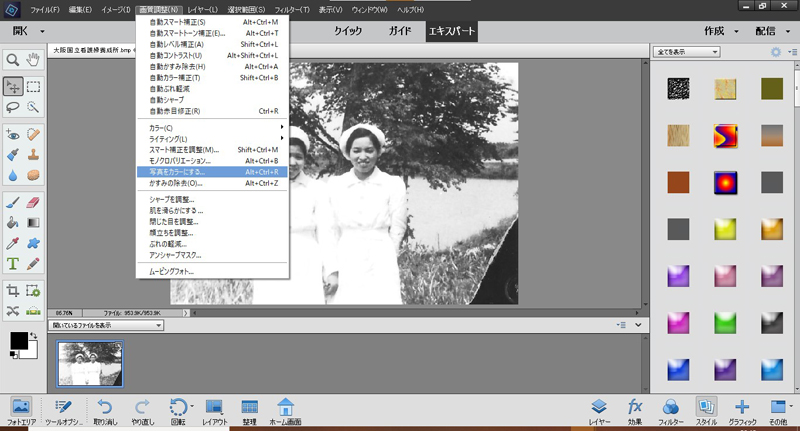
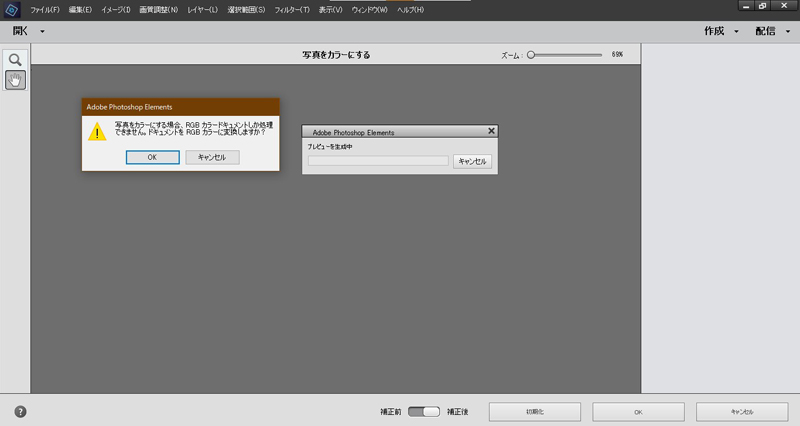

As for the colorization function, it is unavoidable because the original image is monochrome, but depending on the state of the image, there seems to be areas that cannot be skillfully colorized. In order to color beautifully, it is necessary to prepare black and white photos as clear as possible and scan with high-resolution settings.
The source of the monochrome image prepared for this colorization was created by scanning at 1200dpi with a home multifunction printer EP-775A and converting it to an image size of 800*600 pixels or less. Originally, I would like to colorize the original scanned image size, but the amount of data (for color) is 1.2MB to 5.8MB for L size, and the colorization process takes a huge amount of time, so it is a practical size. converting.
The photo above was taken by my mother when she was a nursing student. By using Photoshop's Copy Stamp tool and Spot Healing Brush tool to repair the damaged parts, and then converting to monochrome variation (portrait) from the "Adjust image quality" menu, the sepia color is temporarily converted to a normal black and white photo. Converted.
As a result of various experiments, it seems better to scan in monochrome mode when colorizing. If you scan with color, it turned out that you can convert the color beautifully by including the monochromeization process.


The gallery below is an image (black and white, color) ⇔ black and white. All non-mother characters have mosaics.
Aside from the quality, I was impressed that my mother's appearance when I was young was revived with color photography!






For reference... The gallery below is a colorized version of the battleship Yamato of the former Imperial Japanese Navy.
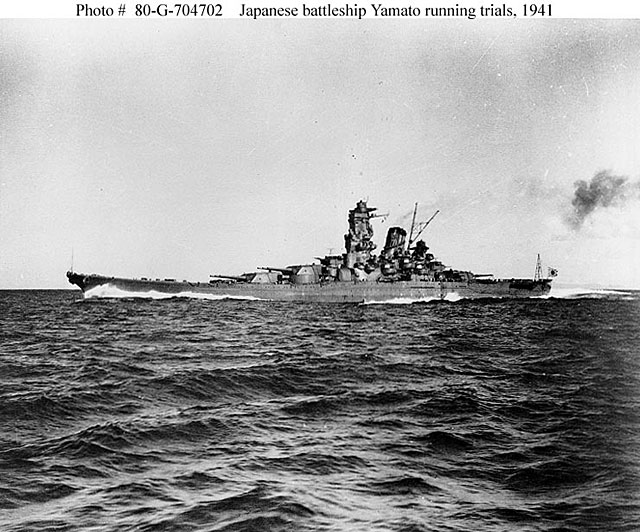
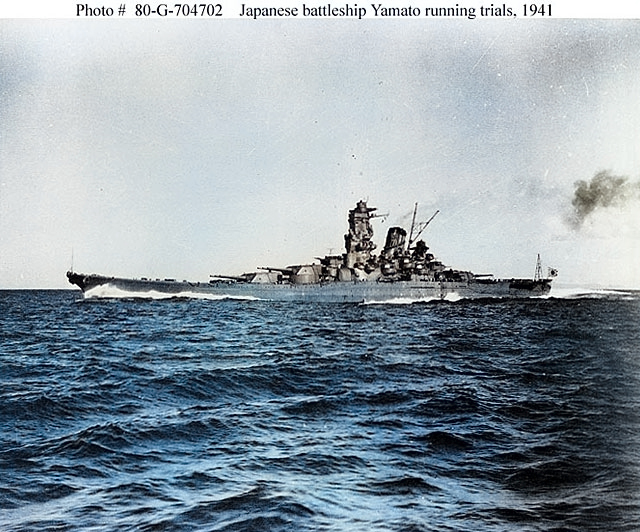
While we are forced to refrain from going out due to the declaration of a state of emergency, it may be interesting to try to colorize past black and white photos in this way, as a way to pass the time and kill time. hey. 😅
Buy Adobe Photoshop Elements 2023
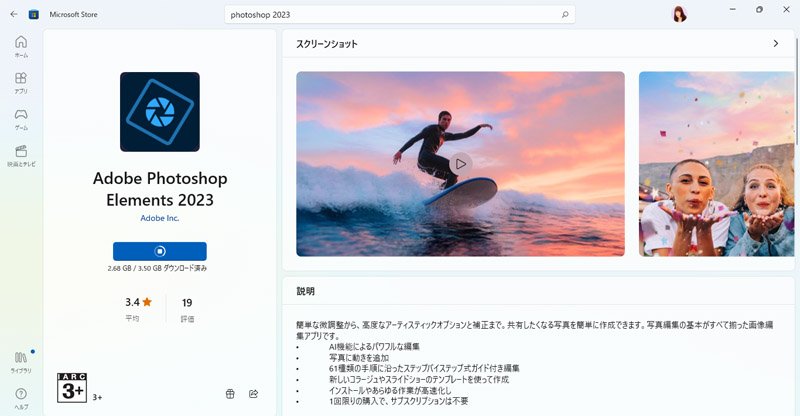
today,Microsoft Store When I looked into, "Adobe Photoshop Elements 2023" (list price: 11,700 yen) was on sale for 7,605 yen, so I bought it.
You can check the difference between Adobe Photoshop Elements 2021 and 2023 from the following Adobe site. Of the new features, I think the ability to add partial motion to still photos is wonderful, but other than that, there don't seem to be many major changes, so upgrading from 2021 to 2023 costs as much as 7,605 yen. It may not have been worth paying for. 😢
However, compared to the previous version, it seems that the launch of the app has become much faster, so I think there is a certain advantage in terms of work efficiency.
The latest version of Photoshop is Photoshop 2023, but unfortunately it is different from Photoshop Elements 2023, and multiple object selection, erasing, background (sky, water, ground, plant Elements 2023 did not have advanced features such as detecting/selecting and filling buildings.
However, Photoshop 2023's old photo restoration (neural filter) does not seem to be much different from Elements 2023's "colorize photos" function.
Elements 2023 is just a simple version of Photoshop 2023, so for professional users, Photoshop 2023 should be selected.
Currently, in order to use the latest version of Photoshop, only Adobe's subscription contract (Photoshop CC) is available as shown below, and sales of the one-off software version (Photoshop CS) will end in 2013. doing.