 Last updated: May 8, 2022 at 2:07 PM
Last updated: May 8, 2022 at 2:07 PM

I have it at all, and I can't trust what Microsoft says. Windows 10 was released in 2015, and the head of Microsoft's development department said, "Windows 11 will no longer appear in the future. It was a red lie, even if I had made it clear that Windows 10 was the last One.
Microsoft officially announced the next version of its desktop operating system, Windows 11, on June 24. It is expected to be released around the end of November 2021, and it seems that existing Windows 10 users can upgrade for free.
The main features of Windows 11 are:
- Change the design of the start button and the app icon in the taskbar
- Android apps can run on Windows (download apps from the Amazon Appstore)
- Internet Explorer (IE) Deprecated
- Enhanced security with TPM2.0 and Secure Boot
- Implementing web widgets
- Integration of microsoft teams communication app
- Full use of DirectX 12 Ultimate to enhance gaming capabilities
The Start menu in Windows 10 was really delicious, so I think that changing the design of the Start menu is a good thing.
The fact that Android apps can move in Windows 11 means a shift to a smartphone-conscious design philosophy. It's no convincing that The Chrome version of Microsoft Edge, which is highly compatible with Android, has already been adopted as a standard browser.
From Windows 11, IE is removed. However, IE-dependent content works if you set it to "Internet Explorer compatibility mode" in Edge's default browser settings.
IE has a lot of browser compatibility and security issues, and windows 10 will be no longer supported on June 15, 2022, so I don't think it's necessary ane.
The biggest concern with this upgrade to Windows 11 is the increased security of TPM2.0 and Secure Boot.
The Trusted Platform Module (TPM) is a module that provides a variety of security features on a device.
TPM includes an encryption algorithm engine, hash engine, key generator, random number generator, and nonvolatile memory (storing keys, etc.) to create and restrict the use of cryptographic keys in the TPM.
In addition, secure boot is a function that prevents unauthorized software from entering when the PC starts, and in Windows 11, it is mandatory to use UEFI that enables "Secure Boot" to match the electronic signature of the OS as firmware for PC/ tablet. *
These security enhancements are likely to be part of measures to prevent damage from ransomware and other areas that have been in vogue recently.
It's easy, but this is an overview of Windows 11.
There is not much difference between Win 10 and functional except that android apps can run on Windows, so I think it is okay to continue using Win 10 as it is. By the way, the end of support date for Windows 10 is October 14, 2025.
That said, I'm still bothered, so I checked to see if my DELL laptop Vostro 15 3558 (CPU: Intel Core i5-5200U/ MEM: 8GB/ OS: Windows 10 64bit Home) could be upgraded to Windows 11.
* The first specification was developed in 1998 by Intel and Hewlett-Packard in the joint development of a 64-bit microprocessor, which was initially promoted under the name "EFI" (Extible FileMware Interface). In 2005, it was transferred to the UEFI Forum, an industry group established by the company, and at the same time, the name was changed to UEFI (Unified EFI).
About system requirements for Windows 11
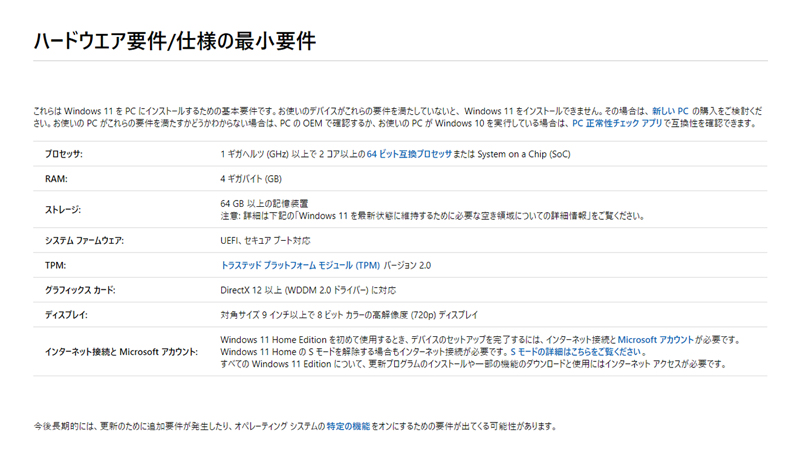
Windows 11 System Requirements is as described in the list. Most PCs these days are 64bit, so I think the TPM will probably be a checkpoint.
Windows 11 "PC Health Check"

You can check whether your PC can be upgraded to Windows 11 by downloading and running dedicated software from the Following Microsoft site:
When the above software was executed immediately, the following results were recorded.
Windows 11 cannot run on this PC
As expected, but disappointing 😢
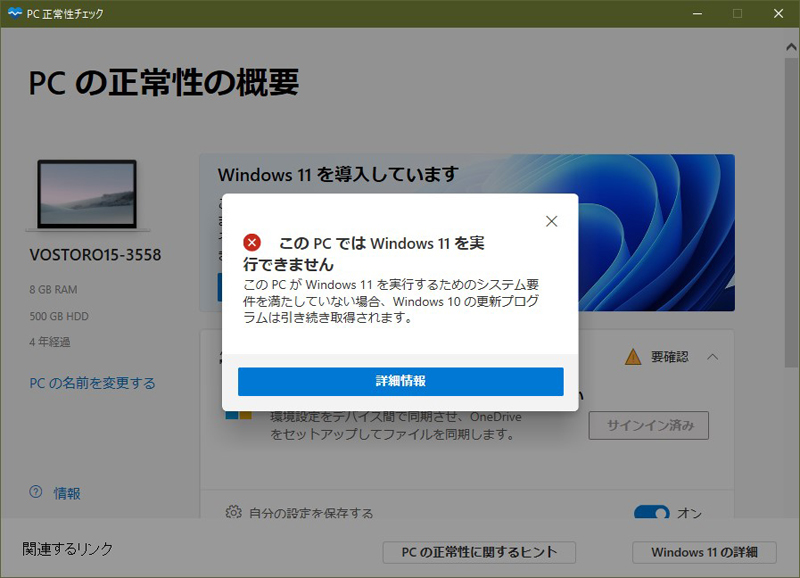
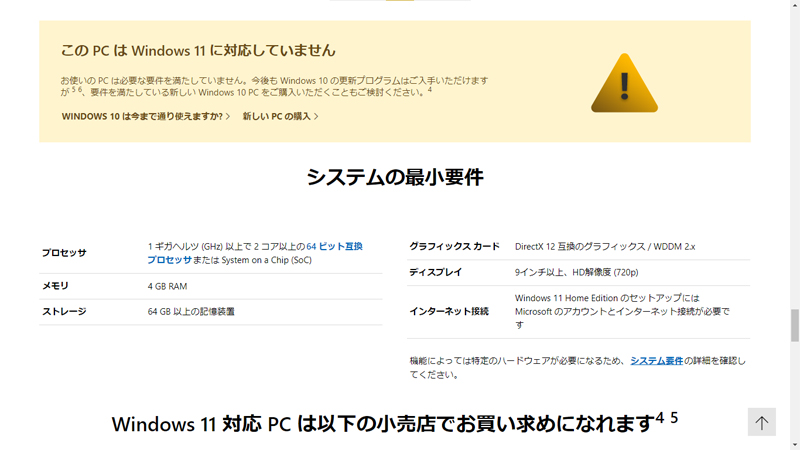
Investigate causes that windows 11 won't work
Just by displaying "Windows 11 cannot be run on this PC", it is not clear what the cause is, so I will pursue it a little more.
First, check if your PC is running with UEFI and if Secure Boot is enabled.
Click Win+R (R key while pressing Windows key) and run .exe msinfo32".
Then, it was found that the following BIOS modes are "UEFI" and "Enabled" for secure boot, so UEFI/Secure Boot is supported.
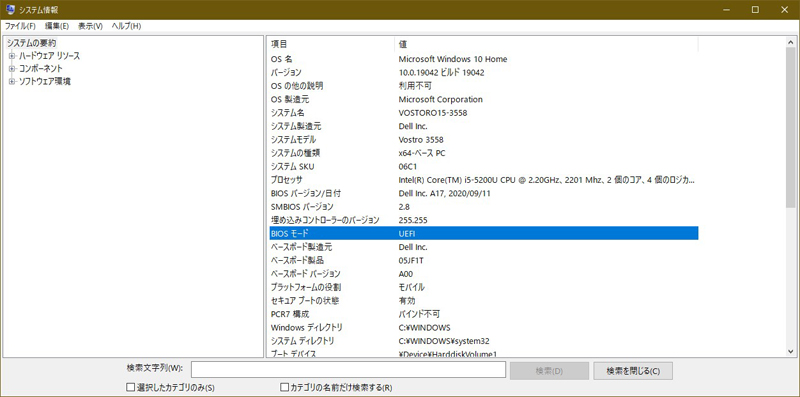
Next, check the status of the response to the TPM.
Click Win+R and run "tpm.msc".
Then you will see "Compatible TPM not found" and you can see that the TPM is not implemented.
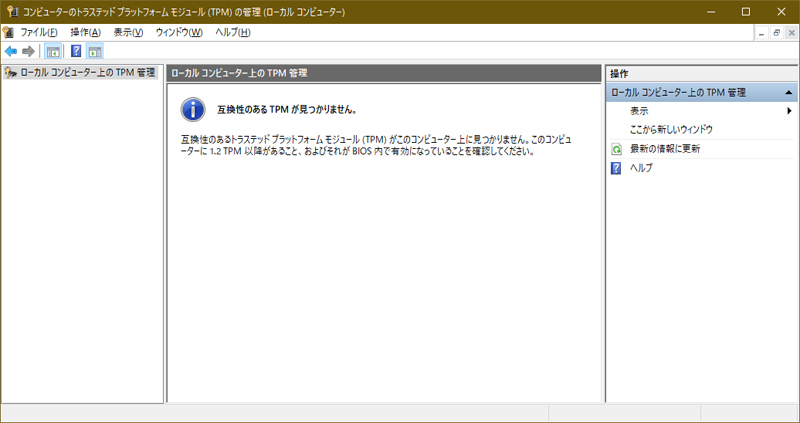
Note that even if the TPM is implemented, the TPM may be in the previous version 1.2.
In that case, depending on the model, it seems that it may be available by updating to version 2.0 by updating the BIOS.
It seems that TPM is generally implemented on recently released PCs, so I think that there is surely no problem with new PCs.
Access Analysis (OS and Browser – May 2021)
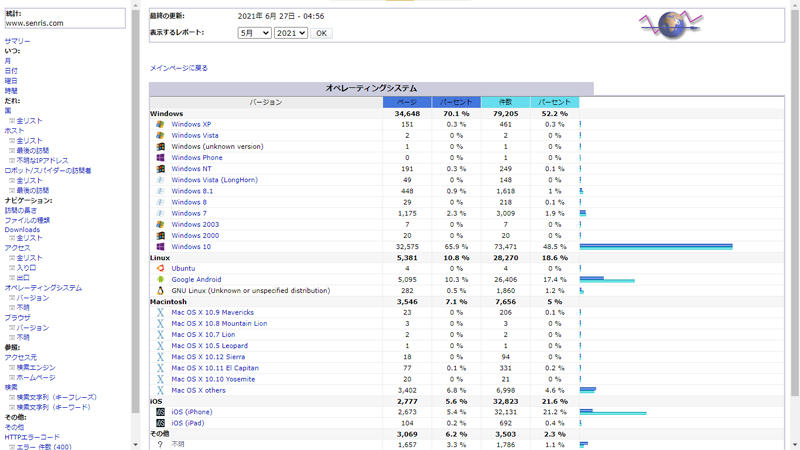
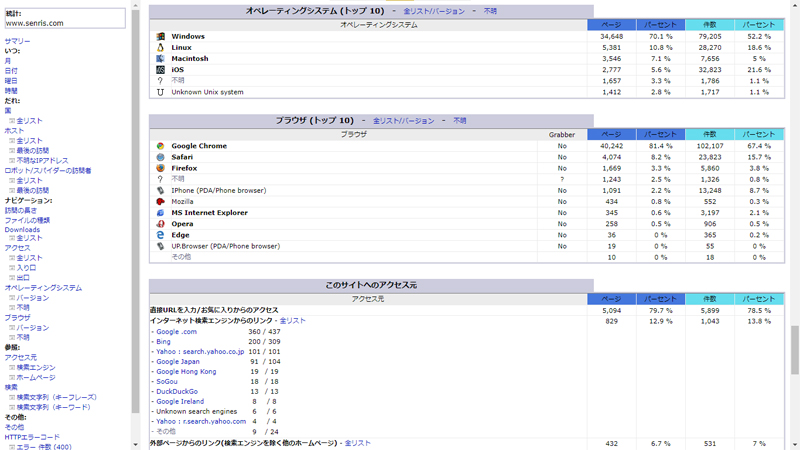
This is a reference material, but the image above is an access analysis of last month on this server, and each is an analysis of the type of terminal (OS / browser) that was accessed.
According to this, the top four operating systems are Windows 10 (48.5%), Google Android (17.4%), Apple iOS (21.6%) and Apple Mac OS (5%).
For browsers, google chrome (67.4%), Safari (15.7%), iPhone (8.7%), firefox (3.8%). By the way, Edge is 0.2%, so most windows 10 browsers are likely to have moved to Chrome Edge.
2022.05.08 Added
Install Windows 11 on PCs that do not meet windows 11 system requirements
In fact, even PCs that do not meet the system requirements of Windows 11 can be installed (deprecated) by changing the registry during installation.
For more information, see the following articles:








