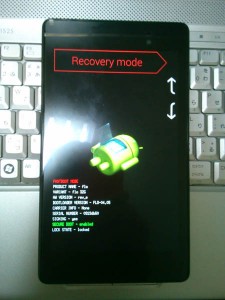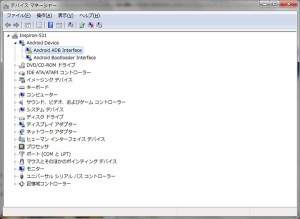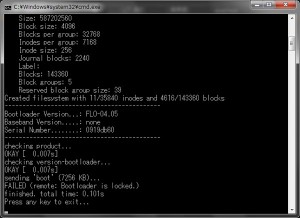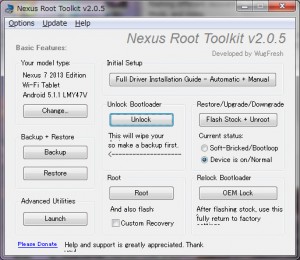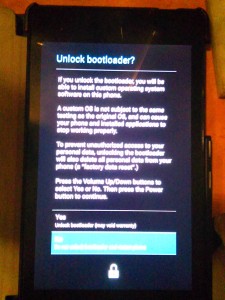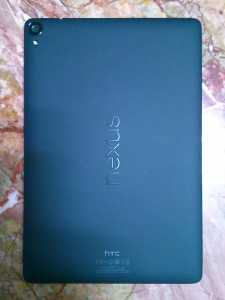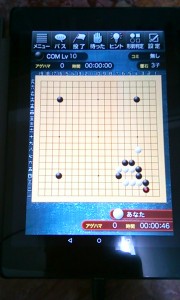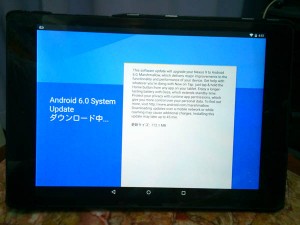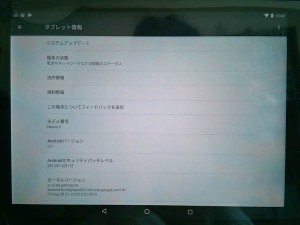Last updated: October 30, 2015 at 6:16 AM
Last updated: October 30, 2015 at 6:16 AM
Last month, the popular Google-produced tablet device "Asus Nexus7 (2013 32GB Wi-Fi model)" failed in the Android 5.1.1 OTA update and died.
Restarting the terminal in the recovery mode and performing the initialization process failed to restore.
For models without a manufacturer's warranty, it seems that it costs about 25,000 yen at the actual cost if you request repair from the manufacturer, so I will try to recover on my own.
I installed the Android SDK and Java (JDK) on the PC, and then executed the ADB command to burn the ROM with the factory image obtained from Google after passing the SDK path.
The result was that the command was rejected because the boot loader is locked.
So I ran the following ADB command to unlock the bootloader, but it was rejected as well.
adb reboot bootloader
fastboot oem unlock
The result was the same even if the instruction to unlock the boot loader was issued from Nexus Root Toolkit.
According to the investigation, it seems that nothing can be done unless "USB debugging" is enabled in the developer mode setting of the Nexus terminal in the first place.
So, it is up to you to give up Nexus7 recovery.
Generally, this condition is called Nexus Bricked.
Updating the OS on Android 5.0 or later seems dangerous.
Despite the above experience, Nexus promises that Google will deliver the latest Android OS for two years and security updates for three years, so if you like new things, Nexus is attractive Terminal.
In a way, for me, tablet devices are like my purpose of life, so I ended up saving up, and this time I purchased HTC's Nexus9 from Yahoo Auction.
Nexus7 was unexpectedly easy to carry, but the screen was so narrow that it was hard to use for board games such as Go.
Therefore, we chose Nexus9 which has a wider screen, but it is a little big and heavy, so it may be a little inconvenient to carry.
The other day, Nexus 9 was notified of an OTA update to "Android 6.0 (Marshmallow)".
This time, after setting "USB debugging" and "OEM unlock" to ON, the OS was updated.
"USB Debugging" is essential for Nexus OTA updates to avoid repeated tragedies!
By the way, there is a customer of our shop, Dr. T who uses Nexus7, but seems to have not upgraded to Android 5.0 yet because of fear of paperweight.
* Added on October 30
Write a review of Nexus 9 at "price.com" and put it. ⇒ Nexus7 successor