 Last updated: March 12, 2024 at 4:00 PM
Last updated: March 12, 2024 at 4:00 PM
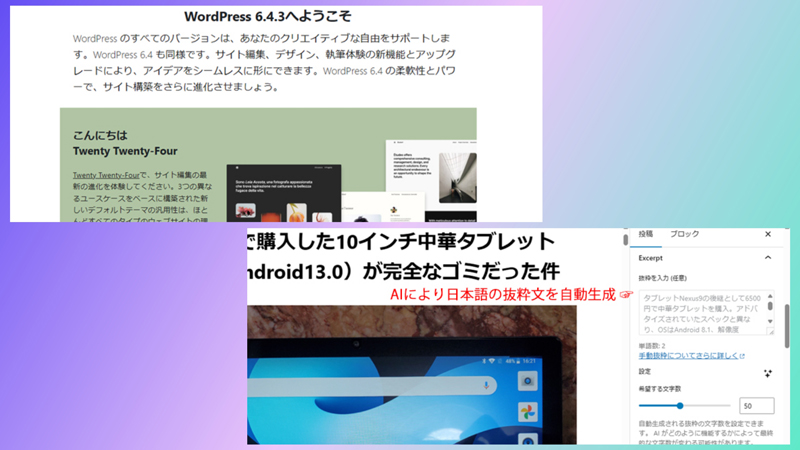
The blog system of this site (senris.com) is built on WordPress, which is a CMS (Contents Management System).
WordPress continues to evolve and improve its functionality every day. I didn't notice this because the WordPress minor update 6.4.3 released on February 3, 2024 and the Jetpack plugin were automatically updated, but the other day, when I was writing the following blog, I changed the excerpt from the article. I noticed that Japanese is supported in the AI automatic generation function.
Automatic generation of excerpts by AI
Automatic generation of article excerpts by AI is enabled by default when Jetpack blocks are enabled on your site, and "AI assistance" is only available in the block editor.
Until now, the automatic generation of article excerpts by AI was only in English, so the fact that they are now displayed in Japanese is quite convenient.
It was later discovered that this feature was not added with an update to WordPress 6.4.3, but with an update to the plugin "Jetpack 13.2".
In formal mode, the excerpts generated by AI are too rigid to be used as they are, but by correcting them to appropriate expressions, they become more appealing.
You can change the language and tone (formal, informal, optimistic, humorous, etc.) in the AI settings, so I think you can use it in various ways depending on the scene.
The default setting for “Desired number of characters” is ’50’. This number is probably the number of words in English mode, not the number of characters in the excerpt.
The following example shows an article excerpt (formal mode) created by AI on the block editor screen, and the screen after editing.


[Excerpt automatically generated by AI]
I purchased a Chinese tablet for 6,500 yen as a successor to the Nexus 9 tablet. Unlike the advertised specs, the OS is Android 8.1, the resolution is low quality at 1280 x 800, and the 5G calls are also questionable. It was discovered that the specs were fraudulent on the devcheck app, and I received a full refund after returning the product. The lack of a technical compliance mark raises questions about its legal use in Japan.
[Corrected excerpt]
I purchased a Chinese tablet online for 6,500 yen, but the devcheck app revealed that the specifications were fraudulent. Unlike the advertised specs, the OS was Android 8.1, the resolution was 1280 x 800, and the 5G calls were questionable, so I requested a return from the seller and received a full refund of the purchase price. We recommend that you check carefully when purchasing a Chinese tablet.
Incidentally, if you are not satisfied with the excerpt generated by the AI, you can select the appropriate expression by repeatedly selecting the "Discard" and "Generate" buttons. Select the Accept button to accept the generated excerpt.
How to use excerpts
This site uses article excerpts to display blog lists, but by incorporating the Yoast SEO plug-in below and linking it with the meta description definition of each article, it can also be used for SEO. I am.
About Jetpack AI
In fact, the above-mentioned AI-powered article excerpt function is developed by Automattic. Jetpack AI AssistantIt's part of a suite of services that allows you to make up to 20 free requests, but once you exceed that, you'll see the following message advising you to upgrade to a paid Jetpack AI plan.
You have reached the request limit for your current plan. Upgrade now to increase your request limit to 100. [Upgrade to 100 requests]
Create better post excerpts with AI (jetpack.com)
We found that Jetpack AI costs up to 100 requests per month. 1,295 yen/month was. As for the model of the AI that generates the excerpts, you can choose between the GPT-3.5 Turbo or GPT-4 models.
I wish the usage fee was a little lower...
If you exceed the upper limit of 20 requests that can be used for free, you may want to use a free site such as ``Summary AI Samaru'' below.
Furthermore, a major update to WordPress 6.5 is scheduled for March 26, 2024, so we look forward to further evolution of WordPress!







