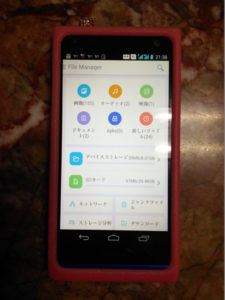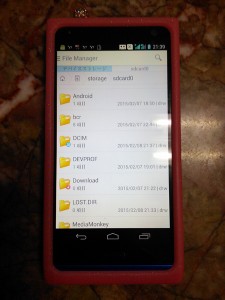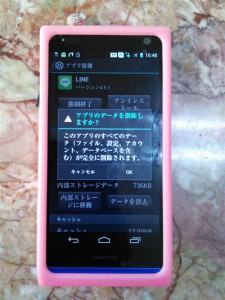Last updated: October 21, 2015 at 12:53 AM
Last updated: October 21, 2015 at 12:53 AM
Since last week, my smartphone (Kyocera / WX10K / Android 4.2.2) that I usually use has been sick and almost dying.
By the way, another tablet I use (Nexus 7 / Android 5.0.2) seems to be OK for now, probably because it is the latest OS with Android bugs fixed.
By the way, it is a tragic phenomenon that when the file gallery of the smartphone is opened or when the PC is connected to SlimPort, the smartphone hardens, and it cannot be repaired even if it is forcibly shut down and restarted.
According to various investigations, most of the internal memory of about 8GB (about 7.5GB) has been eaten by the thumbnail file (.thumbnails), and it seems that the direct cause is that there is almost no free space. By the way, since images, videos, and audio data are not included much, I think that it is abnormal that a huge thumbnail file can be created. (Android or app bug)
So today, I've been able to get out of this hurdle in the following way.
If you have any problems with the same phenomenon, why not try it?
① Install the application “File Manager” and “Clean Master”.
* Added on October 21
Currently, “Clean Master” is used instead of “Phone Clean & Booster”.
(2) Open File Manager, tap the "DCIM" folder from "Device storage", and delete ".thumbnails".
At first glance, this looks good, but with just this process, a huge .thumbnails file is automatically created again.
③ Open Clean Master and execute one tap clear from unnecessary files.
④ Furthermore, select Advanced Clear at the top right of the screen to clean up unnecessary files (cache, etc.) of the application.
⑤ From Settings → Storage, confirm that the internal storage has been released
In fact, after that, this phenomenon recurred, so I went to the shop today and asked what to do about it.
The cause is that some application may be occupying internal memory.
I was advised to erase the internal memory of those apps or uninstall video and image apps.
If that doesn't work, the only last resort is to initialize the device after backing up the data.
As a test, if I pressed the "delete data" button for each application from "Settings → Terminal → Apps", the internal memory certainly increased a little. (However, since the data of the application will be lost, be careful!)
It seems that various apps occupied the internal memory without knowing it. In addition to Line, Facebook apps seem to be eating internal memory.
But ... Even after taking the above measures, the internal memory was gone again, and the terminal became worse.
So, after uninstalling the social networking apps Mixi and Facebook, the internal memory was released and the device became better.
Maybe the Facebook app was the cause.
Well, anyway, I think these phenomena are also caused by OS bugs ...
The last resort is here. (__;)

【 in conclusion 】
Although the internal memory was successfully released, the terminal was not in good condition, so I was asked by the shop again.
When I removed the SD card, it worked smoothly. In other words, while the application hangs and restarts the system repeatedly, it seems that a part of the file system of the SD card has crashed and been damaged. (It is necessary to initialize the SD card again)
A 32GB SD card was stuck in the main unit, but if it is 32GB, the movement will be heavy, so it seems that about 8GB is better if possible.
So, at present, I stab a 2GB SD card that I have at hand and use it after initializing it.
In the meantime, I plan to buy an 8GB SD card at Yahoo auction.