 Last updated: May 28, 2020 at 2:37 AM
Last updated: May 28, 2020 at 2:37 AM
Upgraded your home laptop, THE DELL Inspiron 1525, to Windows 10.
This PC, Windows Vista was originally installed, but i had upgraded to Windows 7 in advance, i was able to upgrade to Windows 10 free.
We booked and downloaded the upgrade from the taskbar, but the upgrade process was done from the Windows Update menu.
The upgrade took less than two hours, but it seems to work fine.
However, the point that i was worried about using a little is the following.
(1) Edge's Kanji conversion in place of Internet Explorer disables FEP's ATOK(IME only is enabled).
The "Favorites" button does not work with Edge.
Perhaps(2) is a change in the user agent name of the browser, or the Java ". AddFavorite" method change (deprecated) is likely to be caused, after the investigation, we plan to fix the program on the website.
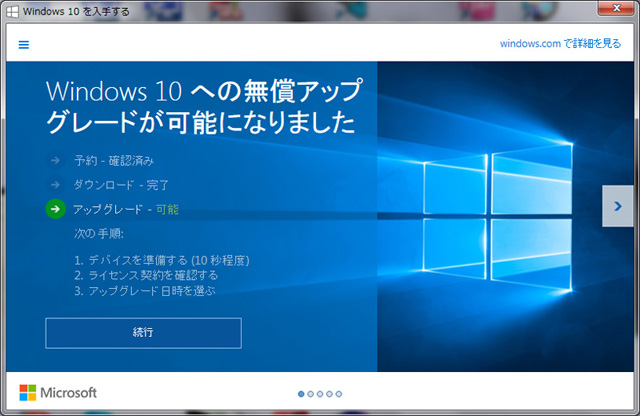
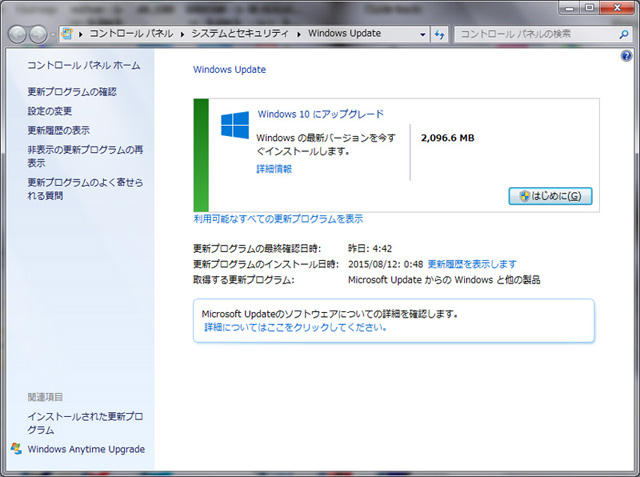
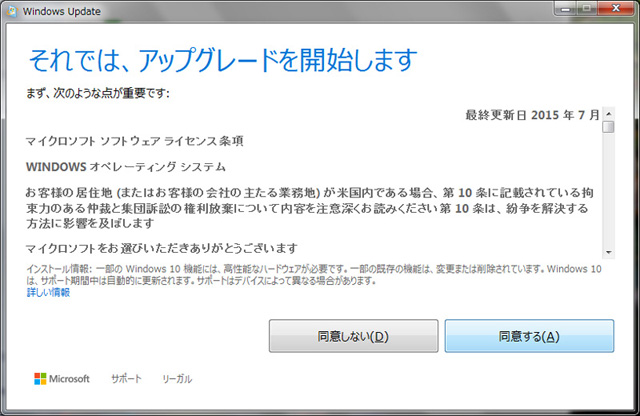
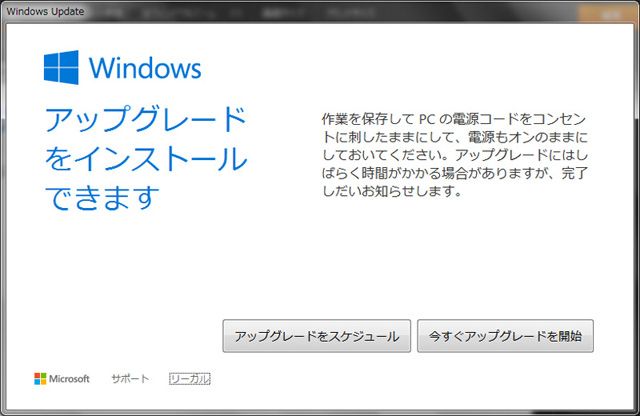
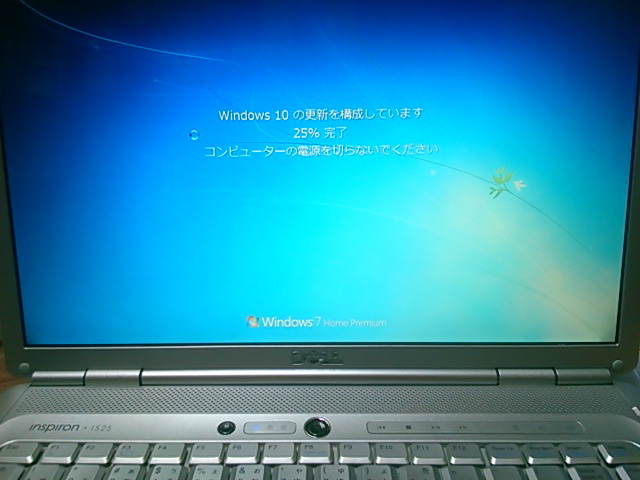
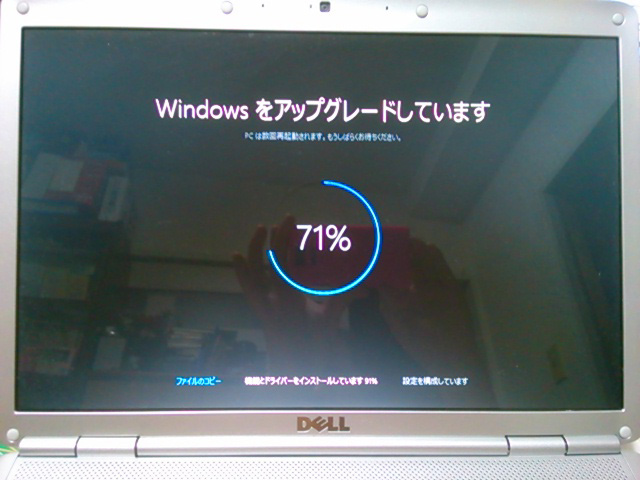
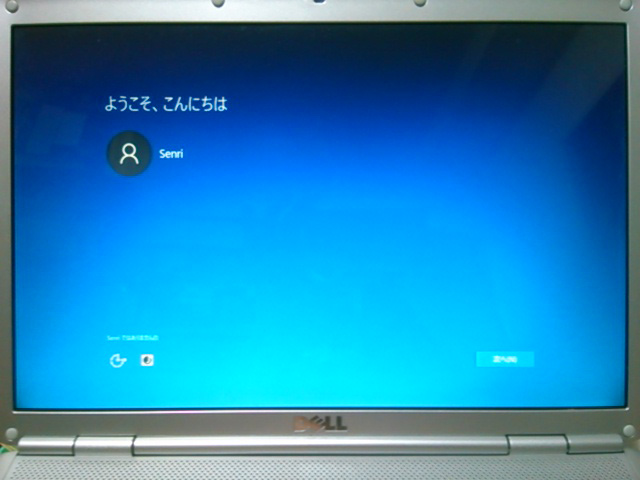
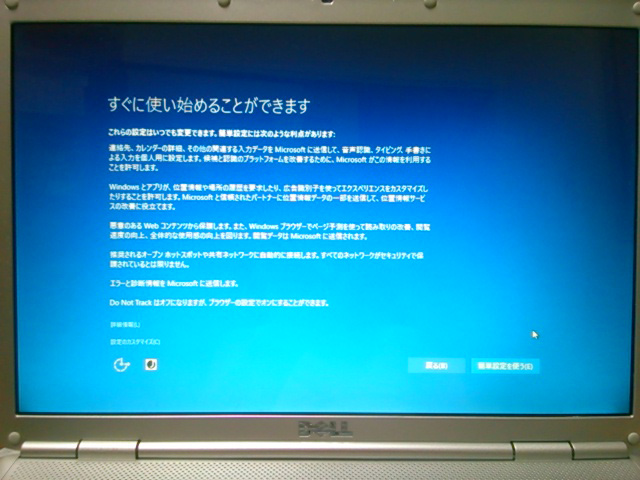
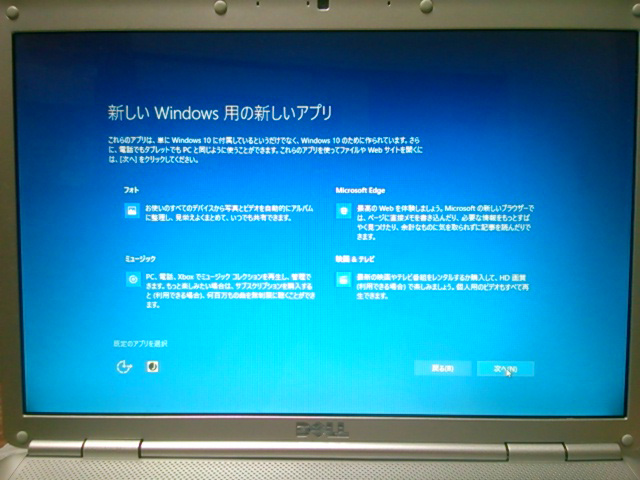

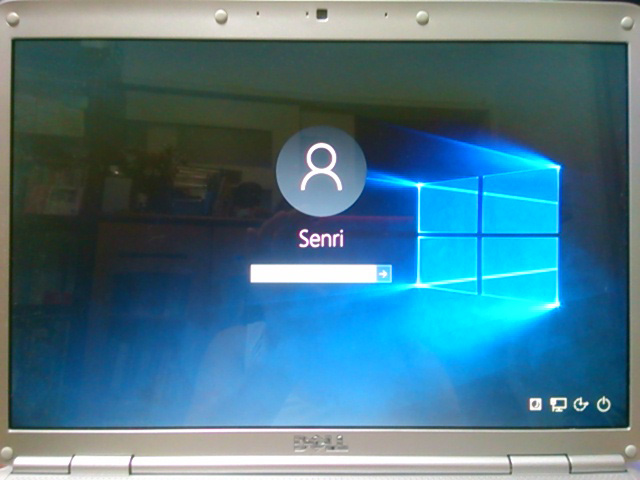

The Windows 7 desktop PC installed in the shop has also set the upgrade reservation to Windows 10, but unfortunately, the video driver is not compatible with Windows 10, it is still not possible to upgrade.
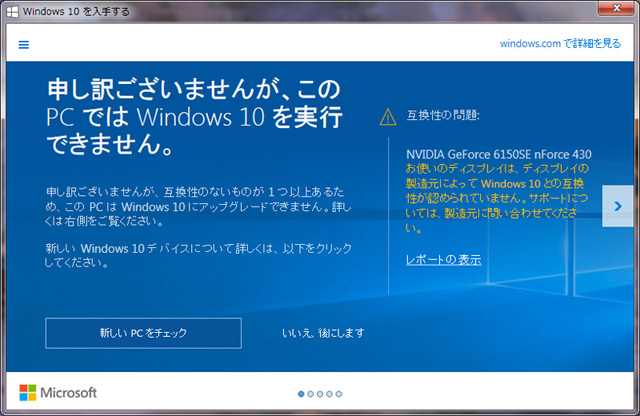
*August 17
With regard to Microsoft Edge, it has since turned out even more.
Java applets, ActiveX, VBScript, etc. also do not seem to work. Apparently, this is a specification.
To see traditional content, you have to use other browsers, such as IE11, FireFox, oprea, and so on.

*August 18
The Microsoft Edage user agent name is defined as follows:
Mozilla/5.0 (Windows NT 10.0; Win64; x64) AppleWebKit/537.36 (KHTML, like Gecko) Chrome/42.0.2311.135 Safari/537.36 Edge/12.10240
Therefore, the definition of JavaScript in the "header.php" program has been corrected as follows.
However, there was no response when i pressed the "Add to Favorites" button, so Microsoft Edge said that the Java ". AddFavorite" method is not supported.
<!--「お気に入りに追加」ボタン -->
<script language="JavaScript" type="text/JavaScript">
function toFavorite(toURL,toStr){
if(navigator.userAgent.indexOf("MSIE") > -1){
//Internet Explorer
window.external.AddFavorite(toURL,toStr);
}else if(navigator.userAgent.indexOf("like Gecko") > -1){
//Internet Explorer 11
window.external.AddFavorite(toURL,toStr);
}else if(navigator.userAgent.indexOf("Edge") > -1){
//Microsoft Edge
window.external.AddFavorite(toURL,toStr);
}else if(navigator.userAgent.indexOf("Lunascape") > -1){
//Lunascape
alert("Please push a [Ctrl] button, or the [Command]+[G] button.");
}else if(navigator.userAgent.indexOf("Flock") > -1){
//Flock
window.sidebar.addPanel(toStr,toURL,'');
}else if(navigator.userAgent.indexOf("Firefox") > -1){
//Firefox
window.sidebar.addPanel(toStr,toURL,'');
}else if(navigator.userAgent.indexOf("Opera") > -1){
//Opera
window.open(toURL,'sidebar','title='+toStr);
}else if(navigator.userAgent.indexOf("Chrome") > -1){
//Chrome,Safari
alert("Please use the bookmark function of your browser. Also you can be registered a bookmark by pushing [Ctrl] or [Command]+[D].");
}else{
//その他
alert("Please use the bookmark function of your browser.");
}
}
function RollOver (obj,val) {
obj.src = val;
}
</script>
Finally, i'll add another problem.
In Windows 10, the window title bar is white and fixed and can no longer be changed.
This makes it very difficult to see when multiple windows overlap as follows, so we strongly request improvements so that you can set the color of the title bar.
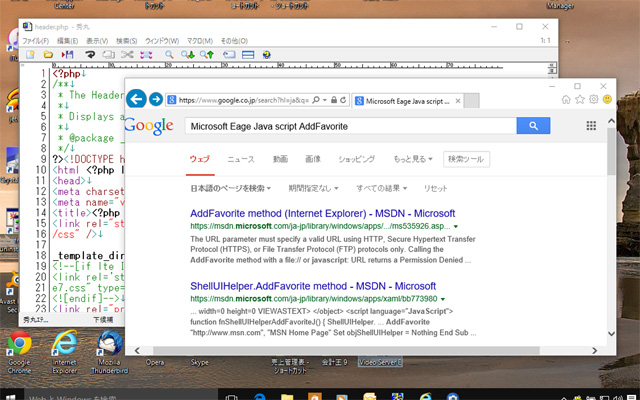
*August 23
Upgrading to Windows 10 now displays the following error when starting:
BTTray error: Unable to start Bluetooth Stack service
So, I tried to uninstall the following app, this error has been resolved.
- WIDCOMM Bluetooth Windows Software
This app is for Windows Vista, but in Windows 10, it seems that Microsoft's standard driver (Bluetooth stack) can be used, so it doesn't seem to be necessary.
*August 25
The following error is now displayed when shutting down Windows 10.
VolPanlu.exe application error
0The instruction at x62091EF5 referenced memory at 0x018C9AA4. Memory could not be read. Click "OK" to finish.
This may be due to the incompatibility of the Sound Blaster Audigy ADVANCED MB driver, so we disabled VolPanlu.exe from startup in task manager as follows:
SB does not have a version for Windows10, so we did this, but if it exists, we recommend upgrading. It might also be a good idea to uninstall the app and try to reinstall it.
I also disabled the task of the program "Program", which is a registry launch program, which seems to be a remnant of the sidebar app.
Since then, the above error has not occurred.

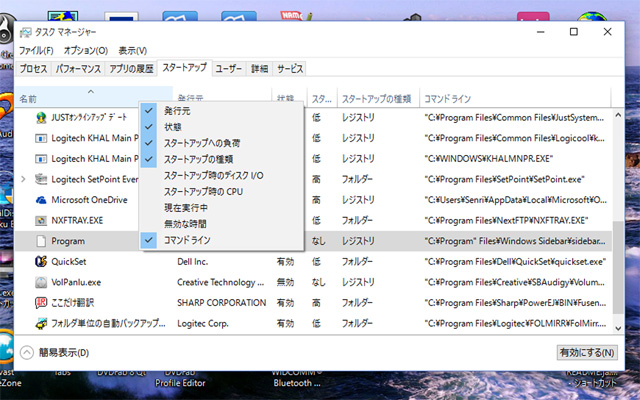
By the way, when returning from sleep mode, the following error has occurred several times. (Critical error: Start menu and Cortana are not working. Attempt to repair the next time you sign in.)
Apparently, this seems to be a bug in Windows 10, but in this case my PC was repaired by selecting the menu item "Power → Restart".
However, some of my acquaintances have not been able to repair it, and unfortunately some have switched back to Windows 7.
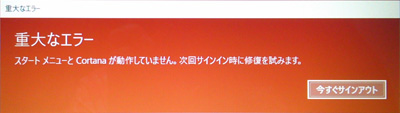
In addition, although it is a matter that the title bar color can not be changed, it seems that it is possible from Insider Preview build "Build 10525" released on August 18.
Windows 10 Insider Preview Build 10525 Released
Probably, "Windows10 SP1" will be released later this year.
Or it may be reflected in the upcoming version of Redstone, which is rumored to be released in 2016.
The following is the login screen from a Microsoft account. Converting your local account to a Microsoft account is convenient because it is integrated with OneDrive.

*September 2
In rare cases, the operation of Microsoft Edge may be frozen, but the operation of the OS (Windows 10) has been stabilized by the following Windows Update updates.

*September 30
When restarting the PC with the update of the security software "Avast Internet Security 2015", the PC suddenly stopped connecting to the Internet.
A bug may have caused Avast's firewall to interfere with Windows 10.
This problem was solved by uninstalling and reinstalling Avast Internet Security 2015.
*March 14, 2016 Added
After that, problems such as slow boot time and recovery from standby mode occurred, so we installed Avast Cleanup and optimized the registry.







