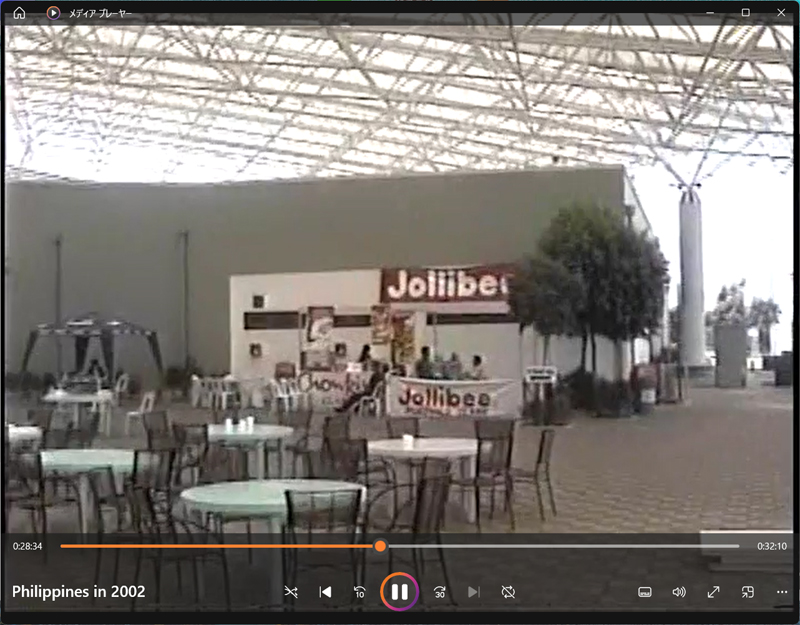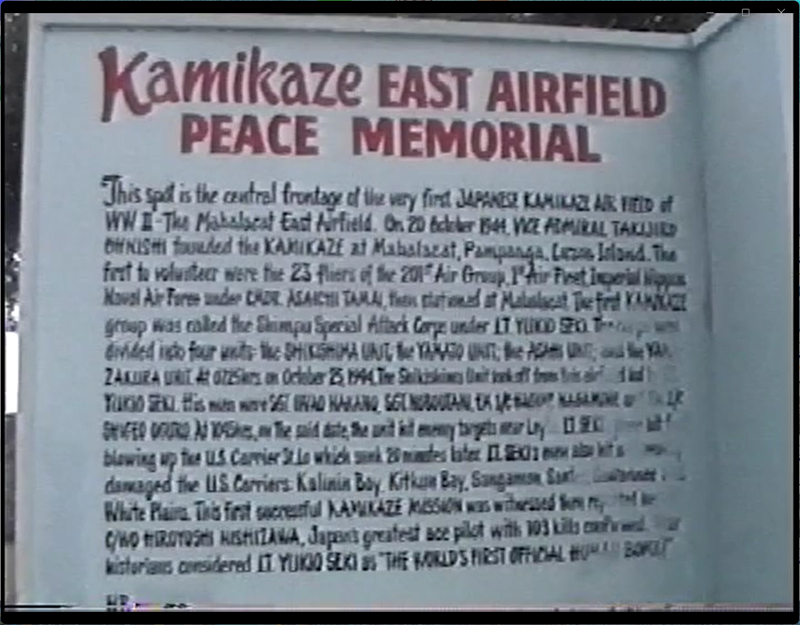Last updated: January 12, 2025 at 1:46 PM
Last updated: January 12, 2025 at 1:46 PM
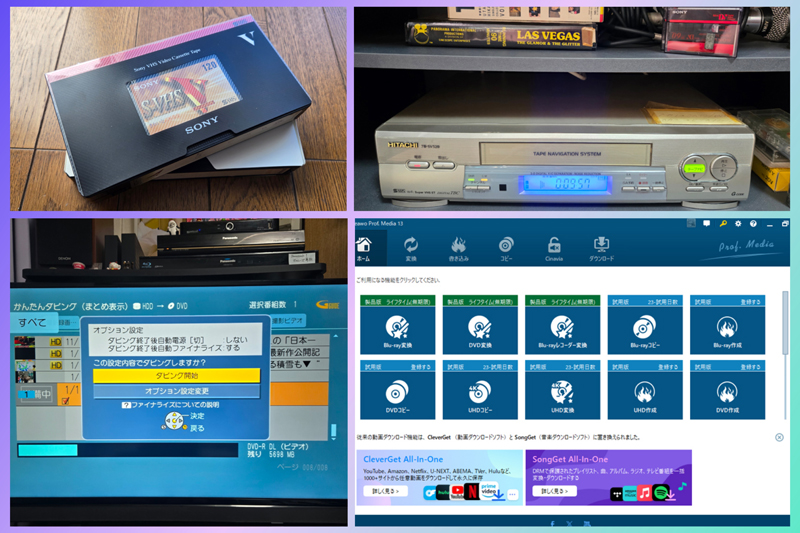
The year 2025 is said to be the year when the ``2025 videotape problem'' will be pointed out, in which the footage from VHS tapes, which were widely used from the Showa era to the Heisei era, will no longer be available.
Eight years have passed since production of VHS video decks ended. The last tape sold will eventually reach the end of its useful life, and there is a risk that the viewing environment will be lost.
Video tapes are prone to deterioration when stored for long periods of time, and especially in today's digital age, equipment and technology for playing video tapes are becoming scarcer. As a result, the video and audio stored on videotapes may not be accessible in the future.
Addressing this issue requires digitizing videotapes and moving to other storage methods. If you have important video or audio stored on videotape, we recommend that you consider digitizing it as soon as possible.
I have a Canon digital video camera in the 2000s in my apartment. FV2There are two tapes that were recorded and dubbed to VHS video (sold on Yahoo! Auctions): ``Travel to the Philippines (2002) and Mother at the Age of Death (2003)''.
When I played these tapes the other day, I found several defects due to aging of the video tapes.
Therefore, in order to prevent further tape deterioration, we decided to digitize and preserve only the important video tapes.
The example below is a digitized version of a VHS tape from a trip to the Philippines (2002).
To digitize the video, first play the VHS video on a HITACHI video recorder, capture it on a Panasonic Blu-ray recorder, save it digitally, and then dub it onto a DVD.
Next, read the DVD video data from the paid Blu-ray ripping app "Leawo Prof.Media 13" installed on your PC and digitally convert it to mp4 video.
If necessary, you can upload the created mp4 video to YouTube (unlisted) and keep it there.
Dubbing from VHS videotape to DVD
Play the VHS tape "Philippine Trip (2002)" on a HITACHI video recorder, create video data on a Panasonic Blu-ray recorder (receiving video signals from the RCA terminal), and then perform DVD dubbing.


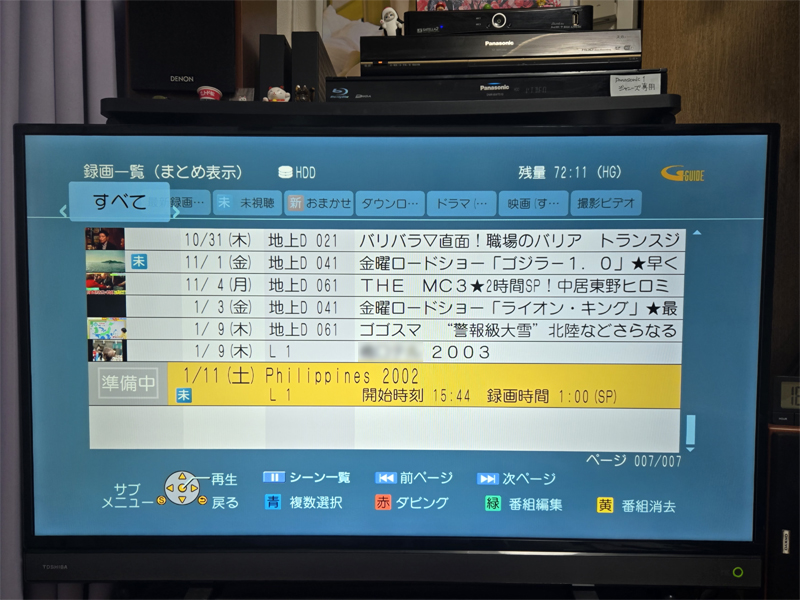
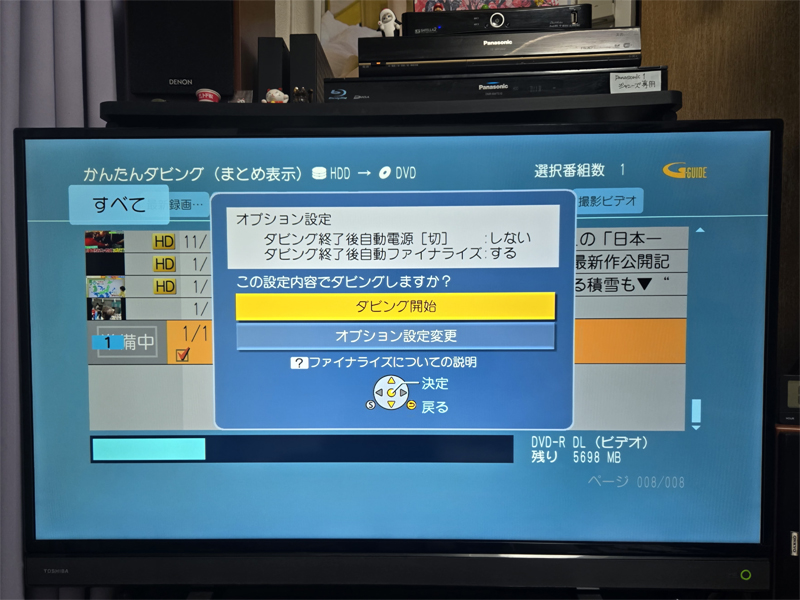
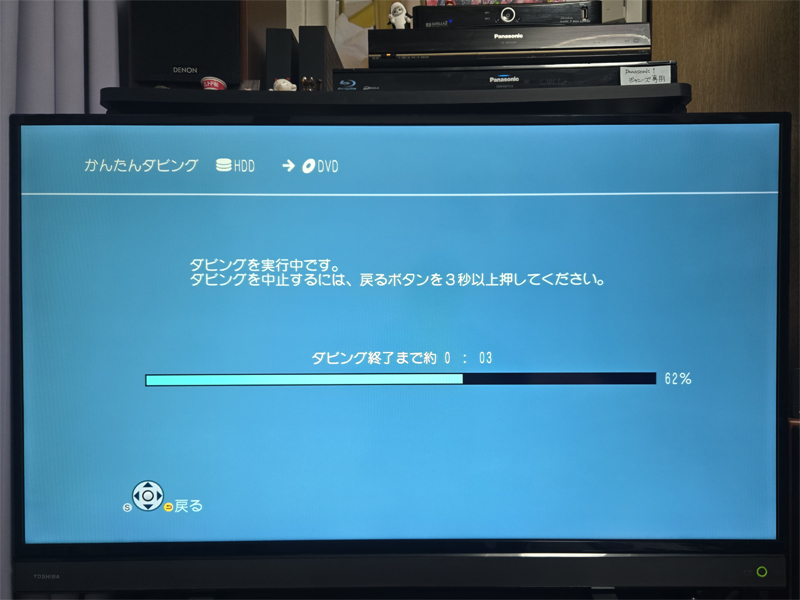
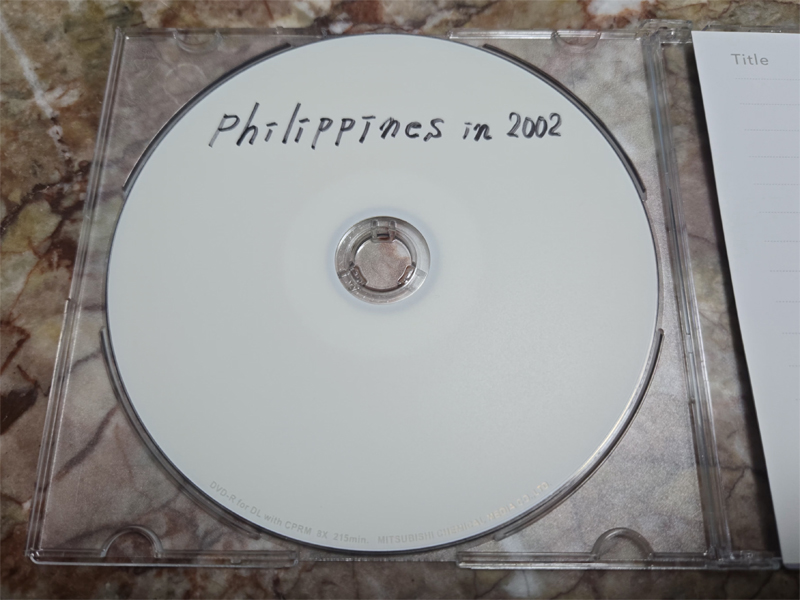
Digital conversion from DVD to mp4
Digitally convert DVD to mp4 using the Blu-ray ripping app "Leawo Prof.Media 13" on a Windows 11 PC (DELL Latitude3510).
Please note that the Blu-ray drive connected to the PC is a Logitech Blu-ray drive. LBD-PUC6U3V is. This drive supports "M-DISC DVD" which can be stored for 1000 years and "BDXL" which can store 100GB.
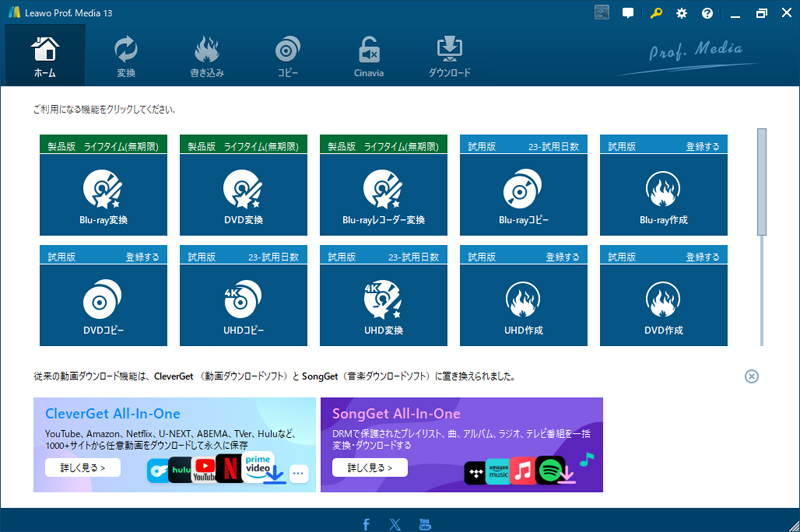
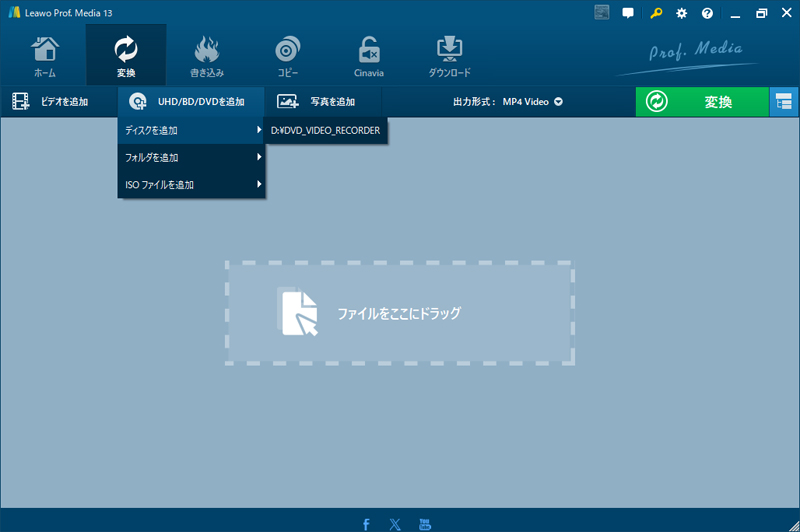
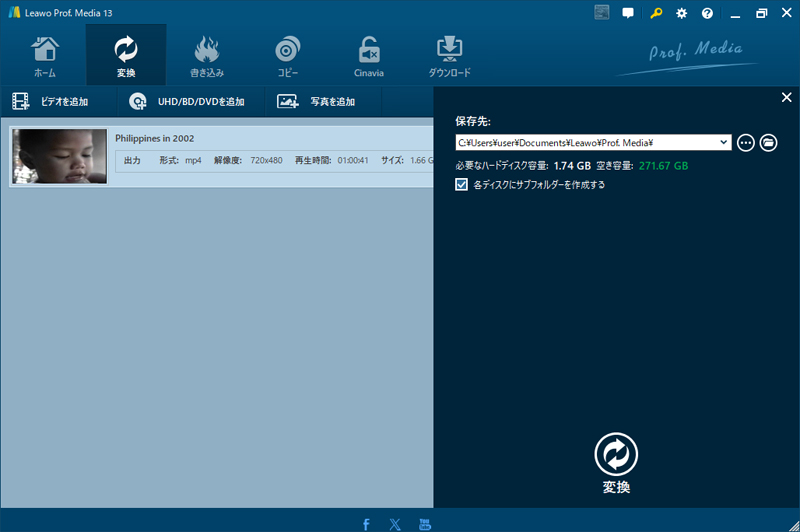
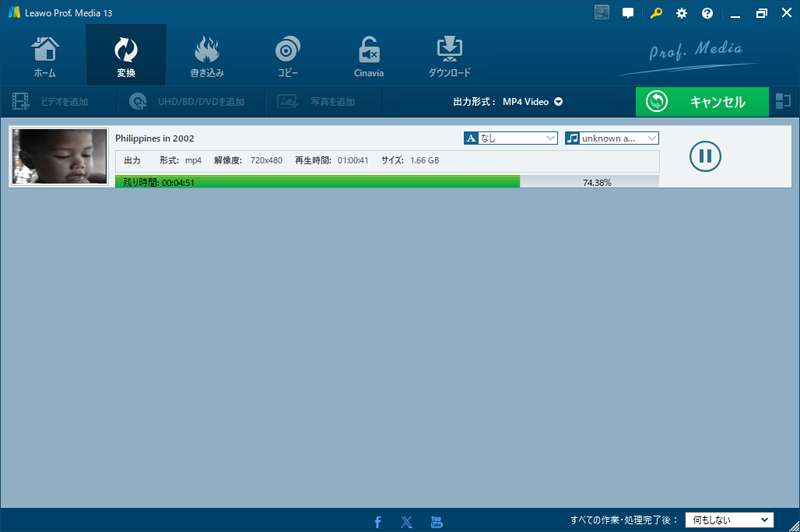
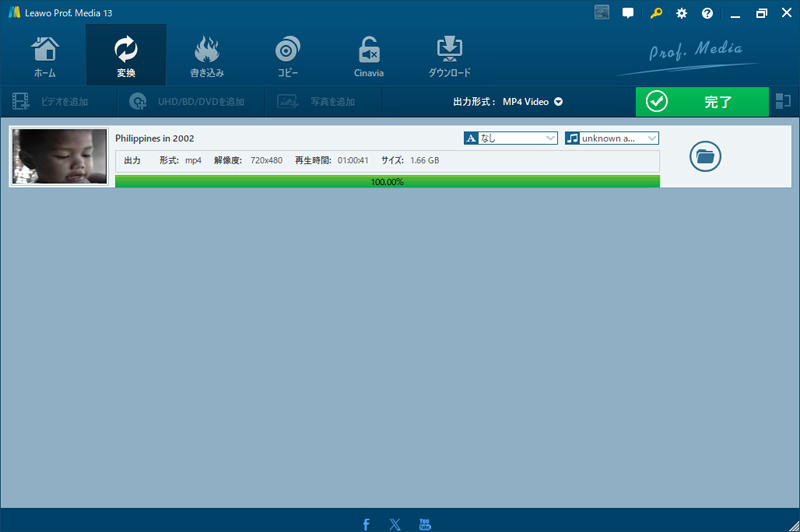
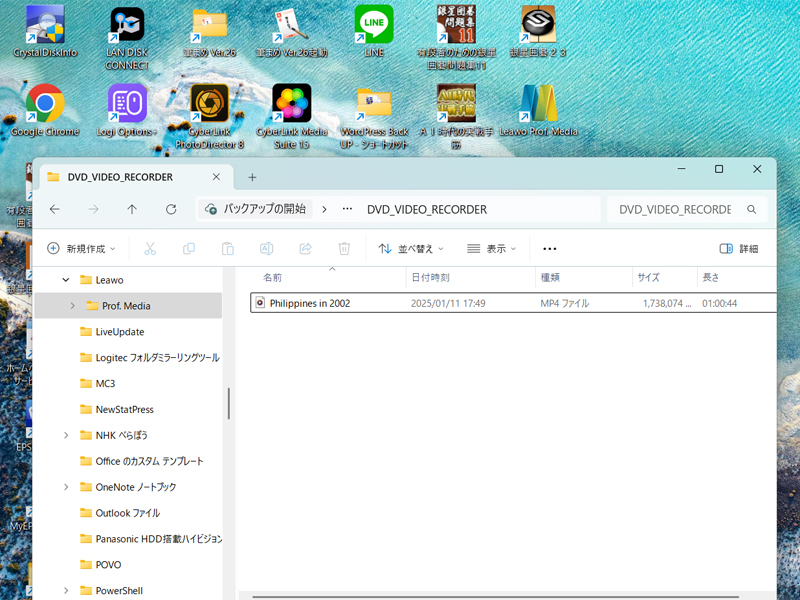
Playing mp4 videos
Play the created mp4 video on your PC. The gallery below is a video clip of it.