 Last updated: June 3, 2024 at 10:12 PM
Last updated: June 3, 2024 at 10:12 PM

* This page is constantly being updated!😅
After moving the server at the end of 2014, from the beginning of 2015, we set up a development period of about 2 months, and in the free time, it is a WordPress plugin, Transposh as a multilingual site based on , I have been building this site every day.
In this development, we are focusing on improving the UI of WordPress and system administration.
I still have some complaints, but I would like to complete the development at the end of February and try to expand the content in the future.
As a development completion report, all the recommended WordPress plugins introduced on this site are summarized below in chronological order with explanations with photos.
This page also serves as a memorandum, and we will continue to reflect the development status of this website in the following articles.
[ Features added by February 16, 2015 ]
1. UI related
(1) Calendar display
A calendar has been placed in the sidebar to display business days, holidays, and event dates.
Plug-ins "Biz Calendar" have realized in the introduction of it."
Biz Calendar is a Japanese plugin. Very simple and easy to use.
I customized the appearance of the calendar by modifying the CSS definitions of this plugin written in PHP.

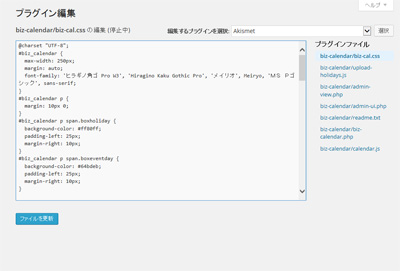
2021.03.15 update
Biz Calendar cannot register multiple events.Business Day Calendar Plug-in' is currently being used. I made some minor tweaks to the CSS and PHP program (business-calendar.php). For more information, see the news article below.
2022.08.08 update
The above plug-in "Business Day Calendar" stopped working after WordPress 6.0, so I replaced it with the following plug-in "XO Event Calendar".
To change the color of the XO Event Calendar title and navigation buttons, add the following CSS.
/*
タイトルの背景色(ブルー)・キャプションの色(白)変更
*/
.xo-event-calendar table.xo-month > caption {
background-color: #0000cc;
color: #fff;
}
/*
ナビゲーションボタンの色(水色)変更
*/
.xo-event-calendar table.xo-month button span.nav-prev,
.xo-event-calendar table.xo-month button span.nav-next {
border-color:#97cbff !important;
}
/*
曜日ヘッダの背景色(灰色)変更
*/
.xo-event-calendar table.xo-month thead th {
background-color: #b5b5b5;
}(2) Multi-lingual support

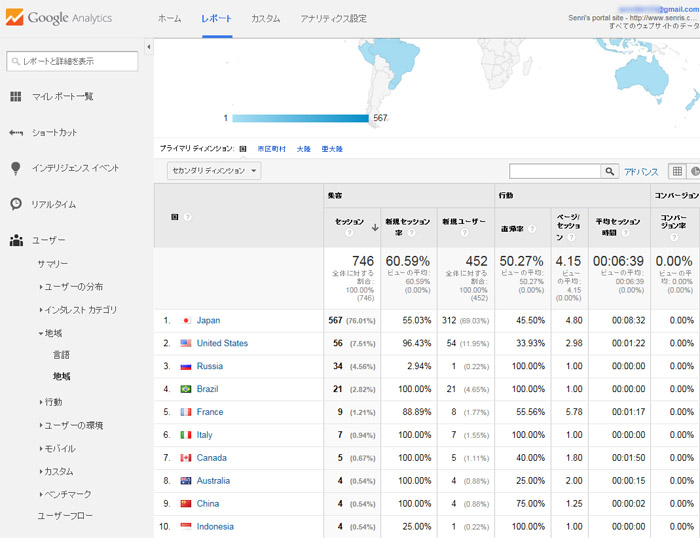
Plug-in to display this site in multiple languages "Transposh" was introduced.
From the sidebar, you can switch the display language.
As for the automatic translation engine, you can choose Google, Bing, Apertium, Yandex, Baidu by default.
Regarding that automatic translation, there are problems such as impairing accurate translation if tags are included in the context, but with the introduction of Transposh, it is possible to smartly realize multilingualization of the site.
This plugin can be used easily, but since it is only machine translation, I don't think it can be used for official multilingual sites.
By the way, it seems that you should not check "Rewrite URLs" in "General Settings" in Transposh's plug-in setting "Settings" tab. If you set this permalink setting, links to external sites in pages other than the default language will not work properly.
【Transposh – General settings】

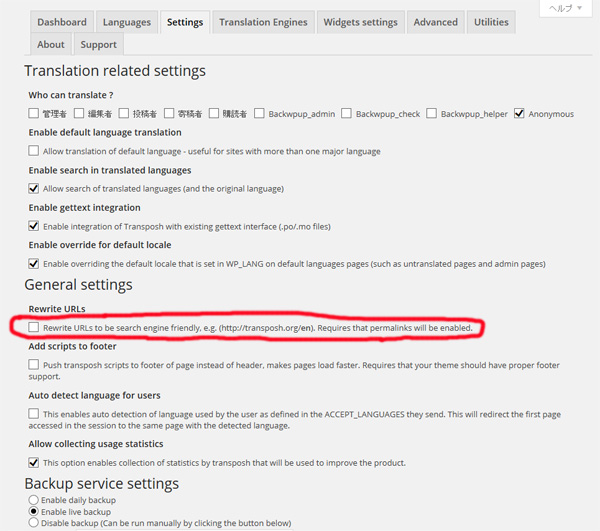
2018.03.28 Addendum
It seems that the development of Transposh has stopped, and it no longer works properly with the latest WordPress, so currently, regarding automatic translation, "Google Website Translator by Prisna" using. ⇒ See the news Transposh's Automatic Translation Glitches
2018.04.3 Addendum
Currently, depending on the settings of the translation engine, this plugin may not work properly for Japanese processing, Transposh's translation proxy server response is slow, and there is a considerable time lag in completing the translation of all sentences. I am confirming there is an issue. However, since this site supports bilinguals, it is very convenient to send parameters for automatic link processing to other sites, so for the time being, the Transposh menu is preserved. In addition, it is unique in that it is equipped with a correction function for translation results that other automatic translation plug-ins do not have. There are still some translation accuracy issues compared to his other Google automatic translation plugins, but I hope the author will fix those issues in due time.
In manual translation, the recommended plug-ins arePolylang And WPML (paid version)is. Previously, when Polylang was introduced, the WordPress pagination function was hooked, and the functionality of some plugins (WP-PageNavi, etc.) was lost. I have confirmed that it works properly.
Click here for an introduction example of Polylang ⇒ Multi-lingual club ferris web site by WordPress plugin Polylang
2020.03.28 Addendum
This morning, I chatted with the author of Transposh and learned how to fix the Japanese translation problem that occurred in Transposh (V1.0.6.1).
By setting the following, you can now convert correctly!
Translation Engines ⇒ Select preferred auto translation engine ⇒ Put Bing on top
Advanced ⇒ Parser related settings ⇒ Check "Disable punctuations break"
*See Transposh's WordPress support forum ⇒ Support ThreadsCan't convert from Japanese to English"
2020.03.29 Addendum
【Transposh – Advanced】
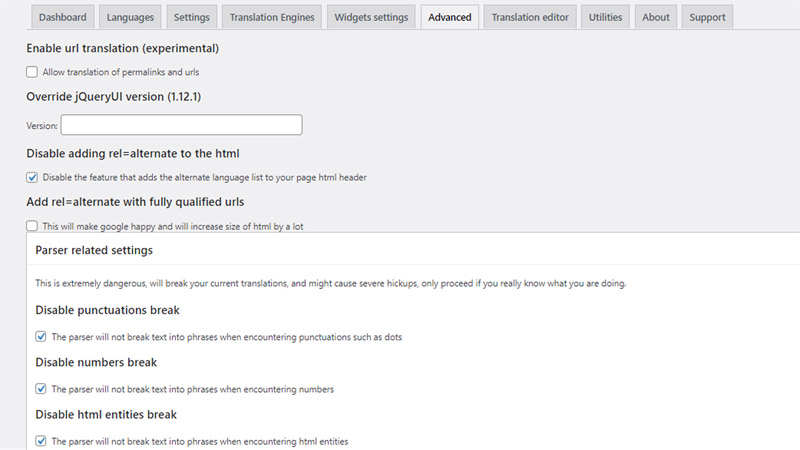
Earlier, the author of Transposh contacted me and said that it became possible to translate even if Google was set to the top in the priority setting of the translation engine, so once change Google to the top in Transposh's translation engine settings and check the situation I decided to see it. After that, when I gave priority to Google, the operation was unstable as before, so I returned to Bing again. For reference, in the latest version of Transposh (Version 1.0.6), if there are Japanese punctuation marks, numbers in sentences, and HTML tags in the default settings, the sentences will be cut off and the translation process will not work well. .
As a countermeasure, it is necessary to check "Disable punctuations break", "Disable numbers break", and "Disable html entities break" in the Parser settings in the Transposh settings "Advanced" tag, but currently other Google Translate plugins (such as Google Website Translator by Prisna) work better.
2022.08.22 Added
Unfortunately, WordPress has closed this plugin as of February 7, 2022 and is no longer available for download. However, you can download it from the official site and it works fine. However, WordPress vulnerability information (Sensitive Information Disclosure Vulnerability) have been reported should be considered. Probably, it seems that it is a case of setting to allow translation to non-administrators.
2023.03.30 Added
Transposh default language setting
After installing and activating this plugin, all WordPress settings will switch to English mode. To return to Japanese mode, drop down “Japanese” from the “Languages” tab to the “Default Language” select field in the Transposh settings.
【Transposh – Languages】
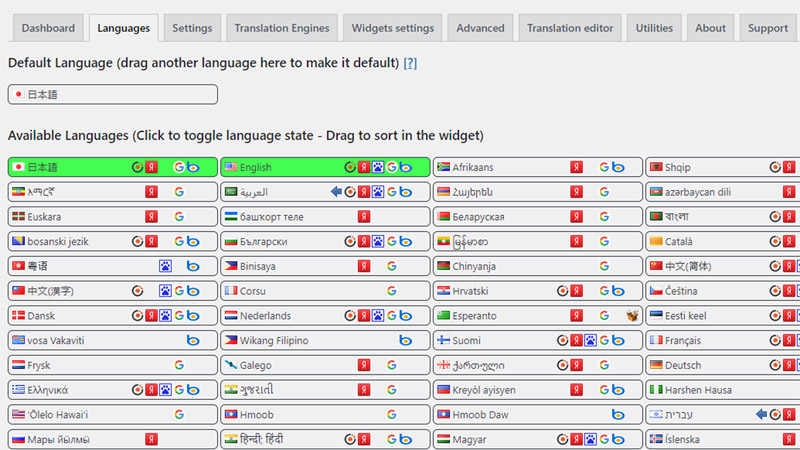
Transposh development platform moves to github
Tranposh is available from wordpress.org since version 1.0.9.2 github Moved the development platform to
As of March 30, 2023, the latest version of Transposh is 1.0.9.3, and you can get the plugin from the official website below.
【Transposh – Tranlation Engines】
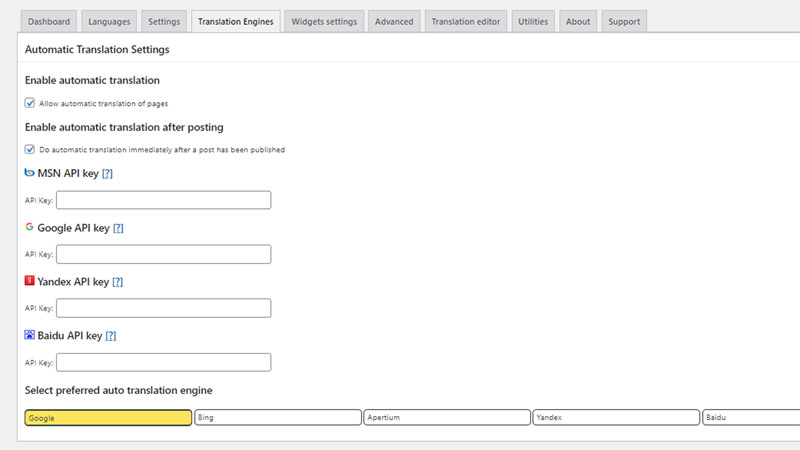
Version 1.0.9.3, together with our collaborators, fixed reported security issues, fixed most of the bugs, and is much more stable than previous versions.
It used to be unstable, but now it works fine when I set the translation engine to Google. Compatibility with PHP 8.0 and WordPress seems to be maintained.
Regarding the operation of Transposh, if you value security, it is recommended that you do not allow translations except for administrators.
In addition, if UTF-8 pictograms are included in the article, translation processing and character conversion will not be performed properly, so it seems better not to use pictograms as much as possible. If you use it, you can avoid this problem by excluding pictograms from the translation target with the following tags to avoid mistranslation.
<span class="no_translate">🍷</span>(3) Installation of contact form
This is a contact form that corresponds to Google's "reCAPTCHA".
Plug-ins "Contact Form 7","Really Simple CAPTCHA" have realized in the introduction of it."
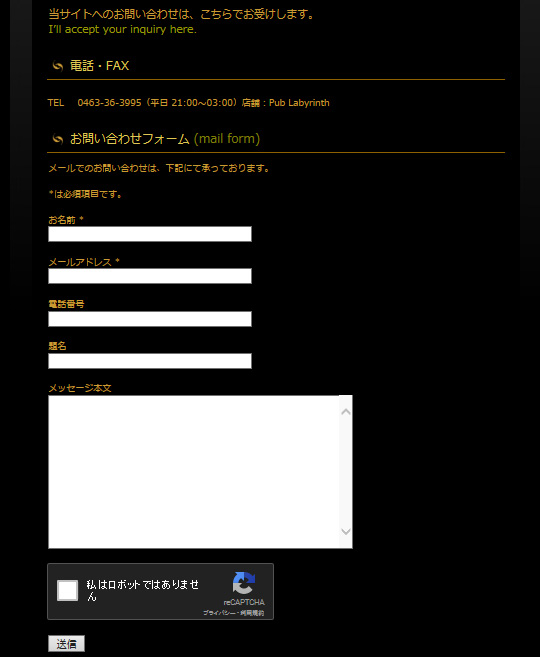
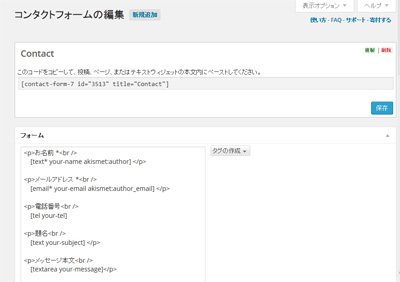
As mentioned in the news article below, when filling out Contact Form 7 forms from a smartphone, the default settings make the input fields narrower and inconvenient, so we recommend changing the CSS.
Define additional CSS like this:
/*
Contact Form 7 入力欄の幅を調整
*/
.wpcf7 input[name="your-name"] { /* 名前入力欄 */
width: 75%;
}
.wpcf7 input[name="your-email"] { /* メール入力欄 */
width: 75%;
}
.wpcf7 input[name="your-subject"] { /* タイトル入力欄 */
width: 100%;
}
.wpcf7 textarea[name="your-message"] { /* 本文入力欄 */
width: 100%;
}As for the Really Simple CAPTCHA module,Google reCAPTCHA(v3) With support for , the reCAPTCHA v3 badge will now appear on your screen.
In order to hide this, first you need to add the following description in the contact form.
<p class="recaptcha_policy">This site is protected by reCAPTCHA and the Google <a href="https://policies.google.com/privacy" target="_blank" rel="noopener">Privacy Policy</a> and <a href="https://policies.google.com/terms" target="_blank" rel="noopener">Terms of Service</a> apply.</p>Then add the following CSS to your WordPress to hide the reCAPTCHA v3 badge.
/*
reCAPTCHA v3のバッジを非表示にする
*/
.grecaptcha-badge { visibility: hidden; }(4) Installation of guest books
This is a guest book corresponding to Google's "reCAPTCHA".
It is realized by the introduction of the plug-in "DMSGuestbook".
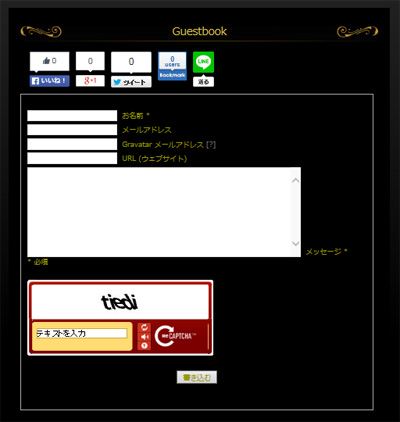
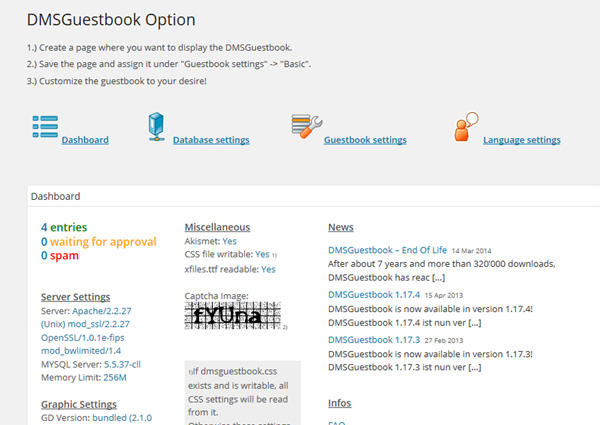
2018.03.28 Addendum
DMSGuestbook is no longer being maintained, so it is now "Gwolle Guestbook " using. ⇒ See the news Changing the Guestbook
2021.07.30 Added
Gwolle Guestbook has been translated into Japanese. For more information, please see the article below.
(5) Site map
Added "Sitemap" menu to Top menu.
Plug-ins "PS Auto Sitemap" have realized in the introduction of it."

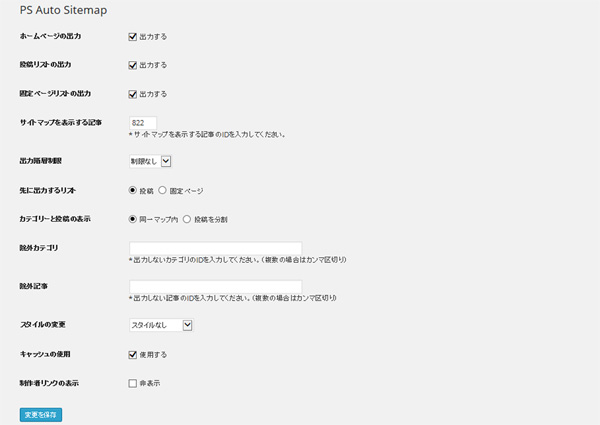
2021.06.06 Added
Currently, the operation of "PS Auto Sitemap" is stopped, and the following "WP Sitemap Page" is used instead.
2. Measures against SPAM
(1) Akismet
"Akismet” is a SPAM countermeasure plugin that comes standard with WordPress.
This plugin catches most SPAM posts.

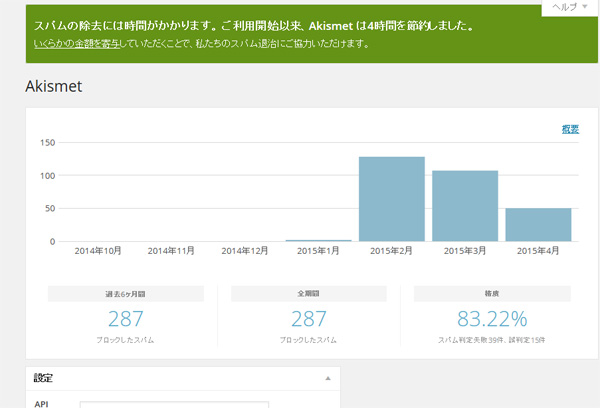
(2) Google No CAPTCHA reCAPTCHA → reCAPTCHA v3 (reCAPTCHA integration module for Contact Form 7)
"No CAPTCHA reCAPTCHA” is the latest human-robot API developed by Google and a mechanism for filtering out SAPM posts at the source.
Google reCAPTCHA (v3) is currently the latest version.
This has a deterrent effect on SAPM posts that Akismet can't catch, and posts that are difficult to determine whether they are from a SPAM robot or a human post.
It is realized by introducing the plug-in "reCaptcha by BestWebSoft".
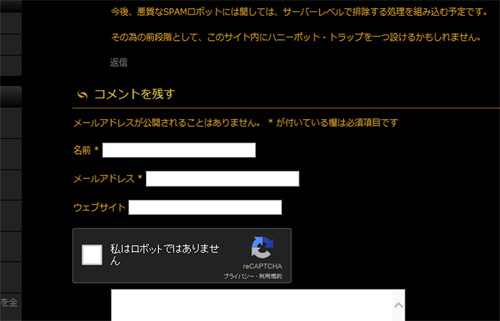
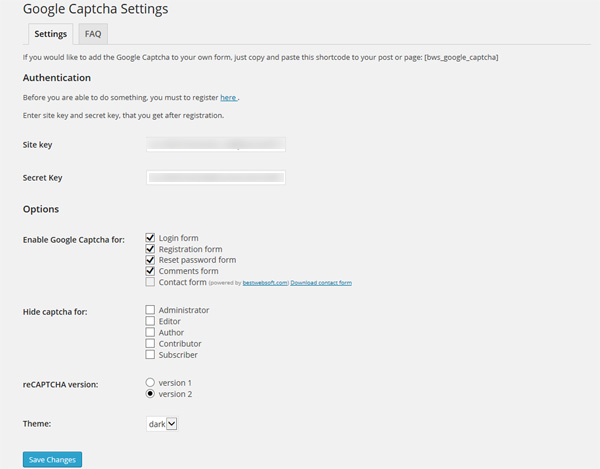
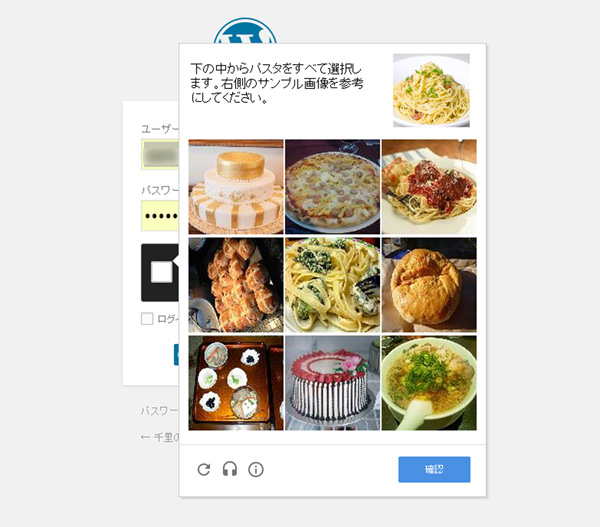
2018.11.08 update
This plugin no longer works due to the version upgrade of WordPress, so now a replacement plugin "Invisible reCaptcha for WordPress"using. (*Return to "reCaptcha by BestWebSoft" in June 2021)
*WordPress Forums › Support » Reviews ⇒ Doesn't work in login form
2019.01.08 update
Google's reCAPTCHA is now upgraded to v3, so the related plugins have also been changed to support v3.
Therefore, this website is set to operate in v3 mode by re-registering the v3 site key and secret key newly obtained from google in the reCAPTCHA integration module settings of Contact Form 7.
In addition, reCAPTCHA v2 required user operation such as checking the checkbox "I'm not a robot" (I'm not a robot), but reCAPTCHA v3 uses Google's AI to perform a series of user actions. It is a mechanism that analyzes the operation and scores how suspicious the movement is, eliminating the need for any user operation.
2021.07.12 Update
The plugin "Invisible reCaptcha for WordPress" has been reported to not work properly in WordPress 5.7.2, and it was found that it does not support PHP 8.0, so we have disabled this plugin. ,It has been deleted.
Please note that deleting this plugin in WordPress 5.7.2 / PHP 7.4 environment caused a system error.
So, instead of this plug-in, we used the previous "reCaptcha by BestWebSoftI introduced. It is currently operating without problems, and it seems that maintenance is being carried out continuously, so it seems to be able to use it with confidence.
The plug-in "reCaptcha by BestWebSoft" has a function to hide the badge (logo) of Google reCAPTCHA, which is a very useful plug-in.
Note that reCaptcha by BestWebSoft is a paid option for Contact Form 7, so you can work around this issue by using the Contact Form 7 reCAPTCHA Integration Module.
2023.11.16 Update
With the introduction of Jetpack comments, the plugin "reCaptcha by BestWebSoft" has been uninstalled. If you enable reCaptcha, Jetpack commenting does not work.
Please note that even if reCaptcha is disabled, the login form and comment form will be protected from SPAM and brute force attacks by Jetpack's Akismet and Solid Security Basic (formerly iThemes Security), so I don't think there will be any problems.
3. Statistical information
(1) NewStatPress → SlimStat Analytics
Sidebar site statistics plugin "NewStatPress" I have to display using. The details of the statistics can be viewed from the site administrator's administration screen.
In addition, if you specify anything other than "Never" in the NewStatPress Data Purge setting, all statistical information will be deleted when the specified time limit is reached from the start of aggregation, and the aggregation will start again. , please be careful.
I've failed once with this setting. (Lol) *
* May 8 postscript
After that, with the latest version of NewStatPress, I set the Data Purge setting to one month and cleared the DB, leaving one month of data and saving the counter values. It seems that the phenomenon that the counter value becomes 0 was just a bug. orz
👉 Look at [resolved] access number automatically reset everyday (4 posts)
* July 30 postscript
If you specify a value other than "Never" in the Data Purge settings, the counter values are aggregated only for that period of time.
Therefore, please note that the general counter is not saved.
By the way, in order to prevent the NewStatPress DB from becoming bloated, I set the aggregation period to 3 months, and for the aggregation of the general counter, I used the aggregation value of the Perl program instead of using the counter value of NewStatPress. I made it
For more information on counter management, see this related article. 👉 Support for mobile phone and system renovation
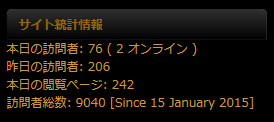
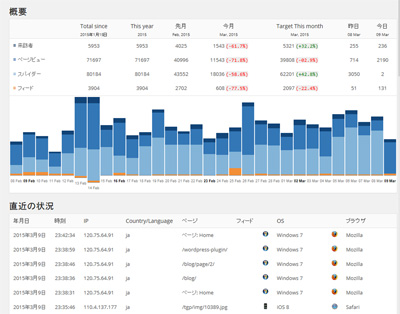
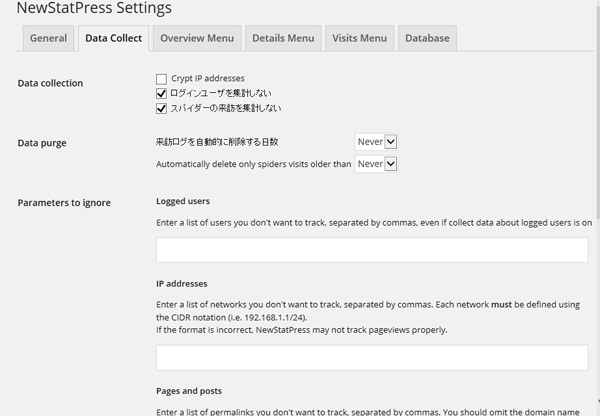
2024.05.30 Update
This plugin has not been updated for over two years, and there were problems with its operation, including compatibility, so I stopped using it and uninstalled it.
Jetpack's "Statistics" is a plug-in that provides access analysis and statistical information, but it will no longer be available for free on commercial sites from 2023. If your site uses AdSense or affiliate marketing, it is considered a commercial site.
This site uses Google AdSense, so Jetpack's "statistical information" is no longer available. Therefore, statistical information is managed by calling an access analysis cgi program written in Perl from WordPress. Other WordPress plugins SlimStat Analytics We also use Google Analytics 4 and core server access analysis.
(2) Jetpack
Plugin provided by Automattic, the original WordPressJetpack by WordPress.com"is. Jetpack's Dashboard WordPress.com Stats also allows you to view simple site stats right from your admin panel.
Jetpack allows you to connect your blog with your WordPress.com account and enjoy a variety of useful features.
2023.03.31 update
Among the modules provided by Jetpack, I use the functions of "Site Statistics", "Gravatar Hovercard", "Protect", "Subscription", "WP.me Short Link", "Comments", and "Boost". using.
In addition,If you enable "Site Accelerator (formerly known as Photon)", the plug-in "EasyFancyBox" will be disabled, so it is not enabled.

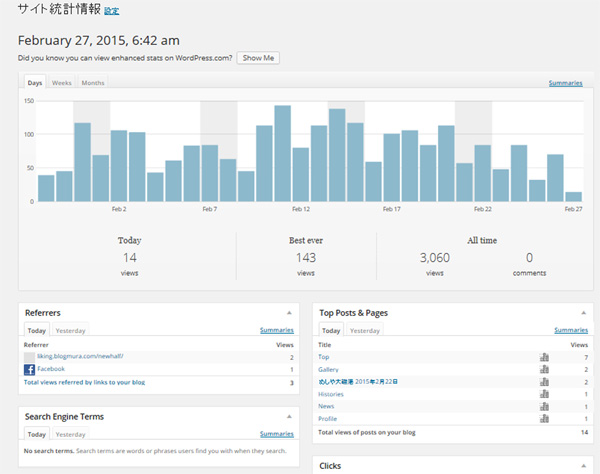
2020.01.28 Addendum
If you enable Jetpack, OGP tags will be output without permission in your blog. If the theme program supports his OGP tag output, the OGP tag will be duplicated, so in that case he can suppress the OGP tag output by adding the following line to the theme program “functions.php” You can.
/* 【Jetpack】OGPタグの出力抑制 */
add_filter( 'jetpack_enable_open_graph', '__return_false' );
2020.03.30 Addendum
In the latest version of Jetpack (version 8.3), if "Site Accelerator (formerly known as Photon)" is enabled, all images may not be displayed. Depending on the security settings of the server, SDN (Software Defined Networking) may not function effectively. This setting has the potential to cause various troubles during operation, so it is recommended to remove this setting.
More information about this problem can be read in the following articles:
2023.03.31 Added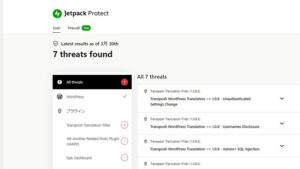
Currently, I have the following Jetpack security plugin "Jetpack Protect" installed.
Jetpack Protect leverages Automattic brand WPScan's extensive database of over 25,000 registered malware and vulnerabilities to scan your WordPress site for malware and keep your site secure. Jetpack's dashboard shows the results of security checks for WordPress itself, plugins, and themes.
[Features added between February 17 and February 26, 2015]
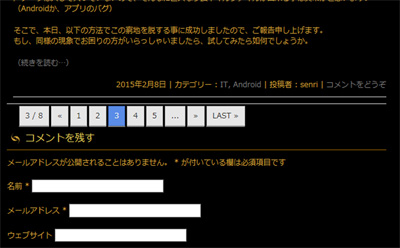
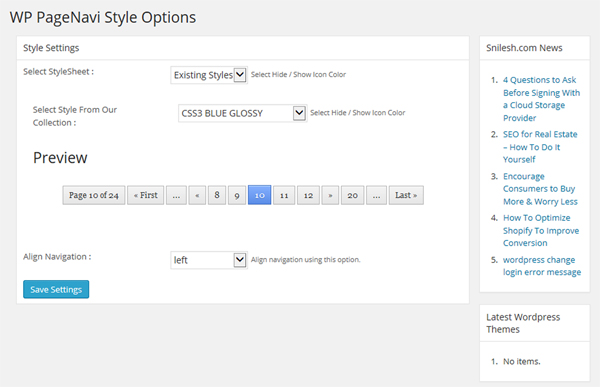
HPB theme template program * , I replaced the page navigation code with the following PHP code.
* blog.php / blog_news.php / archive.php / blog_gallery.php / search.php
<!-- HPBのページナビを削除
<div class="nav-previous"><?php next_posts_link( __( '« 古い記事', '_hpb' ) ); ?></div>
<div class="nav-next"><?php previous_posts_link( __( '新しい記事 »', '_hpb' ) ); ?></div>
-->
<!-- for WP-PageNavi -->
<?php if(function_exists('wp_pagenavi')) { wp_pagenavi(); } ?>
2019.04.13 update
Currently, the plug-in "Wp Pagenavi Style" has not been updated and is not compatible with PHP 7.1.
Therefore, stop using this plugin and replace it with the alternative plugin "Styles For WP Pagenavi Addon" using.
2023.04.02 update
Regarding “Styles For WP Pagenavi Addon”, I confirmed the phenomenon that it conflicted with the CSS of the theme and the design of the menu was broken, so I stopped and uninstalled this plugin.
[WP-PageNavi settings]


Currently, regarding the design of the page navigation, in the WP-PageNavi settings above, select "No" for "Use pagenavi-css.css" and respond by defining the additional CSS shown below.
With this CSS, the navigation button does not protrude when viewed on a smartphone, so it is also responsive.
[WP-PageNavi CSS settings]
/*
WP-PageNavi のスタイル
*/
.wp-pagenavi {
padding: 10px 20px 10px !important;
display:block !important;
clear:both !important;
}
.wp-pagenavi a ,.wp-pagenavi span.pages, .wp-pagenavi span.extend {
display: inline-block;
color:#333333 !important;
text-shadow:0px 1px #F6F6F6 !important;
padding:6px 9px 6px 9px !important;
border:solid 1px #B6B6B6 !important;
box-shadow:0px 1px #EFEFEF !important;
-moz-box-shadow:0px 1px #EFEFEF !important;
-webkit-box-shadow:0px 1px #EFEFEF !important;
background:#E6E6E6 !important;
background:-moz-linear-gradient(top,#FFFFFF 1px,#F3F3F3 1px,#E6E6E6) !important;
background:-webkit-gradient(linear,0 0,0 100%,color-stop(0.02,#FFFFFF),color-stop(0.02,#F3F3F3),color-stop(1,#E6E6E6)) !important;
font-size:12px !important;
margin-right:3px !important;
text-decoration:none !important;
}
.wp-pagenavi a:hover {
display: inline-block;
color:#fff !important;
text-shadow:0px 1px #3C3C3C !important;
border-color:#202020 !important;
background:#525252 !important;
background:-moz-linear-gradient(top,#9F9F9F 1px,#6C6C6C 1px,#525252) !important;
background:-webkit-gradient(linear,0 0,0 100%,color-stop(0.02,#9F9F9F),color-stop(0.02,#6C6C6C),color-stop(1,#525252)) !important;
color:#FFFFFF !important;
box-shadow:0px 1px #E7E7E7 !important;
-moz-box-shadow:0px 1px #E7E7E7 !important;
-webkit-box-shadow:0px 1px #E7E7E7 !important;
}
.wp-pagenavi span.current{
display: inline-block;
padding:6px 9px 6px 9px !important;
border:solid 1px #DCDCDC !important;
color:#fff !important;
box-shadow:0px 1px #E7E7E7 !important;
-moz-box-shadow:0px 1px #E7E7E7 !important;
-webkit-box-shadow:0px 1px #E7E7E7 !important;
margin-right:3px !important;
text-shadow:0px 1px #3C3C3C !important;
border-color:#202020 !important;
background:#525252 !important;
background:-moz-linear-gradient(top,#9F9F9F 1px,#6C6C6C 1px,#525252) !important;
background:-webkit-gradient(linear,0 0,0 100%,color-stop(0.02,#9F9F9F),color-stop(0.02,#6C6C6C),color-stop(1,#525252)) !important;
}In addition, in the Japanese version of WordPress environment, in the theme I use, if the WP-PageNavi settings are left as default, the size of the navigation button becomes strange when in smartphone mode. However, it seems to work fine on the English version of WordPress.
Therefore, by changing all the fonts on the setting screen to the UTF-8 code system (input including pictograms), this problem was successfully resolved.
[Page navigation when viewing on a smartphone]
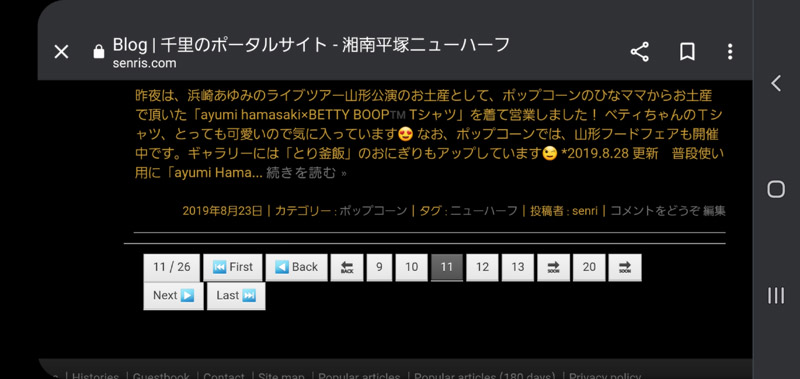
2023.04.09 update
In the settings of WP-PageNavi, the "Previous..." and "Next..." texts are defined as follows so that UTF-8 pictograms are not subject to translation in order to prevent Transposh's conversion errors. increase. (Setting example of "Previous...")
<span class="no_translate">🔙</span>(2) Add scrollback button to top page on WordPress blog
The scrollback button is now floating so that you can quickly return to the beginning of the page even if the page is long. Plugin"WPFront Scroll Top" have realized in the introduction of it."
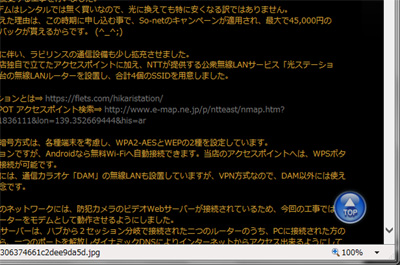
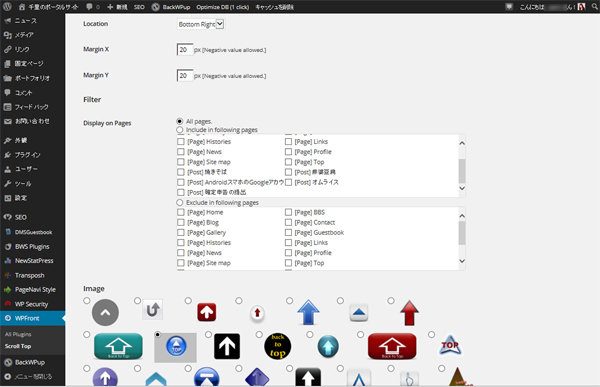
2021.02.14 Added
Since WordPress 5.6, "WPFront Scroll Top" no longer works due to conflicts with other plugins, so instead use "To Top" using.
In the To Top setting, the style is set to image, and the image of WPFront Scroll Top is borrowed. 😅
(3) Added today's popular article tab to the sidebar
The currently read popular pages, categories, and eye-catching images are displayed in rankings every day. Plugin"WordPress Popular Posts" have realized in the introduction of it."

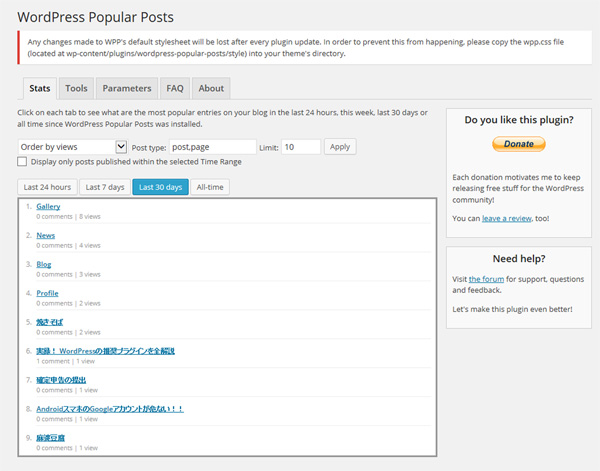
For more information on customizing WordPress Popular Posts, please also see the following articles:
(4) Content protection
Not perfect, but suppress saving image from right click.
Plug-ins "Content Copy Protection & Prevent Image Save" have realized in the introduction of it."
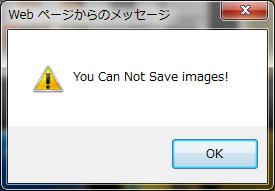
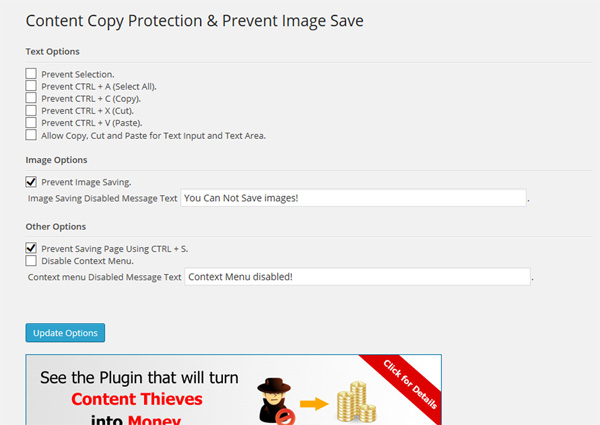
2022.07.23 update
This plugin is currently uninstalled. Instead, I use the plugin "No Right Click Images Plugin" linked below.
(5) Addition of language switching launcher
When linking to an external site from the top page, it is now possible to automatically switch the current language along the Transposh interface.
The BBS is supported by the newly developed Perl CGI program Joyful X, but other places are realized by the newly developed Perl CGI program "launcher.cgi". However, although the interface is multilingual, the jump destination is currently bilingual (Japanese and English).
In addition, a time lag of 5 seconds is set for the language switching launcher. The meaning is to give the user time to press the "back" button of the browser.
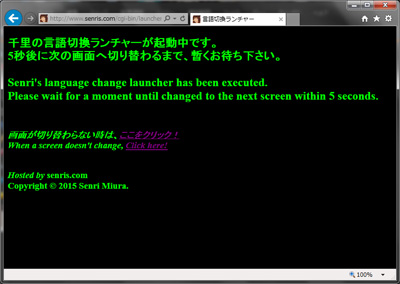
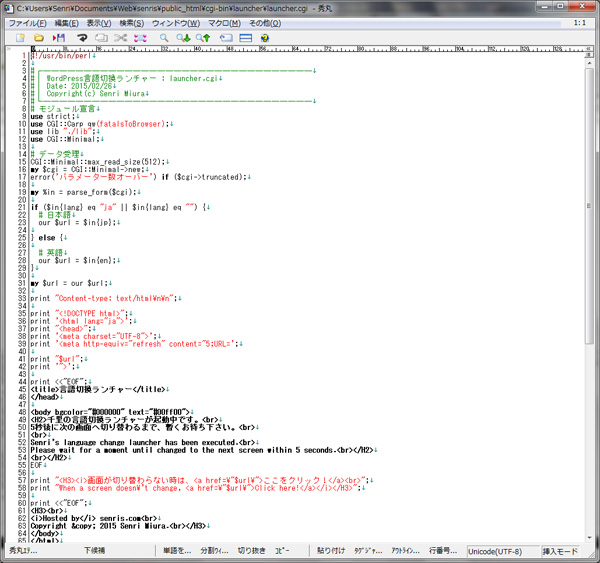
2023.03.29 Added
In Google Search Console, while checking the URLs blocked by robots.txt for page index registration, we discovered that other servers were illegally using this program (using this site as a stepping stone to lead to illegal sites). , carried out maintenance of the program in the part related to security.
Please note that the specific details of the modifications to the program will not be made public for security reasons.
(6) Improvement of external CGI program
In order to support automatic language switching synchronized with Transposh, we modified the CGI program of the image bulletin board written in Perl "joyful.cgi ⇒ joyfulx.cgi, etc.," and developed Joyful Note X newly. A few programs have been modified and a template file (html) for multilingual has been added.
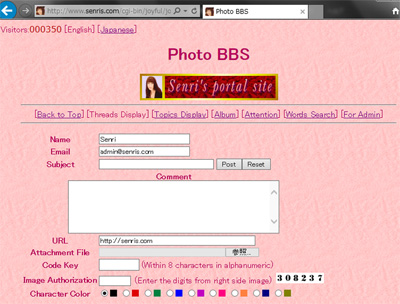
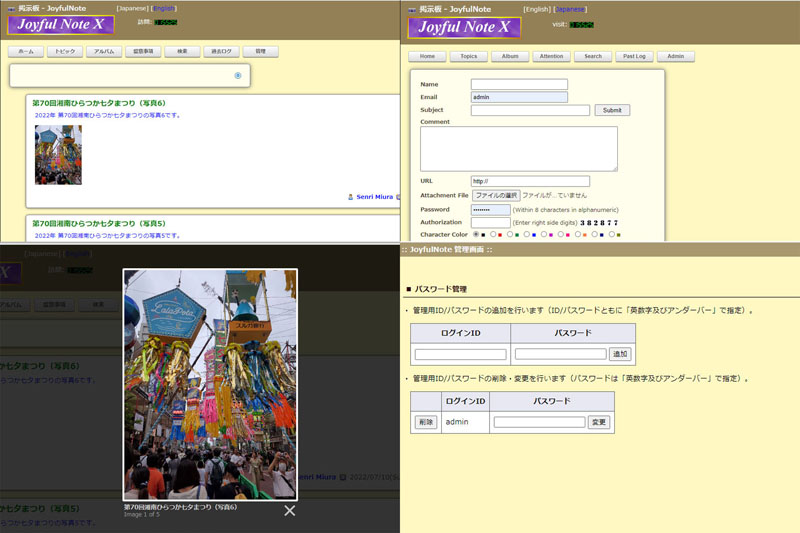
2022.07.24 update
Currently, this program has been upgraded to v2.0, and the source code is published in the following article.
2. System management
(1) Automatic generation of XML sitemap and automatic notification to search engines
Plug-ins "Google XML sitemaps" have realized in the introduction of it."
Google, Yahoo, Bing and automatic registration on Ask.com.

2022.08.02 Added
When I read the sitemap created by Google XML Sitemaps from Google Search Console, there were several troubles that caused an error and could not be read, so I disabled this plugin and replaced it with the newly introduced SEO plugin Yoast SEO changed to the method of generating XML sitemap in .
(2) Automatic registration of thumbnail images
Thumbnail images can be automatically registered for post pages and custom post pages. At the time of posting, the eye-catching image is automatically set, which is very convenient.
Plug-ins "Auto Post Thumbnail" have realized in the introduction of it."
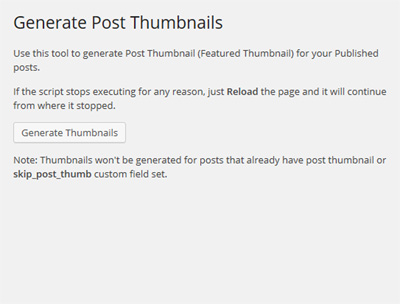
2021.11.22 Added
I currently uninstall Auto Post Thumbnail (Auto Featured Image) and use the "XO Featured Image Tools" below.
(3) Database optimization
Bulk delete old revision data to slim down your DB.
Plug-ins "Optimize Database after Deleting Revisions", it will be realized with the introduction of. This site is set to save posts up to 5 generations.
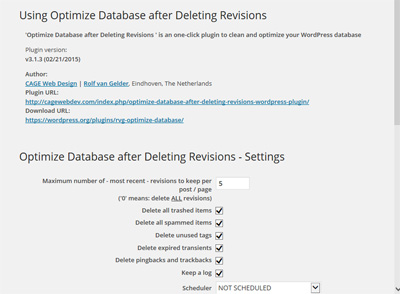
2023.04.23 Added
This plugin can automatically delete the following data and also optimizes InnoDB tables.
- Old revision of article
- articles in trash
- spam comments
- unused tags
- expired cache
(4) Investigation of plug-in load status
Measure the performance of installed plugins to see if any plugins are overwhelming your system. Plugin"P3 (Plugin Performance Profiler)", it will be realized with the introduction of it.
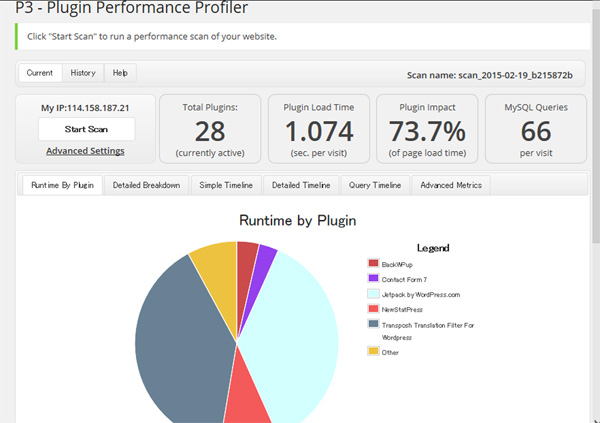
2019.04.18 update
This plugin is not working properly with PHP 5.6/7.0, so we have stopped using it.
(5) WordPress backup
Back up your entire Wordpress system, including databases and plugins.
Plug-ins "BackWPup", it will be realized with the introduction of it.
If the plug-in "WP Super Cache" is running, it is recommended that you temporarily stop the operation before backup and clear the cache before performing backup.
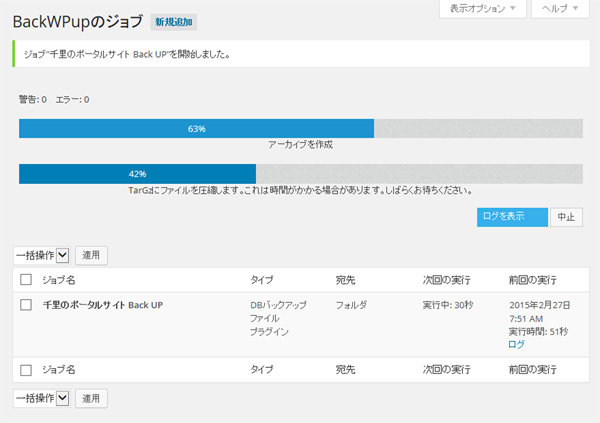
2023.03.26 update
If a timeout request is issued from the server during backup and the error ends, change the setting value of "Reduce server load" from the default "disabled" to "minimum" in the backup job settings, and change the PHP setting file on the server side. It may work if you change the value of 'max_execution_time' in (php.ini) from default to 120 seconds.
Also, we recommend that you avoid backing up the whole job and separate jobs for backing up WordPress itself and content.
Below is an example of the core server, but if you change the php settings (for php 7.4) as follows, it will be even better.
a) PHP OPcache configuration
opcache.enable=1
opcache.interned_strings_buffer=8
opcache.max_accelerated_files=10000
opcache.memory_consumption=128
opcache.save_comments=1
opcache.revalidate_freq=1b) Change the maximum memory value consumed by scripts
memory_limit = 2048M ; Maximum amount of memory a script may consume (8MB)2021.11.25 Update
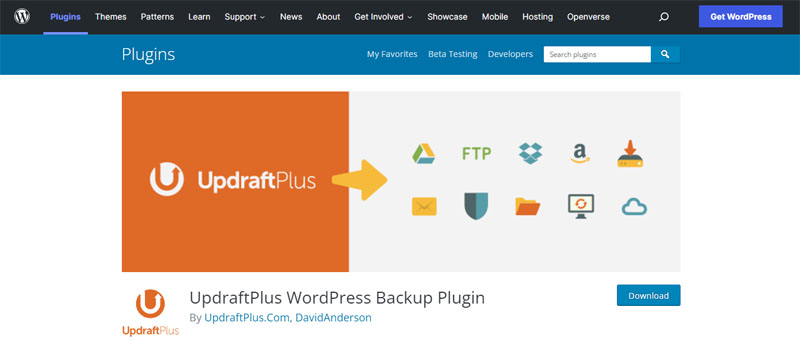
BackWPup has a heavy load on the server and frequently stops processing in the middle of backup, so now we use the following plug-in "UpdraftPlus WordPress Backup Plugin" instead.
Note that UpdraftPlus free version cannot back up WordPress main program (core files) including .htaccess and wp-config.php.
(6) WordPress Importer
Since there is BackWPup, I don't think that "WordPress Importer" is usually necessary, but for the time being, you can read the data exported by WordPress. It may be convenient when you want to restore the DB lightly.

2021.06.17 Update
Previously, WP Database Backup, which I was trying, deleted the plug-in because it could not restore DB completely and it was not compatible with PHP 8.0.
2023.04.11 Added
A plugin that can export WordPress DB data as an XML file, one of the tools used when moving servers. DeMomentSomTres WordPress Export Posts With Images there is.
With this plugin, you can automatically import image data when importing XML files from the WordPress importer, and even if the URL of the transfer destination changes, it will automatically rewrite the DB of the post data, which is convenient.
However, when I actually used it, it did not change the URL set by the parameters of the internal links and shortcodes used by various plug-ins, so it was necessary to change the URL manually later.
Changing the URL takes a lot of time and effort, so I think it's wise not to change it as much as possible.
In addition, although verification has not been completed, a plug-in with similar functions Export media with selected content There is also However, we do not actively recommend this plugin as it has not been maintained and supported for a long time.
[Functions added after that]
(1) TinyMCE Advanced → Advanced Editor Tools
A plugin that enhances the editing function by adding an edit button to the WordPress visual editorTinyMCE Advanced" added.
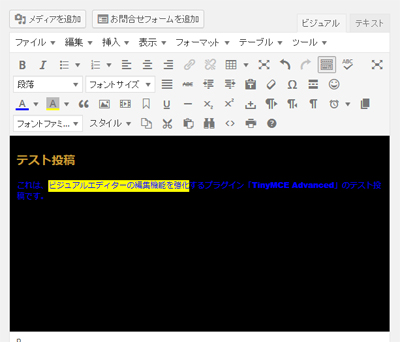
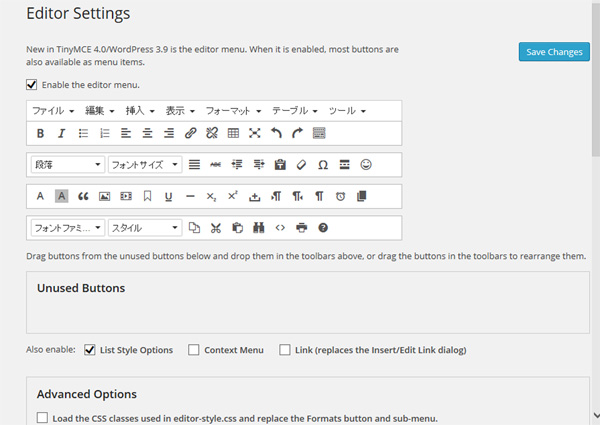
2021.02.14 Added
TinyMCE Advanced was renamed to "Advanced Editor Tools" with the release of WordPress 5.6.
(2) WP Super Cache
A plugin for speeding up the display of WordPress "WP Super Cache" added.
In addition, if you use such a cache plug-in incorrectly, the DB may be damaged at some point, so if you cannot restore the DB by yourself, it is better not to use it.
By the way, if you enable this plugin, WordPress Popular Posts will not work properly.
As a countermeasure, it can be solved by enabling "Ajaxify widget" in the "Tools" tag of WordPress Popular Posts.
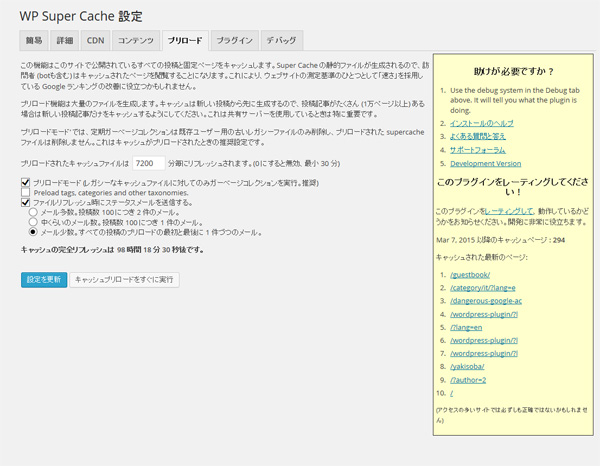
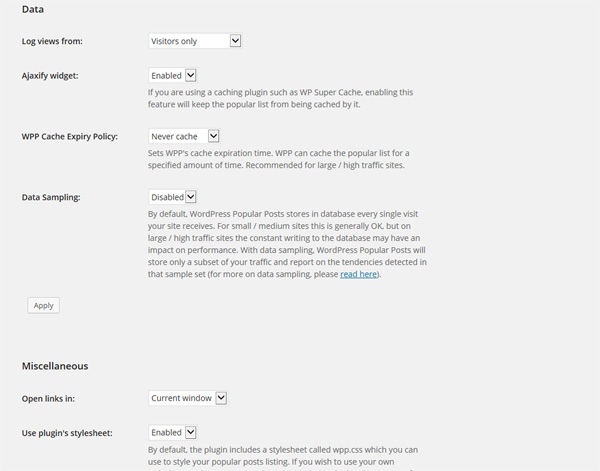
For reference, here are the settings for WP Super Cache on this site.
In order to avoid troubles, I think you should check "Do not cache pages for known users (recommended)" especially in advanced settings.
2018.03.29 Addendum
Currently, the display is faster due to the version upgrade of PHP, so this plug-in is uninstalled to avoid the hassle of operation.
(3) WP Widget Cache
A plugin "WP Widget Cache" has been added to speed up the display of the sidebar by caching widgets.
This plugin can also be used for widget cache control.
"WP Widget Cache" can be used together with "WP Super Cache".
By adding this plugin, the setting tag of "WP Widget Cache" is added to all widgets.

* May 18 postscript
I don't currently use this plugin because it has no merit on bilingual sites.
(4) Easy FancyBox
A convenient plug-in for enlarging thumbnail images in another window "Easy FancyBox" added.
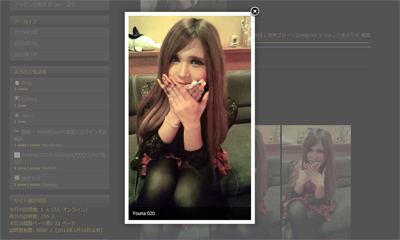
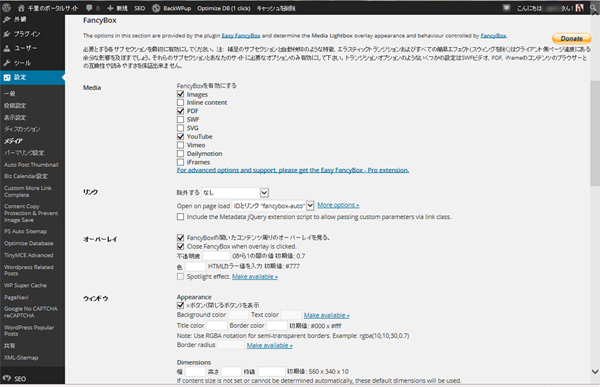
2023.03.31 update
Please note that this function will be disabled if Jetpack's "Site Accelerator (formerly known as Photon)" is enabled.
2018.03.28 Addendum
From Easy FancyBox ver.1.6.3, PHP version must be 5.6 or higher, so it is necessary to check the server environment. See blog ⇒ 500 error supating in Easy FancyBox plug-in update
(5) RSS Image Feed
A plugin that adds featured images to WordPress RSS feedsRSS Image Feed" added.
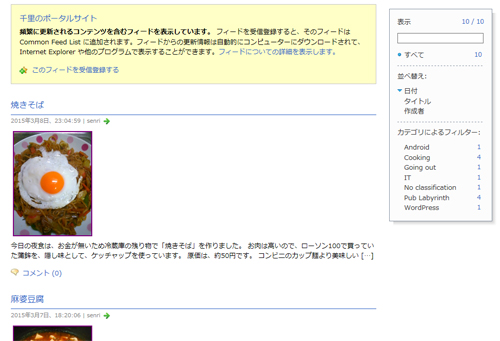
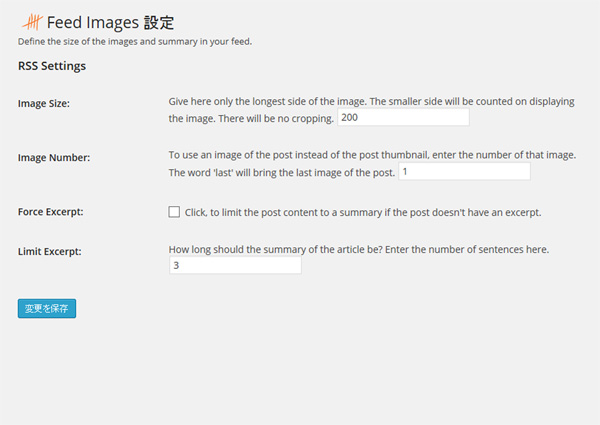
2020.01.10 update
This plugin stopped working after upgrading to PHP 7.1. Modifying “functions.php” corresponded with.
(6) Custom More Link Complete → Auto Limit Posts Reloaded
Changed the wording of the More tag "Read more" in the article ("Further" ⇒ "Read more...") and added a plug-in "Custom More Link Complete" to unify the link destination URL.
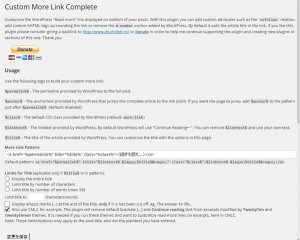
For the link pattern settings, I think the following settings are all right.
<a href="%permalink%" title="%title%" class="%class%">%linktext%</a>Or
<a href="%permalink%" title="%title%" class="%class%"> 続きを読む »</a>(Settings for this site)
2021.06.16 Update
The plugin "Custom More Link Complete" has not been updated for a long time and is no longer compatible with WordPress and PHP versions, so we stopped using this plugin and deleted it.
2023.03.27 Added
As an alternative to this plugin, I am currently using the following plugin "Auto Limit Posts Reloaded" that displays the list of posted articles in excerpts and displays "Read more".
(7) Wordpress Related Posts → Yet Another Related Posts Plugin (YARPP)
Added a plugin "WordPress Related Posts" that allows related articles to be displayed below articles.
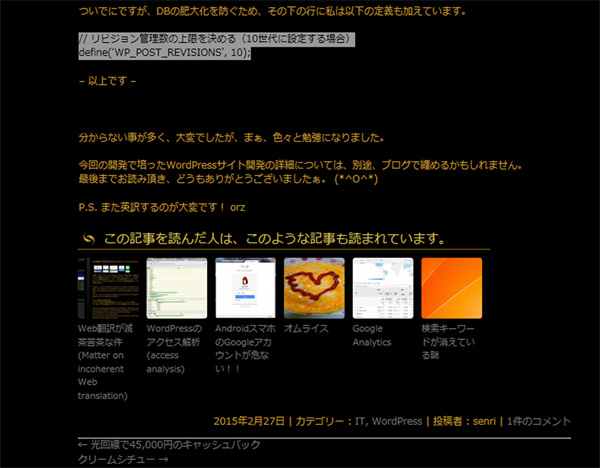
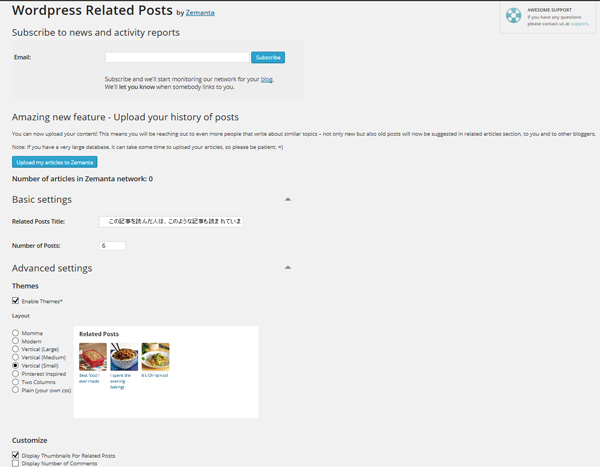
2017.07.13 update
"WordPress Related Posts" currently has the plugin "Contextual Related Posts" using. This plugin does not allow you to manually edit related articles, but by analyzing the article contents in the database, related articles will be displayed more correctly than "WordPress Related Posts".
2022.08.13 update
"Contexual Related Posts" is not very suitable for detecting related articles, so I replaced it with "Yet Another Related Posts Plugin (YARPP)" below.
(8) WordPress SEO by Yoast
Plugin "WordPress SEO by Yoast" added.
This plugin has social functions, and you can insert Facebook's OpenGraph and Twitter card meta data in the head. I think it's convenient if you have a "Like" button or something like that.
In addition, you can also insert the specified wording in the RSS feed and use it for copyright notation in the RSS feed.
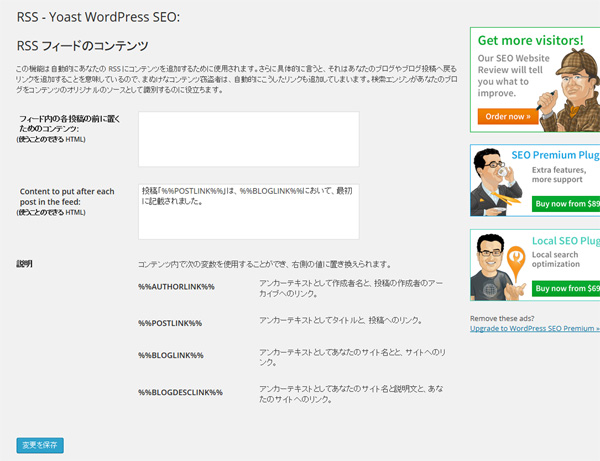
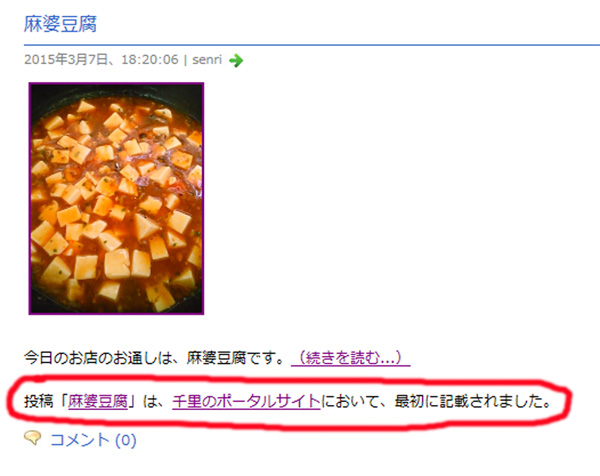
2018.03.29 Addendum
Currently, it seems that the site becomes heavy when this plugin is moved, so the operation is stopped. In addition, since the theme program is also equipped with his SEO function (plugin) in the first place, I think that there is no particular problem even if this plugin is removed.
2022.08.01 update
Since the SEO plugin hpbseo provided by JustSystems stopped working on WordPress 6.0, I installed Yoast SEO again as follows.
(9) PuSHPress → WebSub (FKA.PubSubHubbub)
Plugin "PuSHPress" added.
By using this plugin, you can prevent the search engine from being indexed by the paclisite first.
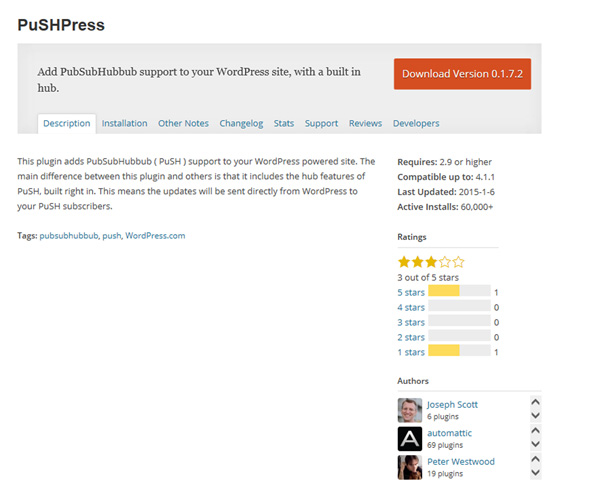
2023.05.08 update
This plugin uses the obsolete PuSH 0.3 and has issues with not sending updates immediately. Also, since the plugin has not been maintained for a long time, there are concerns about compatibility issues with WordPress and PHP in the future.
Therefore, we uninstalled PuSHPress and used WebSub (FKA. PubSubHubbub)" and activated it.
(10) Tag widget → Cool Tag Cloud
We have added a "Tag Widget" plugin that allows tags to be displayed as a list or dropdown in a widget.
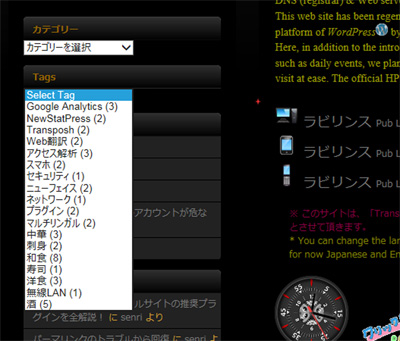
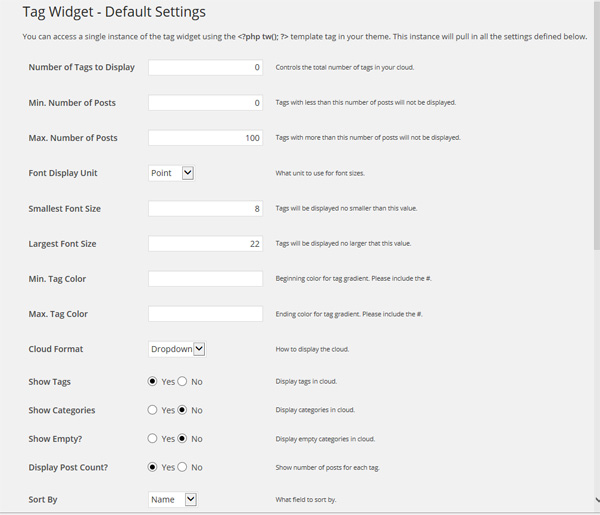
2015.5.21 Postscript
Stop this plugin and instead use the plugin to display the tag cloud during the article "TagCloudShortCode" using.
2020.5.30 update
Currently, the tag cloud display uses the following "Cool Tag Cloud".
(11) Crayon Syntax Highlighter → Code Block Pro
Plug-in that can display source code neatly in articles "Crayon Syntax Highlighter" added.
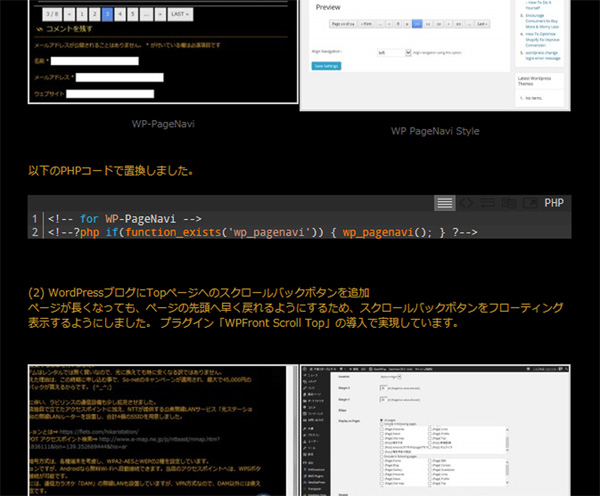
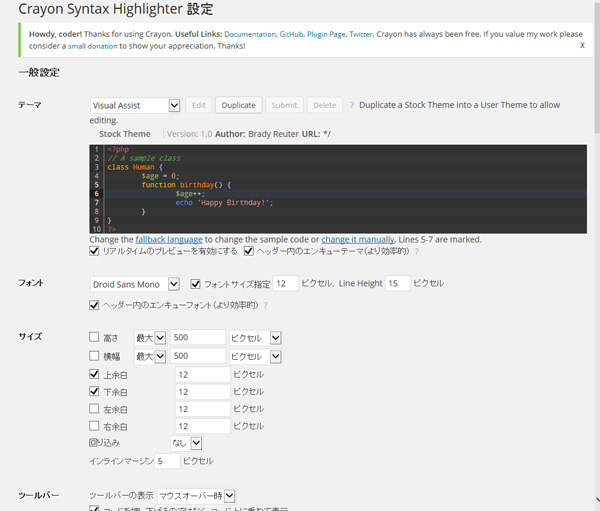
2023.03.06 update
This plugin was last updated 4 years ago, and after upgrading to WordPress 5.3, it no longer supports the classic editor, and it also doesn't work with Gutenberg (block editor). The following plugins are recommended as alternatives to Crayon Syntax Highlighter for working with WordPress 5.3 and later versions.
- Code Block Pro
Code Block Pro is a plugin that uses the rendering engine. It also supports conversion from core blocks, allowing intuitive operation. Instead of the setting screen, you can make detailed settings on the right panel of the post editing screen, but Japanese is not supported.
It supports various languages and can also write shortcodes, but clicking the copy button will copy the expanded form of the shortcode.
This plugin is the most recommended plugin among syntax highlighters because it supports many languages and works well. - Highlighting Code Block
Highlighting Code Block provides code blocks with syntax highlighting using prism.js (available for both Gutenberg and classic editors). The author is Japanese, so it is fully compatible with Japanese and has good operability, making it easy for beginners to understand. However, regarding shortcode description, it is possible to write the code in double brackets as shown below (it may not be usable depending on the plug-in environment).
[Description of shortcode] ☞ [[code]]
In addition, it may be caused by interference with other plug-ins, but with this plug-in, there are cases where the mark of the specified line protrudes outside the area without being clipped, and the highlighting does not work properly depending on the conditions. , not recommended. - Code Syntax Block
Code Syntax Block is a plugin that extends the core block, only for the block editor. As with Highlighting Code Block, shortcode description is not supported. This plugin is deprecated because it does not support the classic editor and does not work depending on the type of browser.
(12) Acunetix WP Security
A plugin that scans for vulnerabilities and provides security measures against them "Acunetix WP Security" added.

2019.04.16 update
Since this plugin does not support PHP version 7.0/7.1, we have uninstalled this plugin today along with the server upgrade. This site is now running on PHP 7.1! ( PHP 7.4 as of 2023.03.17 )
(13) Broken Link Checker
In the course of the server transfer work, several broken links occurred at the place where the dynamic link was pasted. This seems to be due to the specification of WordPress.
WordPress has a good plugin "Broken Link Checker" is available.
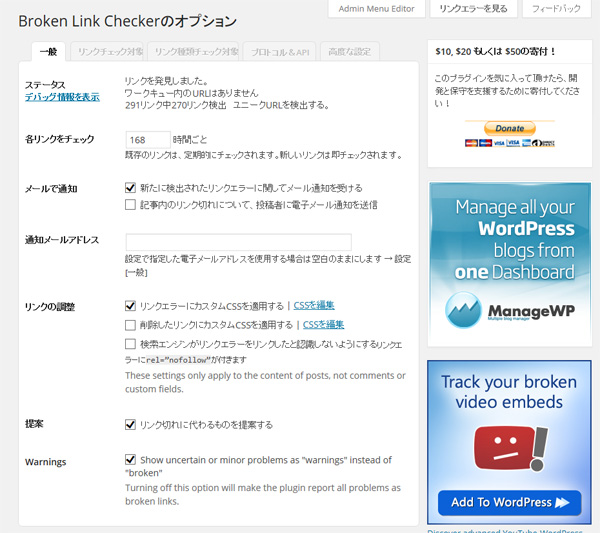
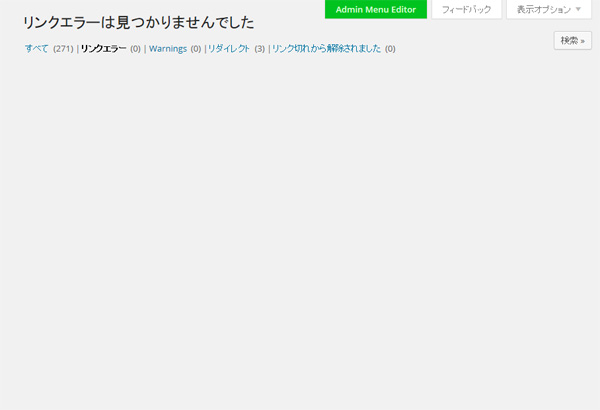
2023.04.29 Added
Cloud-based Broken Link Checker 2.0 (beta version) has been released, but the link check is still incomplete, so we recommend using it together with the following link checkers (broken link check tools).
It takes time to check, but it checks even broken links of tags and broken links of external sites, and reports the details of errors.
In addition, as reported in the "WordPress.org plugin review" linked below, the connection to the cloud (WPMU DEV) of Broken Link Checker 2.0 requires the account information of WordPress, and the account of the cloud cannot be deleted once registered. Also, if you have a security plugin installed, connecting to WPMU DEV will fail. In that case, it seems that you can connect by installing "WPMU DEV Dashboard Plugin" separately, but in any case, if you value security, I think it would be wise to stop connecting to WPMU DEV.
2023.05.08 Added
If you enable “BLC 2.0” during installation, local scanning will not occur.
If you want to use an earlier version, uninstall the plugun and enable "Broken Links (Old)" during the initial setup. BLC 2.0 is not recommended due to security issues.
[ Supplementary explanation for the plugin on March 15, 2015 ]
Among the plugins above, "Acunetix WP Security" significantly reduces server performance.
Including this site, I think you should avoid constant operation, especially on vulnerable servers such as One Coin Server.
The following shows the diagnostic results of "P3 – Performance Profiler" as evidence.
Although "Transposh" is unavoidable, "WordPress SEO" seems to have a heavy server load.
I think we should carefully consider whether it is really necessary, rather than packing everything.
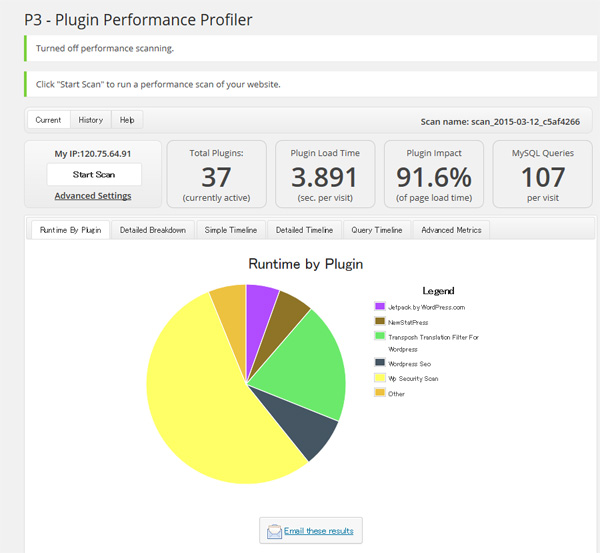
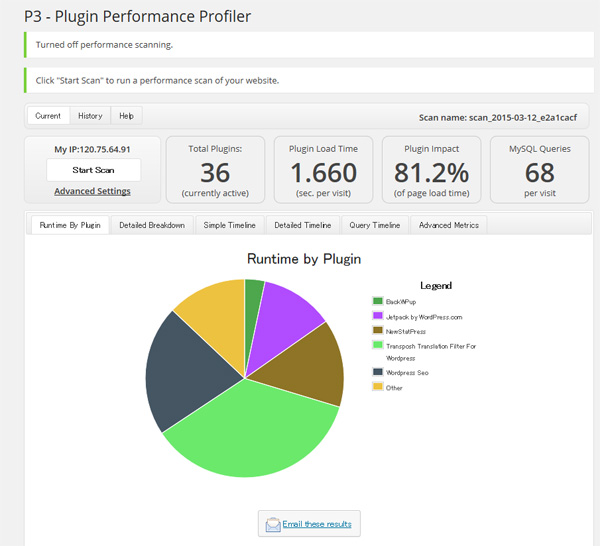
2019.04.14 Update
(14) PHP Compatibility Checker
Plugin for checking PHP version compatibility of WordPress plugins "PHP Compatibility Checker" is added.
It can automatically scan installed themes and all plugins and syntax check if they conform to PHP version PHP 7.2/7.1/7.0.
If the process stops during scanning, you can recover by stopping this plug-in and restarting scanning.
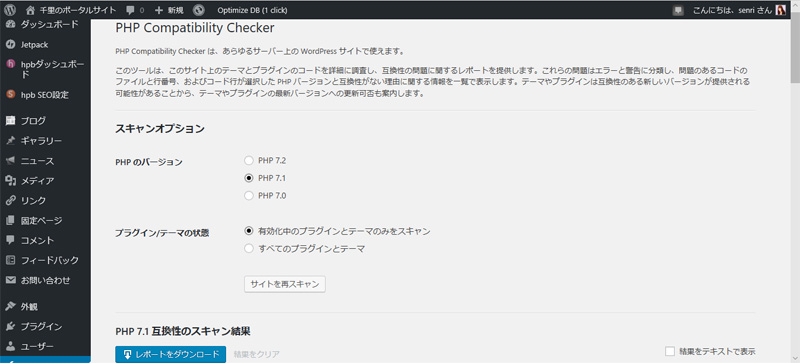
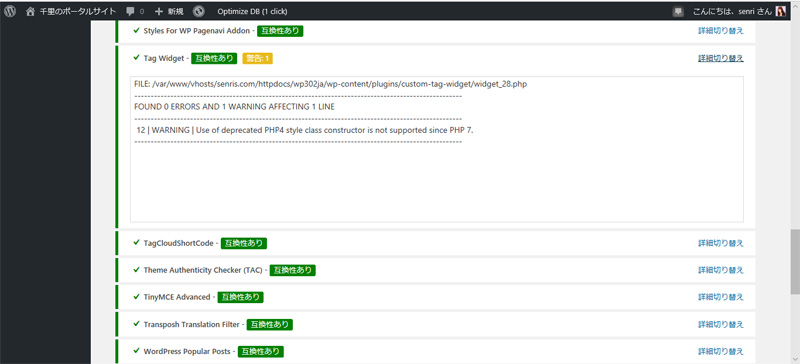
2021.06.17 Update
This plug-in "PHP Compatibility Checker" has been deleted due to incompatibility with PHP 8.0.
2020.04.28 Postscript
(15) Added social button widget
A plugin that allows you to add RSS and social buttons to your widget "Social Media and Share Icons" added.
(16) Added Regenerate Thumbnails
A plugin that resizes eye-catching images at once "Regenerate Thumbnails" added.
Changing the size in WordPress media settings will not change the previously uploaded image size.
This plug-in can generate all images registered on the media in bulk according to the current settings.
(17) Add WP Crontrol
A plugin "WP Crontrol" added.
This also makes it possible to investigate cron events that have been arbitrarily triggered by some plugin and delete them.
(18) Google Site Kit
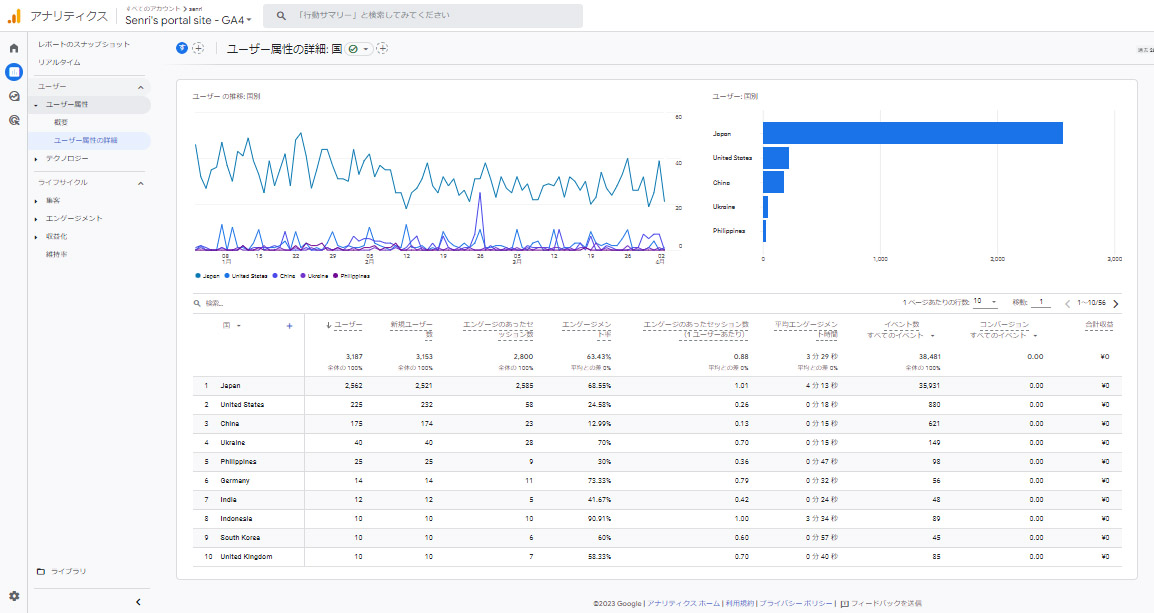
To use Google AdSense, Google's official WordPress plugin "Site Kit by Google" added.
By installing this plugin, you can use the following functions. Links from the Google Site Kit dashboard open the detail pages for these features.
The gallery above shows the statistics of visitor numbers by country for GA4 properties in Google Analytics.
Search Console
Analytics
AdSense
PageSpeed Insights
Tag
・Optimize
2021.04.04 Added
(19) Pz-LinkCard
WordPress plugin "Pz-LinkCard" was introduced.
How to use this plug-in is described in detail in the following article.
2021.07.04 Added
(20) WP Rollback
We have introduced the following plugin "WP Rollback" that allows you to rollback the specified WordPress plugin to the previous version.
Today's update of "WordPress Popular Posts" to version 5.3.4 destroyed the widget and forced us to replace it with the previous version. I decided to install .
2021.07.27 Added
(21) Classic Widgets
After upgrading to WordPress 5.8, two plugins (business day calendar, NewStatPress) did not support the new interface "Widget Block Editor" and an error occurred, so the following plugin "Classic Installed Widgets.
(22) Classic Editor
For fixed pages and page editing described in the old blog, we have installed the official plugin "Classic Editor" maintained by the following WordPress team.
2022.07.08 Update
(23) WP Last Modified Info
To display the date of article updates, I installed the following plugin "WP Last Modified Info".
By introducing this plugin, you can change the date and time on the article edit screen and lock the update date. It also provides a widget block for the site update date, etc., making it a very useful plugin.
2023.11.16 Update
(24) Solid Security Basic(旧 iThemes Security)
To strengthen security, we have installed the following plug-in "Solid Security Basic".
2022.08.13 Update
(25) Jetpack comment module
Enabled the following Jetpack comment modules to make the comment section on articles look smarter.
(26) Jetpack Boost
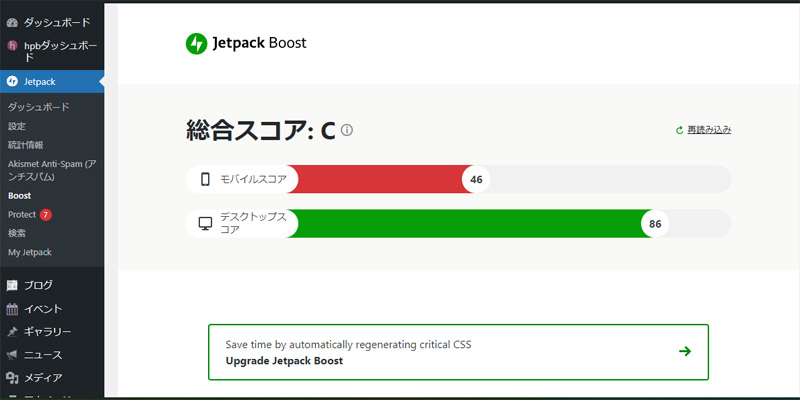
In order to increase the performance of the display speed of the site, the following plugin Jetpack Boost is installed. Click "Boost" from the Jetpack menu to open the "Jetpack Boost" control panel.
Jetpack Boost allows you to choose optimizations such as:
- Optimize CSS loading
Move important style information to the top of the page. This allows the page to display content faster so that users don't have to wait for the entire page to load. Commonly called critical CSS. - Defer Non-Essential JavaScript
Runs non-essential JavaScript after page load to allow styles and images to load more quickly. See web.dev for more information. - Lazy loading of images
Improve page load speed by loading images only when needed. See web.dev for more information. - Image Guide (Beta)
This feature helps detect images that are too large. As you browse the site, the image guide will display information about the size of each image as an overlay.
On this site, CSS optimization was not very effective, so we are optimizing with "Lazy Load".
The Jetpack Boost management screen displays the display speed index "overall score, mobile/desktop score".
If you are not satisfied with this value, click Reload and another optimization will be performed automatically. By repeating this operation, you can select the most satisfactory score value.
Jetpack Boost is a great and useful tool that optimizes your site and speeds it up with just one click.
2023.02.15 Added
I am adding the following plugins:
(27) Plugins Garbage Collector (Database Cleanup) Old!
Delete unnecessary tables in database
(28) Say It! → ResponsiveVoice Text To Speech
English reading aloud in blog posts
Since this plug-in does not work on iOS, it has been changed to the following plug-in.
Plugin "ResponsiveVoice Text To Speech"An HTML5-based text-to-speech library designed to add voice capabilities to WordPress on all smartphones, tablets and desktop devices.The characteristics are described in the following.
- Supports 51 languages
- 168 voices available
- No limits even in the free version
- Read aloud the entire article or a specified range
- Free version not for commercial use
Below is an example of shortcode description in ResponsiveVoice. The higher the pitch value, the higher the sound quality.
[responsivevoice voice="US English Female" pitch="1.2"]Text to speech.[/responsivevoice]The above shortcode will look like this:
Text to speech.(29) Word Balloon
Display conversation-style speech bubbles in articles
(30) Display Posts
In order to display blog update information, the following plug-ins have been introduced.
By defining a shortcode in the text, thumbnail images and excerpts of articles can be displayed in a list.
In addition, on this site, new thumbnails (16 x 16) have been added to the media in WordPress to match the thumbnails displayed by the widget of the plugin WordPress Popular Posts.
To add thumbnails to media, you first need to add the following line to your theme's program functions.php.
/* メディアサイズの追加(プラグイン Display Posts で使用)
---------------------------------------------------------------- */
add_image_size('img16x16', 16, 16);In addition, we will also add thumbnails of the above sizes to the blogs described so far.
Thumbnails can be added all at once from featured images using the plug-in "Regenerate Thumbnails" below.
Below is an example of shortcode for displaying blog update information using thumbnails of the above sizes.
[display-posts display-posts wrapper="div" wrapper_class="my-grid-layout" image_size="img16x16" posts_per_page="5" date_format="Y年n月j日" include_date_modified="true" orderby="modified"]2023.04.23 Added
(31) WP-Optimize
In order to efficiently optimize the WordPress database, we have introduced the following plugins.
WP-Optimize can optimize database tables such as: This allows for powerful database slimming. However, since it does not seem to support InnoDB table optimization, Optimize Database after Deleting Revisions It seems that you have no choice but to use
Optimize database tables, clean all post revisions, clean all auto-draft posts, clean all trashed posts, delete spam and trashed comments, delete unapproved comments, expired transient Remove Options, Remove Pingbacks, Remove Trackbacks, Clean Post Metadata, Clean Comment Metadata
In addition to optimizing database tables, WP-Optimize also supports image compression and caching. In particular, the WP-Optimize cache function is built around the world's fastest caching engine, is simple to operate, easy to use, and seems to be free to some extent.
(32) Custom Post Type Cleanup
I have installed the following "Custom Post Type Cleanup" to remove the articles and metadata of custom post types that are no longer in use from the database. Although it is an old plugin, it worked in the environment of PHP 7.4 / WordPress 6.2.
Even if you do not create custom post type data yourself, it may be created by plug-ins installed in the past for testing etc., and may remain as garbage even if you uninstall it.
This plugin is installed for regular garbage cleaning, so it is normally disabled.
(33) Media Cleaner
I installed the following plugin "Media Cleaner" to delete unnecessary automatically generated images all at once. Please note that if you delete media files that are not cited in the article in bulk, media files that are referenced by plugins (such as icons set in To Top) will also be deleted, so be careful.
3. Removed or stopped plugins
(1) Simple Local Avatars
It is convenient because the avatar is displayed in the post without registering with WordPress Gravatar, but conversely, even if you register with Gravatar, the Gravatar avatar will not be displayed, so I stopped using it. (delete)
(2) Custom Permalinks
It is a useful plugin to solve the branch number problem at the end of the permalink peculiar to WordPress, but if you set the permalink, it is not compatible with Transposh and cannot be used. If you change the language of Transposh while Custom Permalinks is enabled, linking with Transposh will fail and a broken link will occur. (delete)
(3) Global Translator
I tried it, but the Transposh UI was smarter, so I stopped using it. (delete)
2019.04.18 Added
(4) ktai-style
Plug-in to support display on feature phones (phones) "ktai-style" is not compatible with PHP version 7.0/7.1, so we have decided to stop this service from today along with the server upgrade. We apologize for any inconvenience caused to Garake users. 🙏
(5) Acunetix WP Security
I have uninstalled this plugin as it does not support PHP version 7.0/7.1.
(6) P3-Plugin Performance Profiler
This plugin has not been updated for more than 4 years, and I have uninstalled it because I can't confirm that it works properly with PHP 5.6/7.0.
4. Other
Thanks to many plugins, the following PHP error occurred on the WordPress dashboard.
Fatal error: Out of memory …
The cause is PHP running out of memory. If you leave this unattended, in the worst case, you may not be able to log in, so you need to take action as soon as possible.
In this case, add the following definition to the beginning of the file "wp-config.php" that describes the WordPress settings.
// Allowed memory size 対策ここから(デフォルト32を128~1024MBに)
define('WP_MEMORY_LIMIT', '512M'); // 一般ページのメモリサイズ
define('WP_MAX_MEMORY_LIMIT', '1024M'); // 管理画面のメモリサイズ
// Allowed memory size 対策ここまで
By the way, I also added the following definition to the line below it to prevent the DB from becoming bloated.
// リビジョン管理数の上限を決める(5世代に設定する場合)
define('WP_POST_REVISIONS', 5);2023.12.19 Added
While opening and editing an old article converted from the classic editor in the block editor, the following error occurred in the block:
An error occurred in this block and it cannot be previewed.
This event could be recovered by clicking on the block and repairing the block, but just to be safe, I added the following definition to wp-config.php to prevent this error from occurring. Did.
/** JavaScript 連結の無効化 */
define(‘CONCATENATE_SCRIPTS’, false);
/* 編集が必要なのはここまでです ! WordPress でのパブリッシングをお楽しみください。 */The documentation on wordpress.org on this subject Disabling JavaScript binding It is explained in.
-that's all-
There were many things I didn't understand and it was hard, but I learned a lot.
The details of the WordPress site development cultivated in this development may be summarized in a separate blog.
Thank you for reading to the end. (* ^ O ^ *)
P.S. Also, the English translation work for Transposh is hard work! orz
2023.05.10 update
A collection of plugins. Currently, the following plug-ins are installed on this website, including disabled plug-ins.(Grey out is a disabled plugin, strikethrough is removed)
- Advanced Editor Tools (formerly TinyMCE Advanced)
- Akismet Anti-Spam
- Archives Calendar Widget
- Auto Limit Posts Reloaded
- BackWPup
- Broken Link Checker
- Classic Editor
- Classic Widgets
- Code Block Pro
Code Syntax Block *Deprecated- Compact Audio Player
- Contact Form 7
Contextual Related Posts- Cool Tag Cloud
- Custom Post Type Cleanup
- Display Post
- Easy FancyBox
- Enable jQuery Migrate Helper
- Google Website Translator
Google XML sitemaps- Gwolle Guestbook
- Highlighting Code Block
- hpb Dashboard
hpb seo plugin for WordPress- Jetpack
- Jetpack Boost
- Jetpack Protect
Markup (JSON-LD) structured in schema.org- Media Cleaner
- mb.miniAudioPlayer
NewStatPress- No Right Click Images Plugin
- Optimize Database after Deleting Revisions
- Plugins Garbage Collector (Database Cleanup) Old!
PuSHPress- Pz-Link Card
- Really Simple CAPTCHA
reCaptcha by BestWebSoft- Regenerate Thumbnails
- ResponsiveVoice Text To Speech
Say It!- Site Kit by Google
- SlimStat Analytics
- Social Media and Share Icons (Ultimate Social Media)
- Solid Security Basic (iThemes Security)
Styles For WP Pagenavi Addon- To Top
- Transposh Translation Filter
- UpdraftPlus
- WebSub (FKA. PubSubHubbub)
- Word Balloon
- WordPress Popular Posts
- WP Crontrol
- WP Last Modified Info
- WP Maintenance Mode & Coming Soon
- WP Multibyte Patch
- WP Sitemap Page
- WP-Optimize
- WP-PageNavi
- WP Rollback
- XO Featured Image Tools
- XO Event Calendar
- Yet Another Related Posts Plugin (YARPP)
- Yoast SEO
Business day calendar
2022.06.30 Update
Additional Note – What I Got Hooked on Building WordPress
While building the WordPress system, I will list the things I got hooked on below. If you proceed with development without fully understanding the WordPress specifications, you often end up suffering from inexplicable phenomena.
(1) If you create a post type that is the same as the slug (URl) of your custom post, you will only see the archive page for the custom post.
For example, if the slug of the gallery custom post page is “gallery” and the post type taxonomy is also registered as “gallery” with the register_post_type() function in functions.php as follows: It will end up.
// 投稿タイプ「ギャラリー」をブロックエディタに適用
function regist_posttype_gallery(){
register_post_type(
'gallery',
array(
'label' => 'ギャラリー',
'hierarchical' => false,
'public' => true,
'has_archive' => true,
'supports' => array(
'title',
'editor',
'thumbnail',
'comments'
),
'menu_position' => 5,
'show_in_rest' => true, // ブロックエディタ対応
'menu_icon' => get_template_directory_uri() . '/post-types/menu_user.png'
)
);
register_taxonomy(
'gallerycat',
'gallery',
array(
'label' => 'ギャラリーのカテゴリー',
'show_in_rest' => true, // ブロックエディタ対応
'hierarchical' => true,
)
);
}
add_action( 'init', 'regist_posttype_gallery' );Now, to open the gallery's custom post page, if you specify "https://homepage/gallery" in the browser, the gallery's archive page will be displayed.
Apparently, this is a WordPress specification.
So, to avoid this phenomenon, we solved it by changing the slug of the custom post to "photos".
(2) I didn't know how to change the template program that corresponds to a fixed page
The program name of the template corresponding to the slug "notice", "photos" of the custom post page is "blog3.php" and "blog1.php" which is automatically assigned, and it was difficult to understand, so today I looked up how to change it and changed the program name.
For example, change “blog1.php” to “blog_gallery.php”.
From the theme directory, open “blog1.php” with an editor, rewrite the third line comment “Template Name: blog1.php” to “Template Name: blog_gallery” as follows, and edit the file “blog_gallery.php” Save as.
<?php
/*
Template Name: blog_gallery
*/
get_header(); ?>Next, in WordPress, open the edit page for the custom post "photos" (fixed page) below and select "blog_gallery.php" from the drop-down list of templates to refresh the static page.
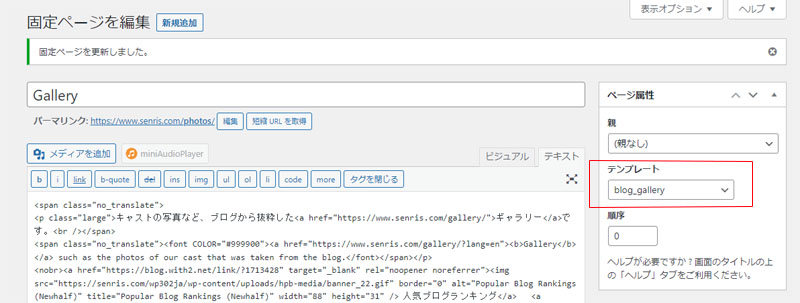
As you can see, just by rewriting the comment section of the template program, the specification reflected in this drop-down list was a blind spot.
Actually, there are many others, but it seems that there is no sharpness if I list them, so I will leave it at this time for this time. 😓

















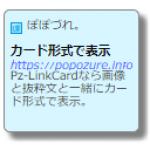


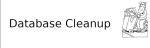







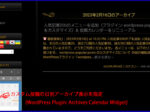
The English translation of this page has just been completed.
True record! Explains all recommended plug-ins for WordPress