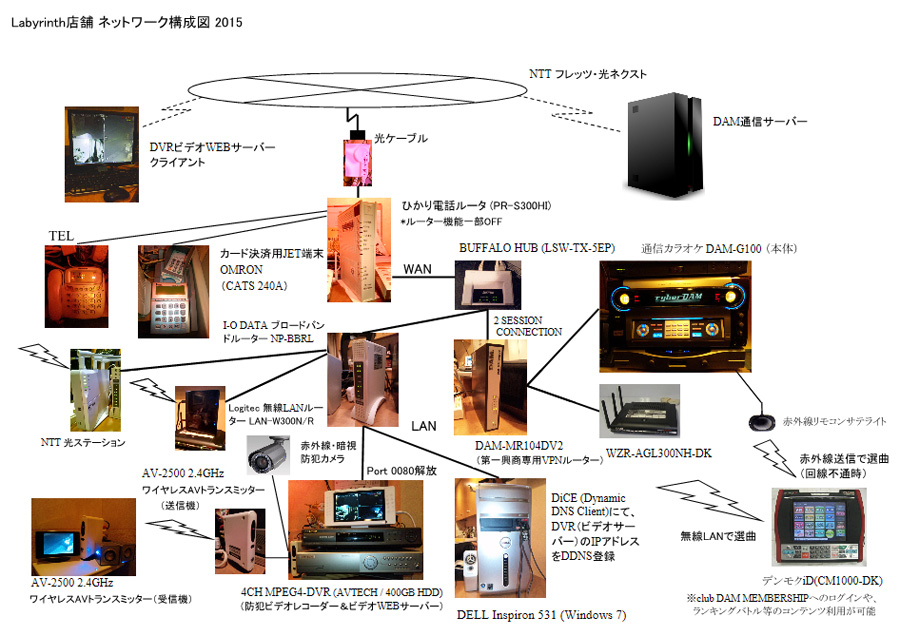Last updated: October 24, 2022 at 8:43 PM
Last updated: October 24, 2022 at 8:43 PM

The battery of Denmoku iDS (CM2000) of communication karaoke (LIVE DAM STADIUM) installed in Shinjuku 2-chome popcorn deteriorated, so the battery was replaced.
Last time Exchange of communication karaoke infrared wireless microphone from BMB (WM-100) to Dai-ichi Kosho DAM (TDM-700) It will be the maintenance work that follows.
If you see the following messages frequently on the Denmoku screen, it's time to replace the battery.
Please charge it.
Denmoku battery replacement
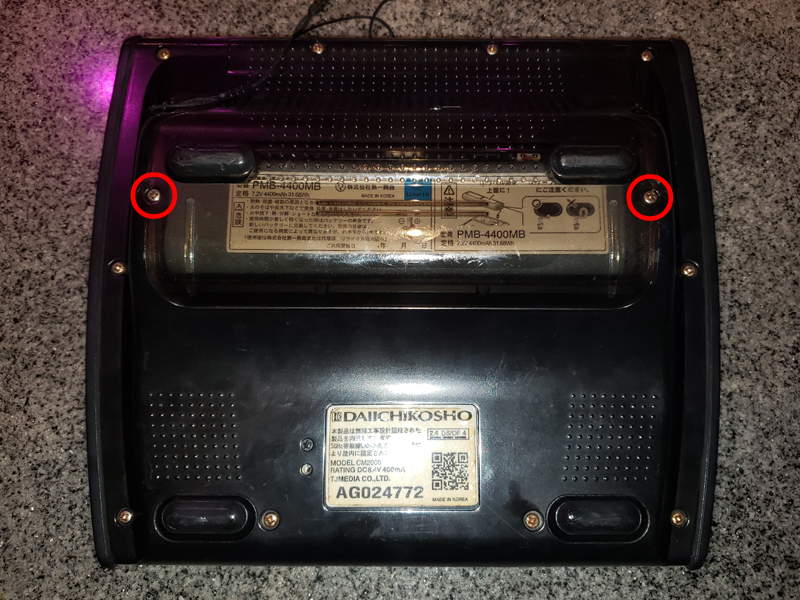
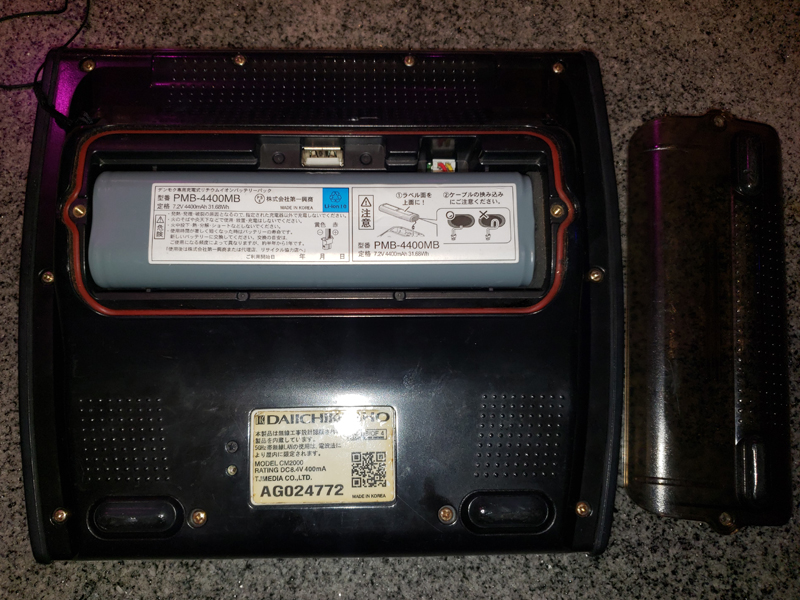
Replacement parts were obtained from Yafuoku this time. Unused items (long battery / lithium ion battery compatible with Denmoku 7.4V, 4400mAh) won the bid for 3,000 yen.
First, turn over the Denmoku iDS (CM2000), turn the two screws (red circle) with the + screwdriver, and remove the back cover, as shown in the picture above.
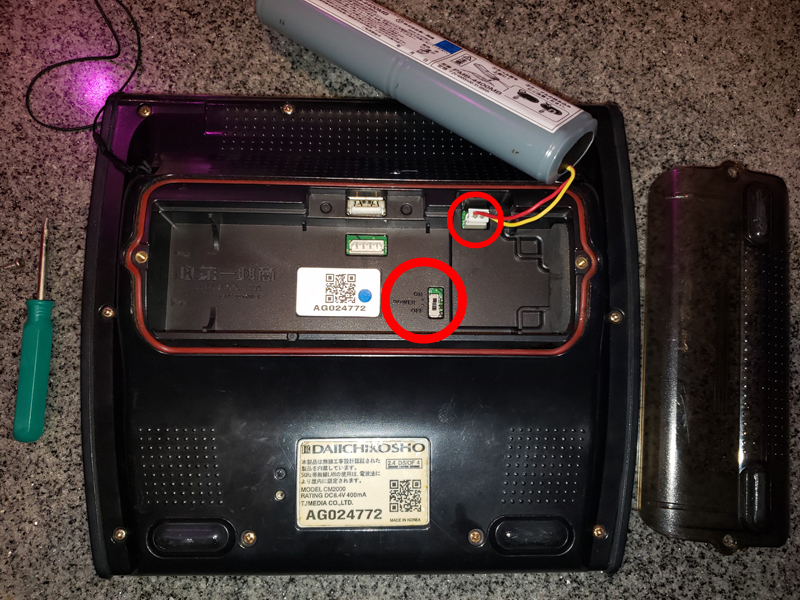
Remove the battery out of the denmoku, use the driver's head, switch denmoku power SW (red circle below) to OFF, and unplug the battery cord (red circle above).
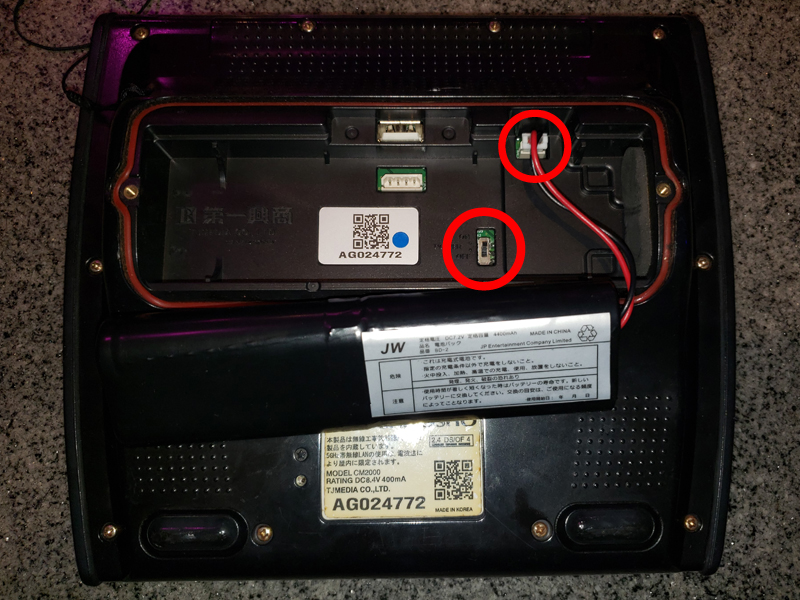
Connect the power cord of the new battery, and then turn on the power SW.


Set the battery to denmoku and attach the back cover to complete the work.
How to replace Denmoku


In the future, if it is necessary to replace denmoku due to a malfunction, it is necessary to set up a new denmoku.
(The following procedure will cause failure, so please refrain from the operation of the general public unless there is a special reason.)
You can set up Denmoku by logging into Serviceman Mode from the Denmoku remote control screen.
From the selection number field, when you enter "983" ⇒ "Memory set", the password input screen is displayed, so you can log in to serviceman mode with "9193" ⇒ "Memory Set".
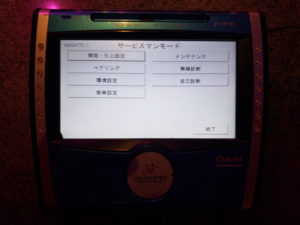
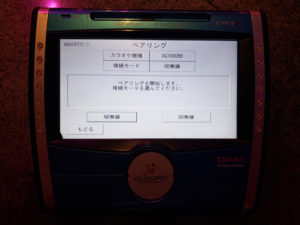
If you replaced denmoku, select pairing from the serviceman mode menu in the photo above and set the connection between Denmoku and DAM (infrared communication/NB radio/BB radio).
In this case, the connection mode is "BB radio" because wi-fi access point (WZR-AGL300NH-DK) for DAM is installed on the LAN of the broadband line.
If the denmoku is connected wirelessly, no communication cable is required between denmok's desktop charger (PMC35) and the main unit.
For your information, I did the replacement work of Denmoku at the Hiratsuka Labyrinth store a long time ago, but I will put the procedure at that time below.
However Labyrinth Network Environment Because the main unit is an older model (Cyber DAM G50II to G100), the VPN router MR104DV2 and DAM body of DAM were LAN connected, so it is different from the network environment of popcorn.
Popcorn does not connect routers, but connects WZR-AGL300NH-DK to HUB.
First of all, the selector switch of WZR-AGL300NH-DK is switched from "Router + Access Point" to "Access Point", and then perform the following tasks. If you use the router function, DAM VPN router MR104DV2 is no longer required, but call the serviceman of Dai-ichi Kosho, again, because it is troublesome because the opening procedure is required, I recommend this method.
(1) Connect WZR-AGL300NH-DK and MR104DV2 via LAN
(2) Select the model setting from the serviceman mode of CM1000-DK and pair.
(3) When CM1000-DK obtains an IP address from WZR-AGL300NH-DK, the CM1000-DK is infraredally authenticated to the DAM machine.
(4) If the pairing is successful, a notification screen to that effect is displayed, and the menu of CM1000-DK is changed for BB mode. In addition, if the model is the latest model, such as premium DAM, live DAM, "DAM and" will be added further to the menu.
* 2021.11.27 Added
The other day, one denmok iDS (CM2000) of Communication Karaoke (LIVE DAM STADIUM) installed in Shinjuku 2-chome Popcorn broke down, so we replaced denmoku.
The CM2000 obtained from Yafuoku was replaced by the following procedure.
(1) Open the back of the CM2000 and turn on the power SW.
(2) Select "Yes" at the prompt "Do you want to log in in service man mode?" when the CM2000 farm starts.
(3) Enter your password
(4) Select "Pairing" from the menu in service man mode
(5) Select "BB Radio"
(6) Complete pairing the CM2000 in the direction of DAM (DAM-XG7000).
* In addition, communication is unstable because of infrared communication for pairing. Communication errors may occur if the denmok is not firmly directed toward the DAM. In that case, please try a retry several times.
2022.07.08 Update
As described in the following article, this Denmoku CM2000 was discarded when the new song was discontinued. 😓
DAM network configuration
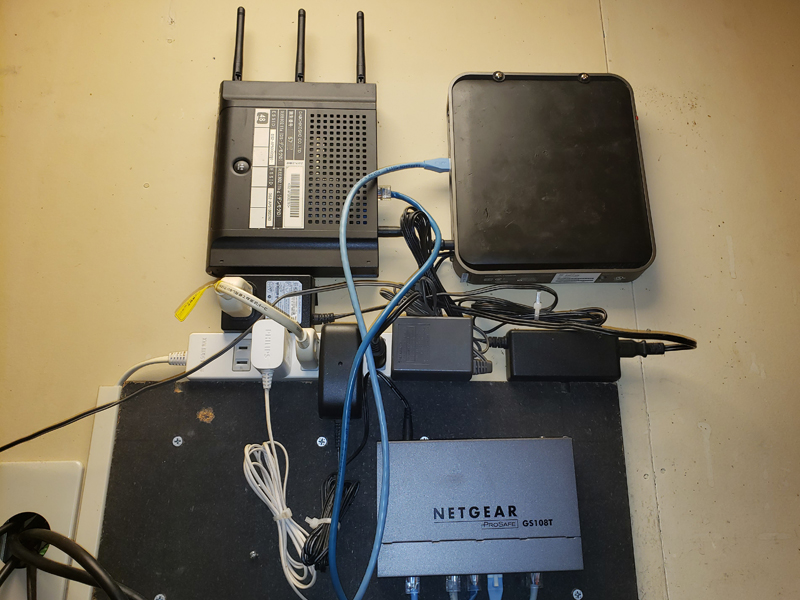
The picture above is part of the network equipment installed in popcorn.
As a result of my investigation of the setting of communication equipment and the wiring status of the cable (no ONU in the store), it is not finalized, but I think that it is probably the following network configuration. All routers shown in this figure are operating in AP mode.
By the way, there is no need to open the station to the router of dam running in AP mode.
Ten years ago, dai-ichi Kosho's karaoke system required a contract with NTT FLET'S in order to connect to BB. However, in this network configuration, such connection conditions may be gone.
2022.10.19 Added
Today, I checked with the technical staff of Dai-ichi Kosho and they said that the current DAM online karaoke has no restrictions on Internet lines. Therefore, it was said that it will support most providers such as OCN Hikari, NURO Hikari, docomo Hikari, and AU Hikari.
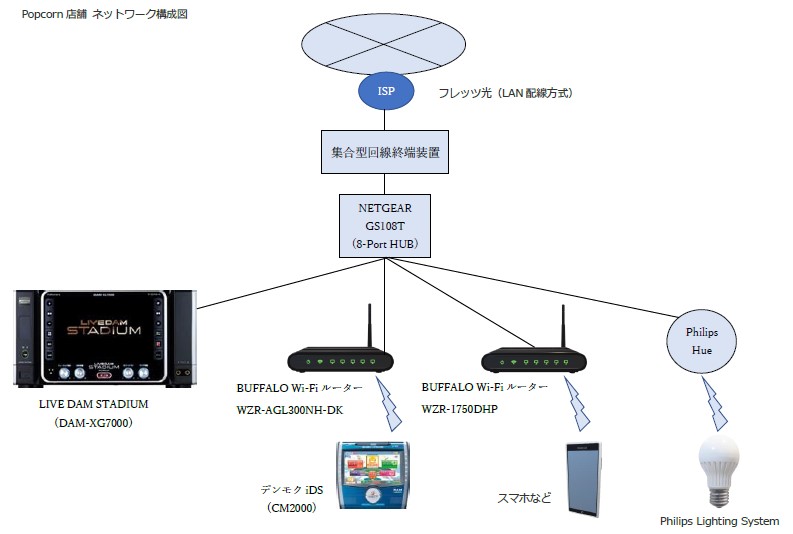
For reference, the network configuration diagram of the Hiratsuka Labyrinth era is also shown below.